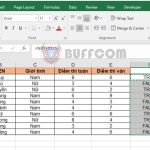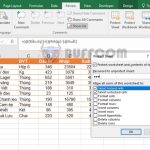Converting Time Values into Decimal Numbers (Hours) in Excel
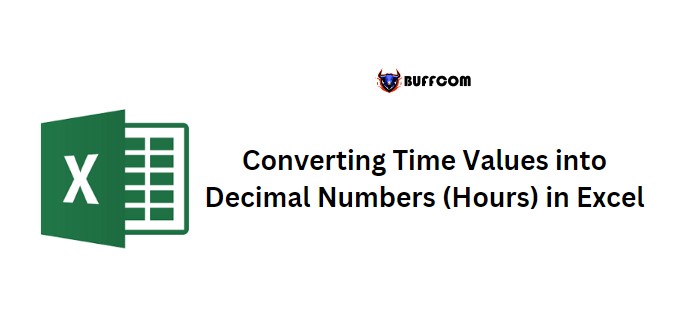
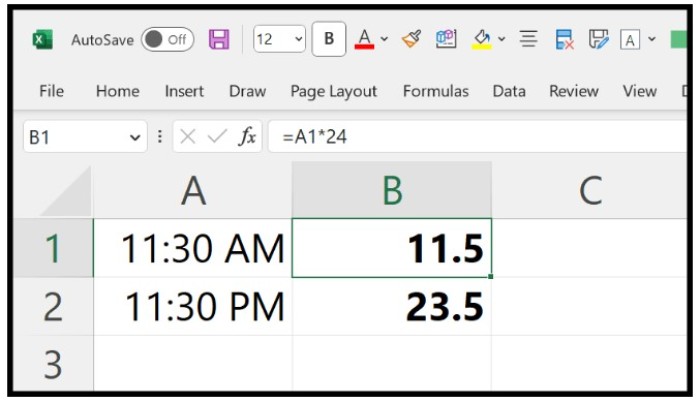
Converting Time Values into Decimal Numbers (Hours) in Excel
Converting Time Values into Decimal Numbers (Hours) in Excel. Although Excel displays time values in hours, minutes, and seconds, they are actually decimal values that are formatted as time. In this tutorial, we will learn a simple formula to convert time into a decimal number, where the hours are integers and the minutes are decimal fractions.
Formula for Converting Time to Decimal Number
- Type the equal sign (=) in a cell.
- Reference the cell that contains the time value.
- Type the asterisk (*) for multiplication.
- Enter the number 24 and press Enter to get the result.
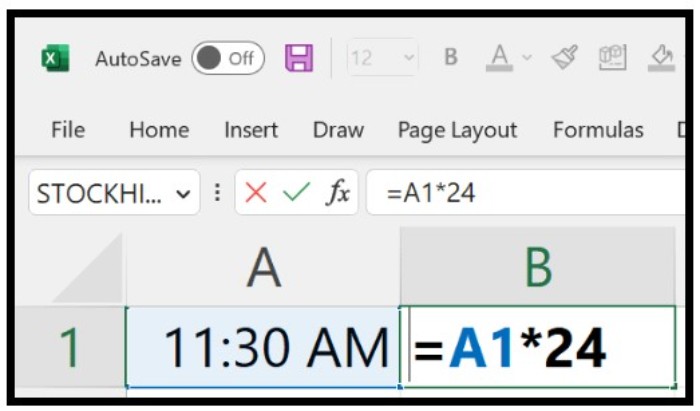
Converting Time Values into Decimal Numbers (Hours) in Excel
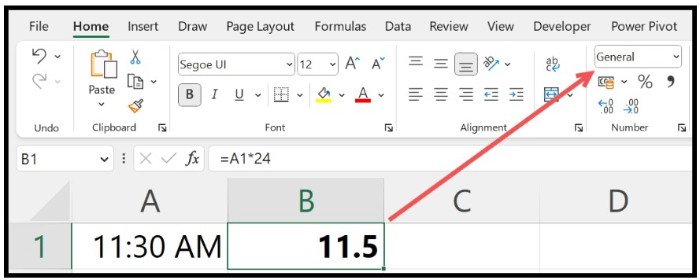
Converting Time Values into Decimal Numbers (Hours) in Excel
After using this formula, apply the “General” formatting to the cell to display the result as a number.
How does the Formula Work?
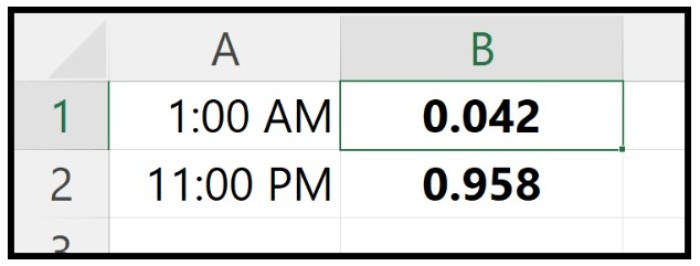
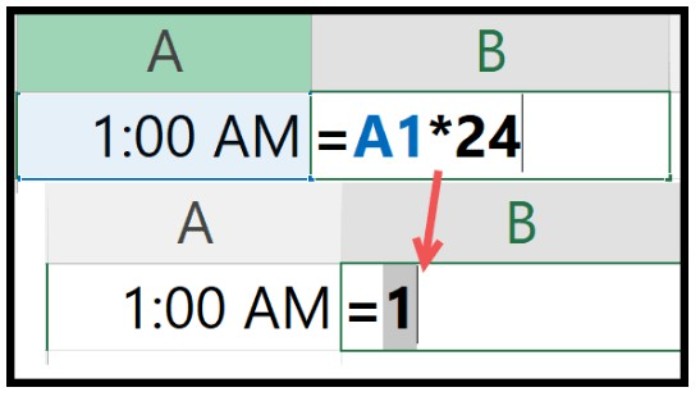
Converting Time Values into Decimal Numbers (Hours) in Excel
Excel stores time as a decimal value. For example, 1:00 AM, which is one hour in a day, is equivalent to 0.042, and 11:00 PM is equivalent to 0.958. A day has 24 hours, so each hour has a value of 1/24. Therefore, to convert a time into a decimal number, you can multiply it by 24.