Understanding Windows Virtual PC: Features and Use Cases
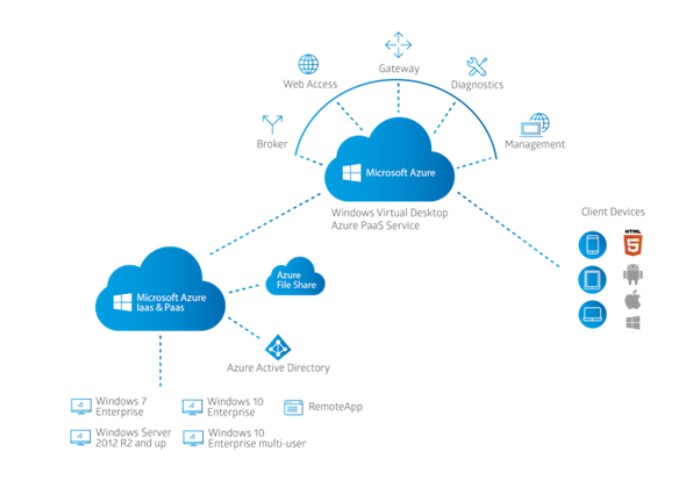
Azure Virtual Desktop, formerly known as Windows Virtual Desktop, underwent a rebranding in June 2021. It stands as Microsoft’s cloud-powered virtualization solution designed to empower enterprise users in establishing virtual applications. This comprehensive article delves into the architecture, components, use cases, and pricing of this advanced virtualization solution.
Introduction to Azure Virtual Desktop:
Microsoft’s Azure Virtual Desktop, initially launched for public preview and officially released in September 2019, emerged as a response to the increasing demand for flexible work arrangements brought about by the global shift to remote work during the COVID-19 pandemic. The service, formerly known as Windows Virtual Desktop, facilitates remote access to Windows desktop hosts and servers through a seamless cloud-based virtual desktop infrastructure (VDI). The official rebranding to Azure Virtual Desktop in June 2021 signified its integration into Microsoft’s broader Azure ecosystem.
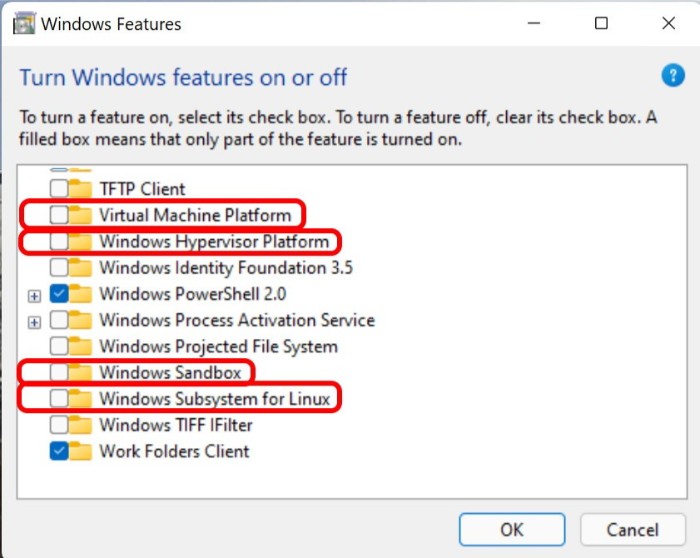 Azure Virtual Desktop Overview:
Azure Virtual Desktop Overview:
Addressing the complexities of traditional virtual system deployment in enterprise settings, Azure Virtual Desktop streamlines the process. Operating on the Azure public cloud platform, it offers a user-friendly experience through the Azure portal, leveraging Azure Active Directory and providing various operating system options for resource delivery.
Unlike typical Desktop as a Service (DaaS) offerings, Azure Virtual Desktop goes beyond VDI, offering turnkey Azure virtual machines, cloud services, templates, and more. Key among its features is Windows 10 enterprise multi-session, allowing multiple users to connect to a remote desktop simultaneously without the need for a Microsoft Remote Desktop Services Client Access License (RDS CAL). Additionally, it extends support for Windows 7, enabling the efficient and secure migration of legacy apps to the cloud.
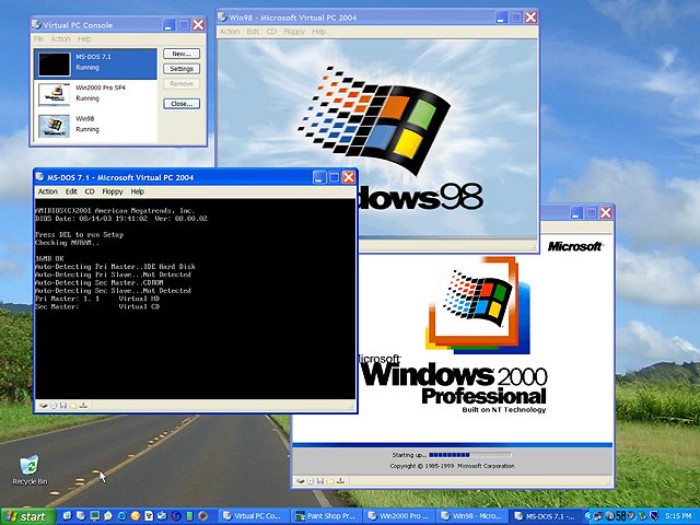 How Azure Virtual Desktop Operates:
How Azure Virtual Desktop Operates:
Azure Virtual Desktop enables enterprise users to establish Windows 10 or 11 environments without installing the operating system on the client endpoint. The accessed machine resides in the cloud via Microsoft Azure, supporting a variety of devices beyond Windows, including macOS, Android, iOS, and HTML5-powered web browsers.
The service supports multi-session Windows 10 deployments, maximizing efficiency and cost-effectiveness by allowing multiple users to be assigned to a single virtual machine. The acquisition of FSLogix by Microsoft enhances user profile management by storing profiles in dedicated containers separate from virtual machines.
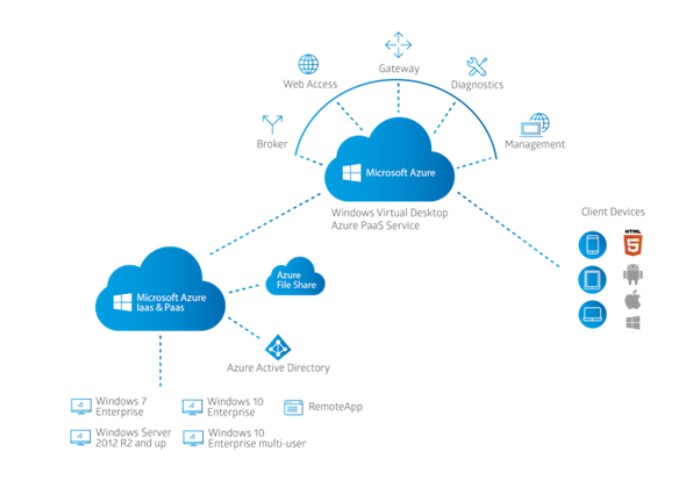
Understanding Windows Virtual PC Features and Use Cases
Critical capabilities include the creation of a flexible and scalable platform, support for diverse workloads through publishing host pools, ‘Bring your own image’ functionality, and efficient management of costs via autoscale. The simplified deployment and management processes through the Azure portal, Azure CLI, REST API, and PowerShell further contribute to the user-friendly nature of Azure Virtual Desktop.
In essence, Azure Virtual Desktop frees users from infrastructure concerns, allowing them to focus on optimizing their virtual machines and images. IT teams benefit from simplified user assignment, connection, and troubleshooting processes, while end-users can securely access their virtualized platforms from any compatible device.
In conclusion, Azure Virtual Desktop emerges as a robust solution, harmonizing advanced virtualization features with user-friendly accessibility within the Microsoft Azure ecosystem.

