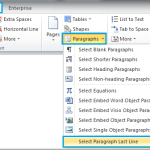Exploring New Features and Enhancements in Word for Windows 11
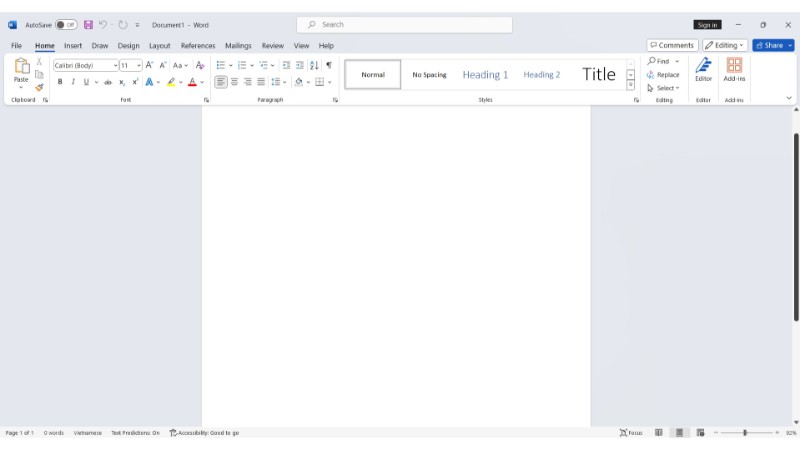
Steps into a new era with Word for Windows 11. This latest iteration brings forth a suite of features and enhancements, elevating the efficiency and power of working with Word to unprecedented levels. In this article, we delve into the exciting advancements that Word for Windows 11 offers to its users.
Enhanced User Interface for Greater Productivity
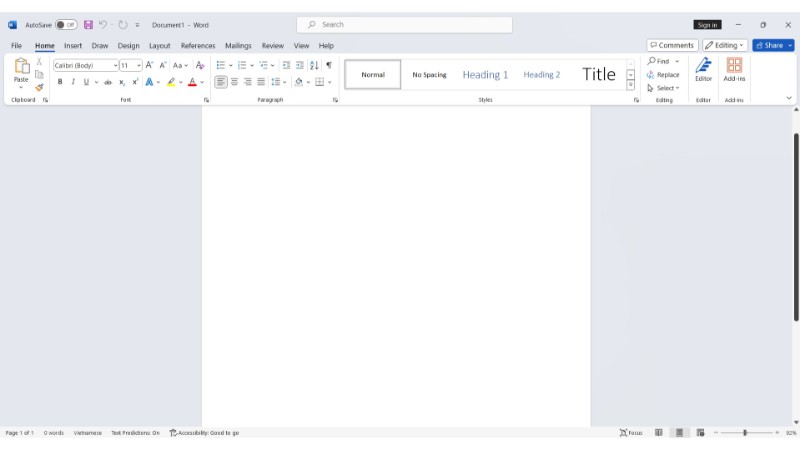
Exploring New Features and Enhancements in Word for Windows 11
A notable enhancement in MS Word with Windows 11 is its user interface. The redesign is sleek, modern, and user-friendly, offering a smooth experience when managing documents. The ribbon interface has been improved to provide easier access to frequently used tools and functions.
Furthermore, Windows 11 introduces customizable options for the user interface, enabling users to tailor their workspace to their liking. Whether you favor a minimalist approach or desire immediate access to all your preferred tools, Windows 11’s MS Word allows for the creation of a personalized workspace.
Seamless Integration with Microsoft Teams
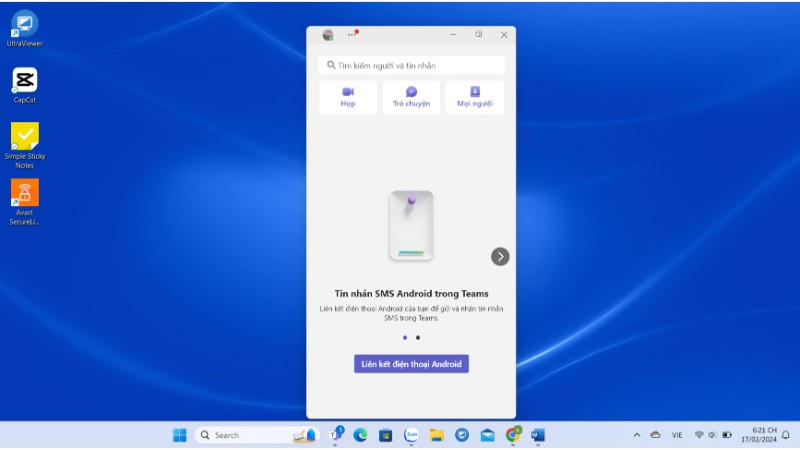
Exploring New Features and Enhancements in Word for Windows 11
As remote work becomes more prevalent, collaboration tools are essential for maintaining connectivity and productivity among teams. Windows 11 enhances collaboration by integrating Microsoft Teams directly into MS Word.
This integration facilitates real-time document collaboration within MS Word, eliminating the need to toggle between applications. Users can communicate with colleagues, co-edit documents, share files, and hold virtual meetings—all within the document workspace.
Improved Writing Experience with AI-Powered Tools
At the heart of MS Word is writing, and Windows 11 improves this aspect with AI-powered writing tools. These advanced features enhance grammar accuracy, suggest contextually appropriate alternatives, and offer readability advice.
The AI-driven writing assistant in MS Word examines your writing style, identifies common errors, and proposes improvements to refine your content, making it more professional. This tool is especially useful for non-native English speakers or anyone aiming to improve their writing quality.
Enhanced Collaboration through Cloud Integration
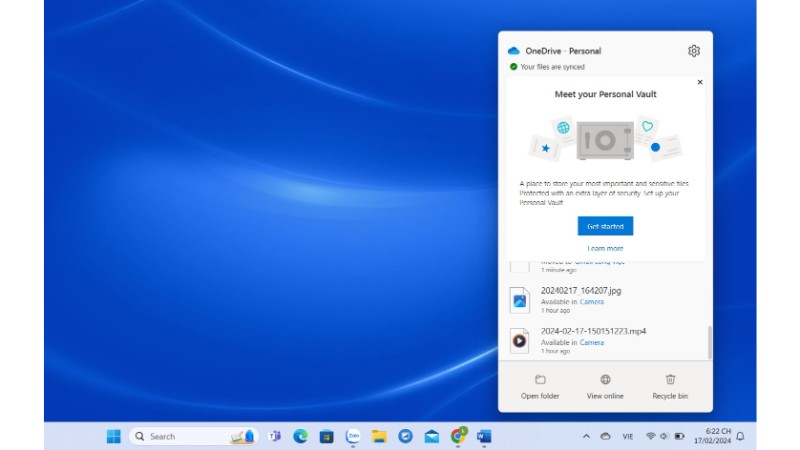
Exploring New Features and Enhancements in Word for Windows 11
Windows 11 enhances MS Word with better cloud integration, simplifying collaboration and file sharing. With Microsoft OneDrive integration, documents can be saved to the cloud and accessed from any internet-connected device.
This feature enables real-time document collaboration, allowing team members, regardless of location, to work on documents together, track changes, comment, and view updates instantaneously. Automatic syncing ensures you can continue working seamlessly across devices, whether on a desktop or mobile.
Conclusion
Windows 11 introduces a suite of new features in MS Word that elevate productivity, collaboration, and the writing process. From an improved user interface, seamless Microsoft Teams integration, to AI-powered writing aids, these advancements provide a more efficient document creation and collaboration experience. Leverage the capabilities of Windows 11 to fully realize the potential of MS Word.