Computer Maintenance Tips

If your computer’s performance seems sluggish or it shuts down unexpectedly, it might be time to perform some basic computer maintenance. Regular maintenance not only enhances your computer’s performance but also serves as a preventive measure for IT security. Here are some recommended steps for basic computer maintenance:
OPERATING SYSTEM UPDATE INSTALLATION
A crucial factor in keeping your computer at peak performance and maintaining the latest security updates is to always update your operating system with the latest patches from the developer.
For computers at universities running Windows, the default setting for Windows updates (recommended) is “Install updates automatically.” However, different departments may have different settings.
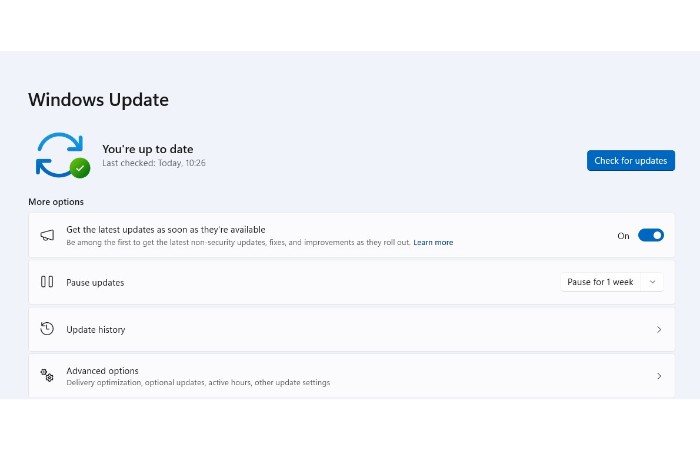
Computer Maintenance Tips
To check for updates, click Start, select All Programs, then choose Windows Update. If there are any outstanding updates, click the Update button. This may require you to restart your computer after the updates have been installed.
Macintosh users can install updates by clicking on the Apple menu and selecting About This Mac, then choose Software Update.
CLEARING INTERNET BROWSER CACHE
Another maintenance suggestion is to periodically clear your internet browser’s cache and cookies. We recommend doing this about every two weeks for two reasons:
Clearing cookies to resolve login issues (unable to log in, unable to maintain login status on systems like Blackboard or MyCampus) and cookie settings errors.
Clearing cache to fix websites that freeze or fail to load, outdated pages with old content, and unresponsive online applications.
Different browsers have different methods for clearing cache and cookies.
MAINTAINING ANTIVIRUS SOFTWARE AND PROTECTING AGAINST MALICIOUS SOFTWARE
One of the most crucial steps to maintain your computer’s performance and security is to always keep your antivirus software updated and regularly scan your computer for viruses.
 WINDOWS DISK CLEANUP
WINDOWS DISK CLEANUP
You can use Disk Cleanup to reduce the number of unnecessary files on your drive, which can help your PC run faster. We recommend running Disk Cleanup about twice a month.
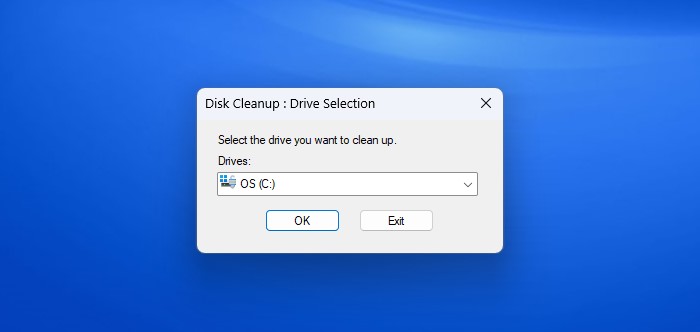 To delete files, open Disk Cleanup from the desktop, click Start, point to All Programs, Accessories, System Tools, then click Disk Cleanup. The Disk Cleanup dialog box will appear. Select the checkbox for the type of files you want to delete, click OK, and then click Delete Files.
To delete files, open Disk Cleanup from the desktop, click Start, point to All Programs, Accessories, System Tools, then click Disk Cleanup. The Disk Cleanup dialog box will appear. Select the checkbox for the type of files you want to delete, click OK, and then click Delete Files.
OTHER MAINTENANCE AND SECURITY RECOMMENDATIONS
Always keep all software and internet browsers updated.
Uninstall programs and applications you no longer use.
Turn off your computer on weekends or when it is not supervised for long periods.
Perform regular backups of any files you do not want to lose.


