Essential Windows Backup Software: Safeguarding Your Digital Legacy

In the digital age, the longevity of our PC storage drives is not guaranteed, making it essential to invest in robust backup software to safeguard our valuable data. As we increasingly depend on digital files for both personal and professional use, the importance of reliable backup solutions cannot be overstated. This comprehensive guide introduces the top Windows backup software of 2024, offering robust tools designed to protect your data from hardware failures and other risks.
Comprehensive Solutions for Windows Users
While Apple aficionados benefit from the seamless Time Machine backup system, Windows users face more complex choices with their data protection strategies, often juggling system restore points, recovery disks, and file backups. Fortunately, recent years have seen the rise of exceptional third-party backup software tailored for Windows, ensuring comprehensive data security without the hassle.
R-Drive Image – The Premier Choice for Windows Backup
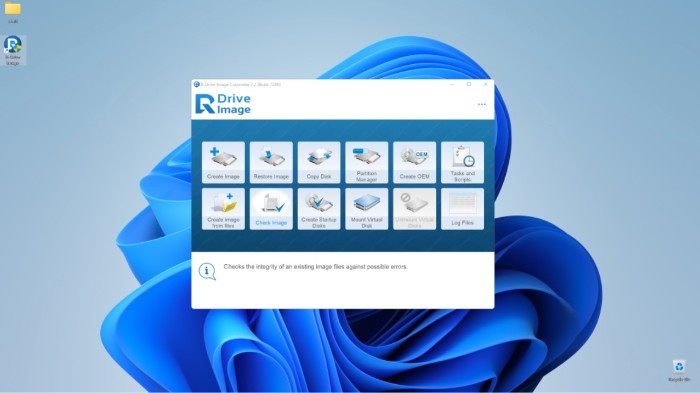
Pros:
- High-speed, reliable disk and partition imaging with replication capabilities.
- Supports differential copies for efficient file and folder backups.
- Integrates with popular cloud services such as Dropbox, Google Drive, and OneDrive.
- Includes streamlined Linux and WinPE boot media.
Cons:
- Some interface quirks.
- Lacks support for S3-compatible online storage.
Acronis Cyber Protect Home Office – Top-tier Windows Backup with Malware Defense
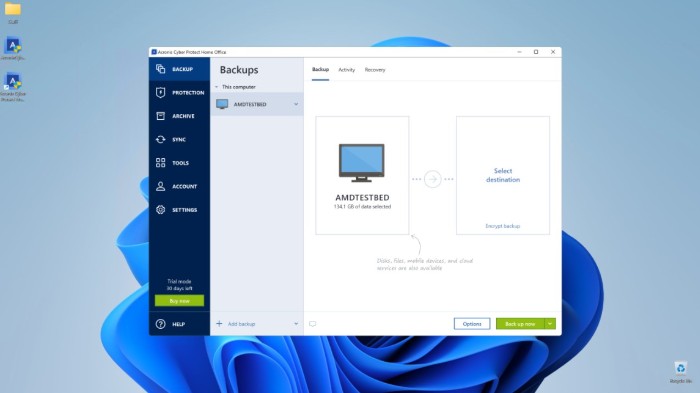
Pros:
- Offers a powerful blend of imaging, backup, and disaster recovery features.
- Provides active protection against viruses and ransomware.
- Comes with integrated cloud storage options.
Cons:
- Requires a significant amount of disk space for installation.
Retrospect Solo – Optimal for Enhanced Ransomware Protection
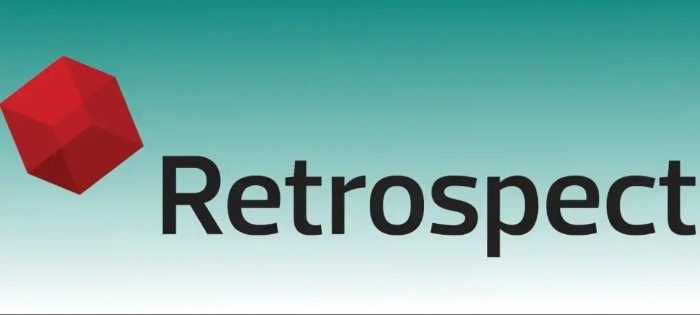
Pros:
- User-friendly after initial learning phase.
- Extensive feature set for robust performance.
- Includes innovative anti-ransomware backup features.
Cons:
- Initial learning curve can be challenging.
Fbackup 9 – Leading Free Windows Backup Solution
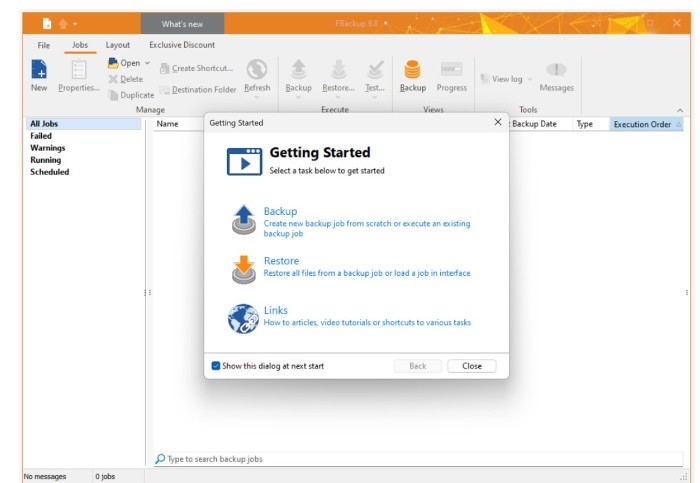
Pros:
- Simple, intuitive interface.
- Efficiently backs up local files and integrates with Dropbox and Google Drive.
- Solid performance with support for file versioning.
Cons:
- Contains some advertising prompts.
- Limited support for other online storage destinations.
- Only backs up to, not from, network locations.
Windows File History Backup – Top Free Alternative
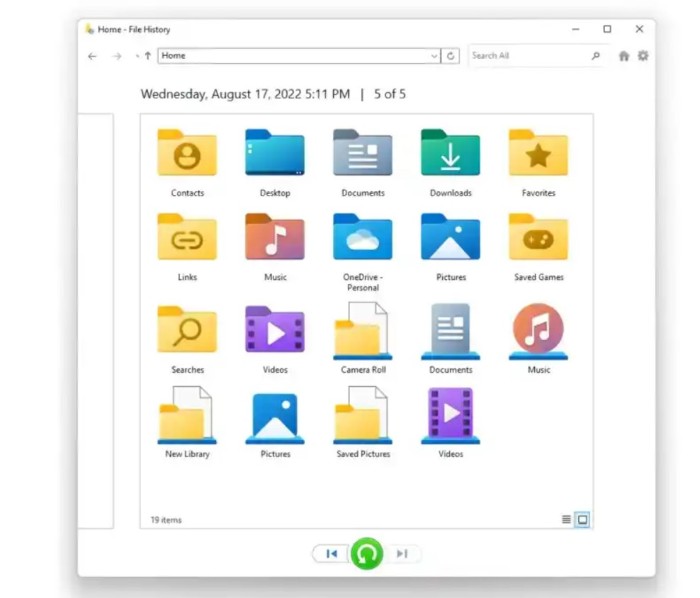
Pros:
- Offers excellent continuous data protection with file versioning.
- Allows easy timeline browsing of backed-up files.
- Fully integrated into the Windows operating system.
- Backs up user-created libraries effectively.
Cons:
- “Add folder” function removed in Windows 11, complicating the process.
The right backup software is crucial for anyone looking to protect their digital information effectively. The options listed above provide a range of solutions tailored to various needs, from comprehensive malware protection to efficient cloud integration and free services. By choosing the right tool, you can ensure that your data remains secure, accessible, and intact, no matter what challenges your hardware may face.


