Setting up a Small Business Network with Windows Server 2022

Setting up a small business network using a Windows Server 2022 involves crucial steps for a successful setup. The process begins with choosing the appropriate operating system—often, using a familiar system like Windows simplifies the procedure for employees and businesses.
To start a network with a Windows server 2022, businesses need to determine the network type, hardware, and equipment for the setup. The subsequent steps involve wiring the computers and servers, configuring the network, setting up the firewall, and enabling printer and file sharing.
Setting up a Small Business Network with Windows Server 2022
Enhancing Workspace Efficiency and Data Security
A study by Brother indicates that 41% of small businesses plan to increase IT budgets for expansion and online transactions. Investing in dedicated servers secures data while enabling access, crucial for business growth. Servers facilitate data sharing within a private network, enhancing collaboration among employees.
Steps to Establishing a Windows Server 2022 Network for Small Businesses
Choose the Network Type
Selecting the best network type based on specific business needs and resources is paramount. Windows servers support three network types:
Wired networks offer high transfer rates (up to 1 GB per second) and enhanced security within the company.
Wireless networks offer speeds up to 600 MB per second and allow easy device mobility.
Hybrid networks combine the advantages of wired and wireless connections, ensuring fast data transfer and device portability with robust security measures.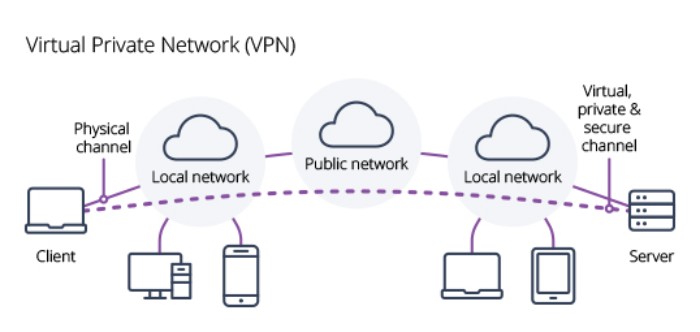
Select Appropriate Hardware and Equipment
After determining the network type, businesses should invest in essential hardware. Computers running Windows Professional, compatible routers, switches accommodating all network devices, and servers tailored to application needs, user numbers, storage, and security are key components.
Wire Computers and Servers to the Switch
For wired or hybrid networks, connect devices using Ethernet cables to ensure seamless connectivity. Wireless networks use adapters; built-in adapters on devices must match those of the wireless router.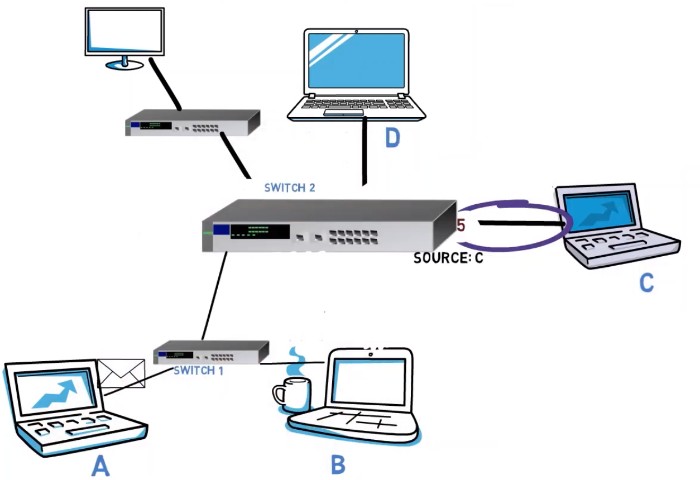
Configure the Network
After connecting devices, set up the network. For wired networks, install adapters and set up routers, ensuring compatibility and connectivity to the internet. Wireless networks require modem and router setup as per device instructions.
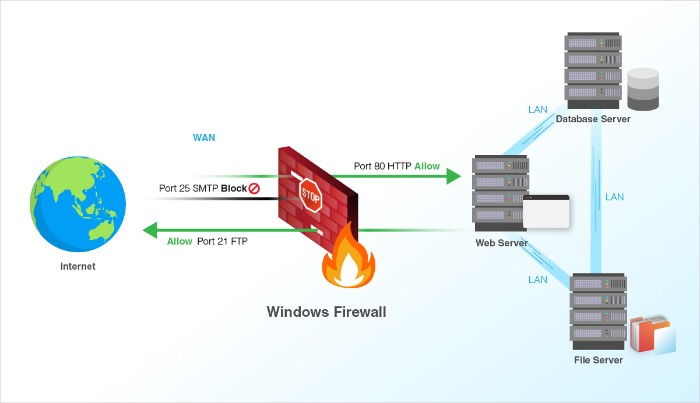 Firewalls are critical for network security, limiting malicious access. Ensure Windows Firewall is activated or install a suitable firewall. Configure settings for file and printer sharing, allowing for collaborative work and content sharing.
Firewalls are critical for network security, limiting malicious access. Ensure Windows Firewall is activated or install a suitable firewall. Configure settings for file and printer sharing, allowing for collaborative work and content sharing.
Choosing Windows for Small Business Networks
Windows Server 2022 stands out for its user-friendly interface, low maintenance, and robust support. Its familiarity to employees streamlines operations, offers robust features, and integrates seamlessly with Microsoft products.
At Abacus, our dedicated team supports small businesses in building servers and networks, providing expert guidance, equipment procurement, cybersecurity measures, and ongoing support throughout the setup process.


