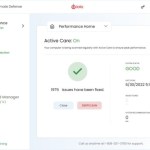Office Email Etiquette Guidelines
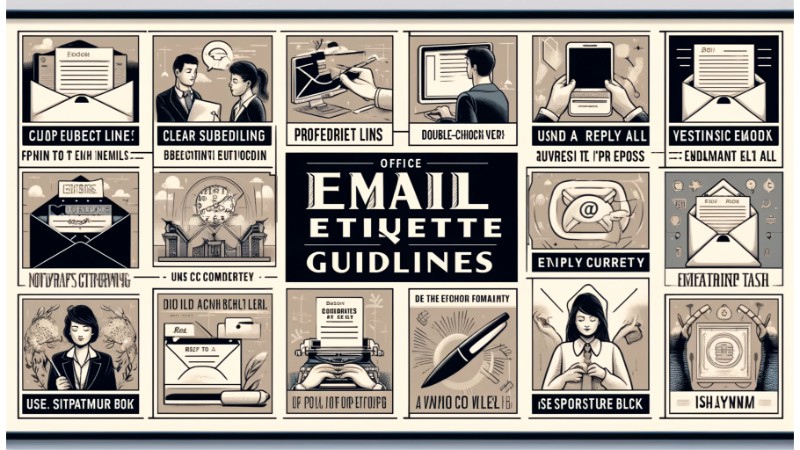
In today’s fast-paced professional world, email remains a crucial communication tool. However, with the volume of emails that professionals receive daily, it is essential to follow proper email etiquette to ensure your messages are well-received and effective. Adhering to these guidelines not only reflects your professionalism but also enhances the clarity and impact of your communications. Below are some key rules for maintaining excellent email etiquette in the office.
Rules for Email Etiquette
Use a Clear, Professional Subject Line
Show your recipient clearly what the email will cover. Many people decide whether to open an email based on the subject line. For someone who receives hundreds of emails a day, a concise subject line helps them prioritize their inbox.
Proofread Every Email You Send
Ensure there are no grammatical or spelling errors. Check the recipient’s name for accuracy. Use simple sentence structures, correct capitalization, and punctuation. Overlooking these details compromises your professionalism and the credibility of your email.
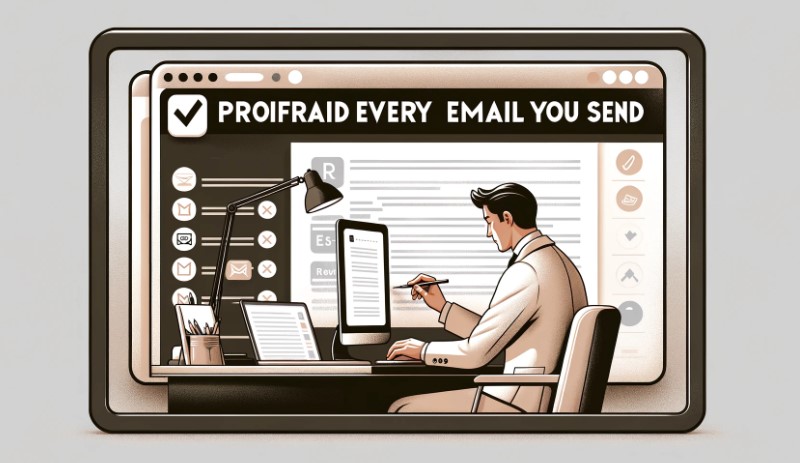 Write Your Email Before Entering the Recipient’s Address
Write Your Email Before Entering the Recipient’s Address
Write the email content first to avoid accidentally sending the message prematurely.
Double-Check You Have the Correct Recipient
Sending an email to the wrong person, especially confidential documents, can have serious consequences. Verify the recipient’s address before sending.
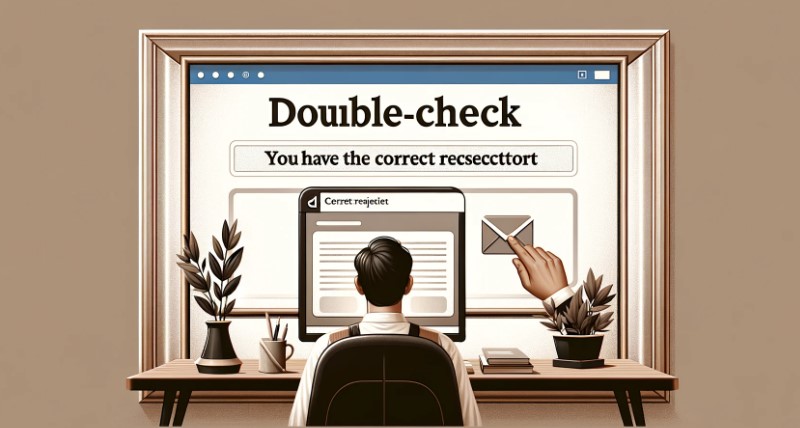 Ensure You CC All Relevant Recipients
Ensure You CC All Relevant Recipients
Include all necessary colleagues or clients in the email chain. Omitting relevant parties can be unprofessional and disrespectful.
You Don’t Always Have to “Reply All”
Consider who needs to read your response. Avoid cluttering the inboxes of those who are not directly involved in the conversation.
Reply to Your Emails
Responding to emails is good etiquette, especially if the sender expects a response. If you need more time, acknowledge receipt and indicate when you will follow up.
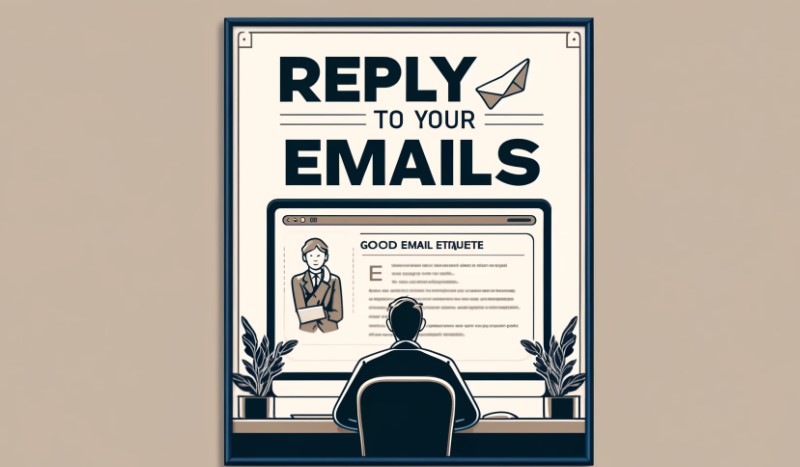 Include a Signature Block
Include a Signature Block
Provide your full name, title, company, and contact number. This helps establish the authenticity of your email, especially if the recipient doesn’t know you.
Use the Appropriate Level of Formality
Start with “Dear _____,” use “please” and “thank you” where necessary, and end with a suitable closing phrase such as “Kind regards,” “Thank you,” or “Sincerely.”
Keep Emails Brief and to the Point
No one wants to read a long block of text. Be concise and offer to follow up or provide a phone call if more details are needed.