Office Email Management Techniques

In today’s fast-paced work environment, managing office emails efficiently is crucial for maintaining productivity and reducing stress. A well-organized email system can help you prioritize tasks, keep track of important communications, and avoid missing deadlines. Here are some effective office email management techniques to help you stay on top of your inbox.
1. Use Folders and Labels
Creating a structured folder and labeling system can significantly improve email management. Categorize emails by project, client, or priority level. For instance, having folders like “Urgent,” “Follow-Up,” and “Completed” can help you quickly find and sort emails based on their status. Labels or tags can further refine this system, making it easier to locate specific emails.
 2. Set Specific Times for Checking Emails
2. Set Specific Times for Checking Emails
Constantly checking emails can disrupt your workflow and reduce productivity. Instead, designate specific times during the day to check and respond to emails. This approach, often referred to as “batch processing,” helps you stay focused on other tasks and reduces the time spent on email management.
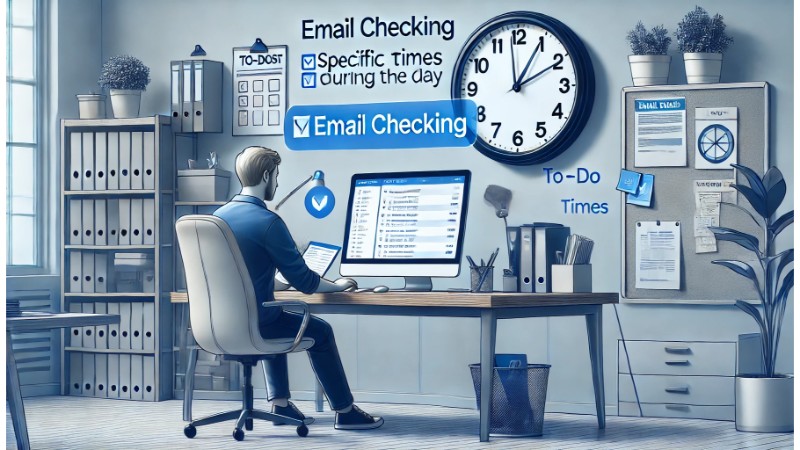 3. Use Email Filters and Rules
3. Use Email Filters and Rules
Most email clients allow you to set up filters and rules to automatically sort incoming emails. You can create rules to move emails from specific senders or containing certain keywords directly into designated folders. This automation can save you time and ensure that important emails are never overlooked.
 4. Unsubscribe from Unnecessary Newsletters
4. Unsubscribe from Unnecessary Newsletters
Regularly review and unsubscribe from newsletters and promotional emails that are no longer relevant. This practice helps declutter your inbox and allows you to focus on more important messages. Tools like Unroll.Me can help streamline this process by showing all your subscriptions and letting you unsubscribe with a single click.
 5. Utilize Email Templates
5. Utilize Email Templates
If you find yourself sending similar emails frequently, creating templates can save time and ensure consistency. Most email clients offer a feature to save and reuse email templates. This technique is particularly useful for responses to common inquiries or routine communications.
 6. Prioritize Responses with the 4D’s Method
6. Prioritize Responses with the 4D’s Method
The 4D’s method involves deciding on one of four actions for each email: Do, Delegate, Defer, or Delete. Immediately address emails that can be quickly handled (Do). Delegate emails that someone else can handle. Defer emails that require more time for a thoughtful response. Delete or archive emails that are not necessary.
 7. Use Flags and Stars for Important Emails
7. Use Flags and Stars for Important Emails
Many email clients offer features like flags or stars to mark important emails. Use these indicators to highlight emails that require immediate attention or follow-up. This visual cue can help you quickly identify priority emails amidst a crowded inbox.
 8. Archive Old Emails Regularly
8. Archive Old Emails Regularly
Archiving old emails can help keep your inbox clean and reduce the mental load of seeing numerous emails. Most email clients have an archiving feature that moves emails out of the inbox while keeping them accessible for future reference.
9. Take Advantage of Email Management Tools
Several email management tools can help streamline your email process. Tools like SaneBox, Boomerang, and Mailbird offer features such as email snoozing, advanced search options, and better organization capabilities. These tools can significantly enhance your email management efficiency.
 10. Review and Organize Weekly
10. Review and Organize Weekly
Set aside time each week to review and organize your emails. Clean up your inbox, sort through pending tasks, and ensure that no important emails are missed. A weekly review can help you stay on top of your email management and maintain a more organized inbox.
By implementing these office email management techniques, you can boost your productivity, reduce stress, and ensure that you never miss an important communication. A well-managed inbox is a key component of an efficient and effective work environment.


