Optimizing Performance and Productivity on Microsoft Surface Pro 4
If you’re a tech enthusiast, chances are you’ve acquired a new gadget this season, possibly the Microsoft Surface Pro 4. Whether you’re already holding one or planning to get one, here are some essential steps to kickstart your experience:
Adjust Privacy Settings:
Check and customize Windows 10 privacy settings, especially those related to Wi-Fi information sharing and update distribution.

Optimizing Performance and Productivity on Microsoft Surface Pro 4
Update Windows:
Before anything else, ensure your Surface Pro 4 is up to date by running Windows 10 updates. This helps address potential issues and ensures optimal performance.
Enable Windows Defender:
If you don’t have another antivirus solution, turn on Windows Defender for basic malware protection.
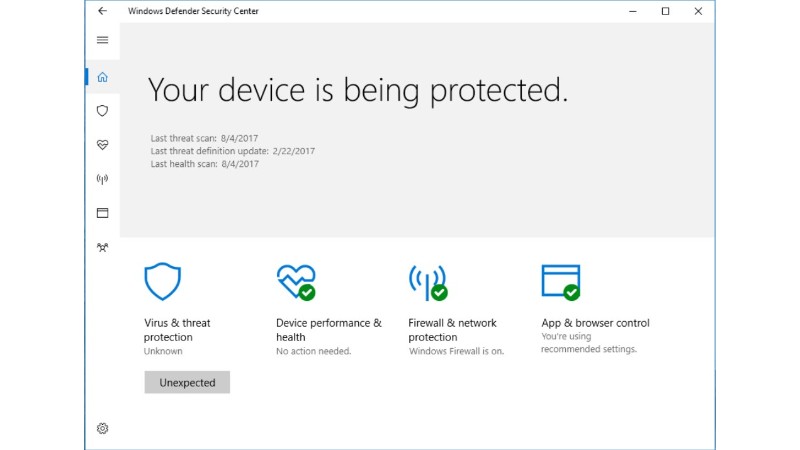
Optimizing Performance and Productivity on Microsoft Surface Pro 4
Stock Up on AAAA Batteries:
Ensure you have spare AAAA batteries for the Surface Pen, especially when you’re on the go.

Optimizing Performance and Productivity on Microsoft Surface Pro 4
Enable Device Tracking:
Allow your Surface Pro 4 to update its location regularly for tracking purposes. This feature can be crucial if your device is misplaced.
Explore Ink Workspace:
Familiarize yourself with the Ink Workspace, designed for the Surface Pen, offering creative and productivity tools.
Integrate Cortana:
Bridge your mobile device with Cortana for seamless synchronization of notifications, appointments, and notes between your Surface Pro 4 and smartphone.
Configure Default Mode:
Decide whether you prefer desktop or tablet mode by default. Windows 10 allows flexibility in choosing the user experience.
Personalize Start Screen/Menu:
Customize your Start Menu or Start Screen behavior to suit your preferences, controlling aspects like full-screen display and app recommendations.
Set Up Windows Hello:
Take advantage of the facial recognition feature in Windows Hello for quick and secure device unlocking.

Optimizing Performance and Productivity on Microsoft Surface Pro 4
Invest in a Skin:
Consider getting a skin for your Surface Pro 4 to protect it from scratches and damage while maintaining its sleek design.
Install Essential Apps:
Download useful Windows 10 apps like Todoist, Nextgen Reader, Latermark, Sketchable, Netflix, and Instagram to enhance your productivity and entertainment experience.
Remember, this is just the beginning of your Surface Pro 4 journey. Windows 10 offers a new and evolving user experience, so enjoy exploring the possibilities with your new device.


