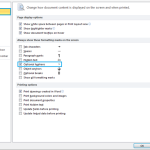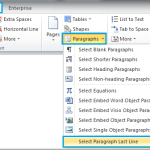Optimizing Performance and Security for MySQL on Windows

MySQL, a leading open-source database system, is designed to organize data in a structured and easily accessible manner. However, when dealing with large volumes of data in extensive applications, performance issues may arise.
This document offers a series of targeted advice to enhance the efficiency of MySQL databases.
Prerequisites
A Linux operating system with MySQL installed and operational, such as CentOS or Ubuntu.
Access to an existing database.
Administrator rights for both the system and the database.
System-Level MySQL Performance Optimization
At the system level, optimizing MySQL performance involves fine-tuning both hardware and software settings.
1. Balancing the Four Primary Hardware Resources
 Storage: Begin by evaluating your storage setup. Switching from Hard Disk Drives (HDD) to Solid-State Drives (SSD) can offer a substantial performance boost. Use monitoring tools like iotop or sar (from the sysstat package) to assess disk I/O rates. If disk activity dominates over other resources, expanding your storage capacity or moving to quicker storage options might be necessary.
Storage: Begin by evaluating your storage setup. Switching from Hard Disk Drives (HDD) to Solid-State Drives (SSD) can offer a substantial performance boost. Use monitoring tools like iotop or sar (from the sysstat package) to assess disk I/O rates. If disk activity dominates over other resources, expanding your storage capacity or moving to quicker storage options might be necessary.
Processor: The CPU often reflects the system’s overall speed. The Linux top command can help you analyze how resources are being utilized, with a focus on MySQL processes and their CPU demand. Although upgrading the processor can be costly, it may be required if it’s a performance bottleneck.
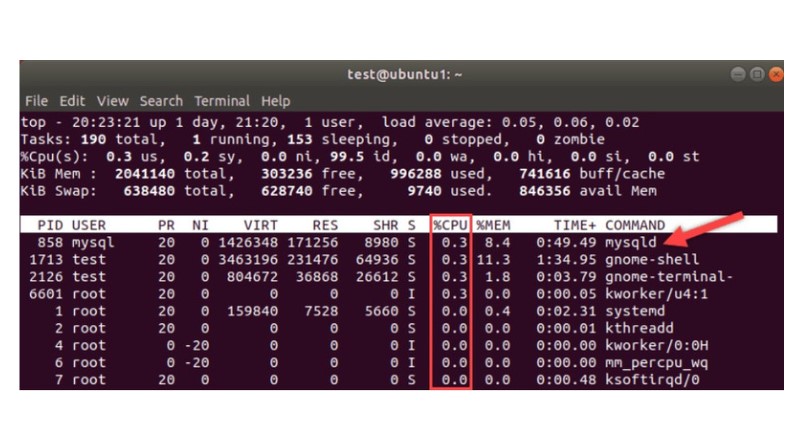
Optimizing Performance and Security for MySQL on Windows
Memory: Represents the server’s total RAM allocated for MySQL database storage. Tweaking the memory cache can significantly improve performance. However, insufficient or poorly optimized memory can degrade performance. Enhancing memory capacity or optimizing existing memory can alleviate shortages, avoiding reliance on slower data storage caching.
Network: Monitoring network traffic is crucial to ensure the infrastructure can support the data load. Network congestion can lead to latency, dropped packets, and server downtimes. Ensure there’s sufficient network bandwidth to handle usual database traffic volumes.
2. Preferring InnoDB over MyISAM
MyISAM, once common for MySQL databases, is outshined by InnoDB, which offers a more efficient design and advanced features. InnoDB optimizes data access through a clustered index and storage of data in consecutive physical blocks.
3. Keeping MySQL Up-to-Date
Although not always possible for legacy systems, using the latest MySQL version is advisable as it includes performance enhancements that could obsolete older tuning practices.
Software-Level MySQL Performance Tuning
SQL performance tuning involves enhancing query speeds in a relational database through various strategies, including:
Adjusting MySQL configuration files.
Formulating more efficient database queries.
Structuring the database for faster data retrieval.
4. Exploring Automated Performance Tuning Tools
Several tools, such as tuning-primer and MySQLTuner, assess your database setup and suggest improvements.
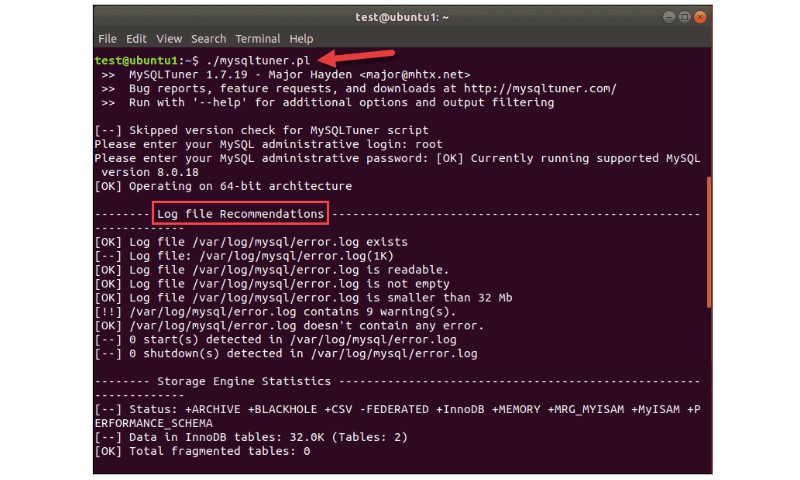 For those using phpMyAdmin, its Advisor feature offers an easy-to-use GUI tool for recommendations.
For those using phpMyAdmin, its Advisor feature offers an easy-to-use GUI tool for recommendations.
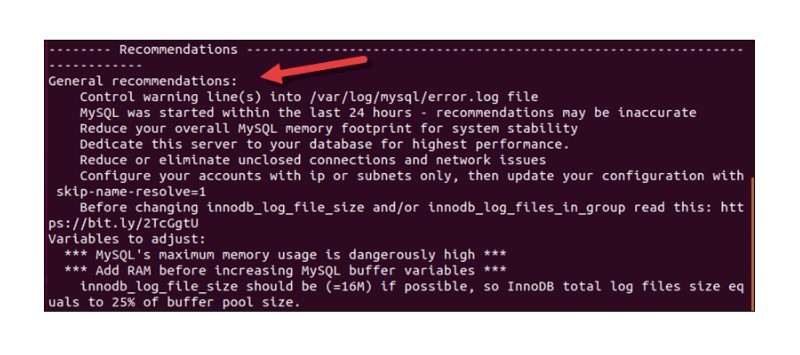 5. Query Optimization
5. Query Optimization
Improving query efficiency is crucial for reducing execution times, particularly for operations on large datasets. Strategies include avoiding expensive operators and structuring queries to prevent database lock-up.
6. Effective Indexing
Properly indexed queries can dramatically speed up data retrieval by allowing quick data location and filtering.
SELECT … WHERE
7. Avoiding Functions in Query Predicates
Using functions within query predicates can double the workload and should be avoided to enhance performance.
SELECT * FROM MYTABLE WHERE UPPER(COL1)=’123′
8. Avoid Using % Wildcards at the Beginning of a Predicate
Wildcards can broaden the scope of searches within textual data. For instance, to select all names beginning with ‘ch,’ first create an index on the name column, then execute the following query:”
SELECT * FROM person WHERE name LIKE “ch%”
The query scans the indexes, resulting in a lower query cost:
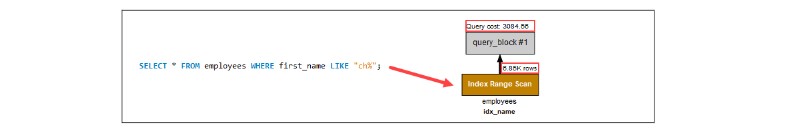
However, searching for names with wildcards at the beginning significantly increases the query cost, as indexing scans do not apply to string endings:
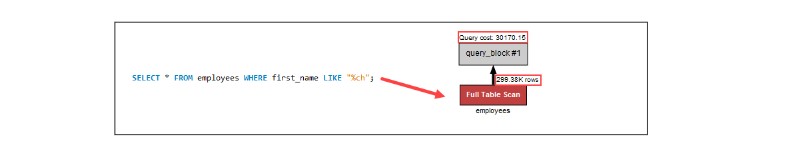
Placing a wildcard at the beginning of a search precludes the use of indexing, necessitating a full table scan that examines each row individually and, consequently, increases the query cost. Conversely, in the example query, positioning a wildcard at the end reduces the query cost by limiting the number of table rows that need to be searched.