What is Visual Studio 2022 Professional?
Microsoft Visual Studio is an integrated development environment (IDE) from Microsoft, which is a powerful support software to support website programming. Microsoft Visual Studio is also known as “World’s Most Used Code Editor”, it is mainly used for C++ and C#. It is used to develop computer programs for Microsoft Windows, as well as websites, web applications, and web services. Visual Studio uses Microsoft’s software development platforms such as Windows API, Windows Forms, Windows Presentation Foundation, Windows Store, and Microsoft Silverlight. It can produce both machine language and management code.
Visual Studio 2022 Professional is a programming software developed based on an integrated environment (IDE) developed and provided by Microsoft. It allows software developers and web developers to develop computer programs, as well as websites. It also supports programming languages like C, C++, VB.NET, C#, Python, Ruby, XML/XSLT, HTML/XHTML, JavaScript, CSS, and many more. Smart code editors support component completion, code discovery, integration debugging, design patterns, and other advanced tools commonly used during development. This is a great tool for learning and for app developers.
Information about the Visual Studio 2022 Professional key
- This is a genuine lifetime key for Visual Studio 2022 Professional.
- Digital Key (no CD/no DVD) for 1 PC.
- You can download the software using the Microsoft download link.
- The Visual Studio 2022 Professional key can be used for both 32 and 64-bit versions.
- Always 100% automatic updates.
- The product key is valid for all available languages and regions: English, German, French, Spanish, Korean, Italian, Polish, Dutch, and English.
Features of Visual Studio 2022 Professional
Visual Studio 2022 Professional has some very unique features:
- Support for multiple programming languages: This feature helps to detect any errors or cross-language references easily.
- Intelli-Sense: A feature that helps detect any omitted code, and automatically executes variable syntaxes and variable declarations. For example: If a certain variable is being used in the program and the user forgets to declare it, IntelliSense will declare that variable for the user.
- Cross-platform support: Visual Studio works on all 3 platforms Windows, Linux, and Mac.
- Extensions and Support: Visual Studio extensions or extensions help speed up application development without affecting editor performance.
- Repository: Visual Studio is connected to Git or can be connected to any other Repository.
- Code editor: Visual Studio has the best class Code editor that supports many functions. It allows bookmarks in the code to incorporate Quick Navigation. Visual Studio also has Incremental Search, Regex Search, Multi-item Clipboard, and Task-list functionality.
- Web-Support: Web applications can be built and supported in Visual Studio.
- Terminal support: Visual Studio has built-in Terminal or Console support that eliminates the need for users to switch between two screens.
- Git Support: Resources can be obtained from the online GitHub Repo and vice versa saving time and effort.
- Debugger: This is a useful feature that allows the developer to check the state of the program and find out where the bugs are. You can also view the source code of your program using the debugger’s debugging tools.
- Design diversity: Visual Studio provides a number of visual designers to assist in the development of applications:
- WPF Designer: creates the user interface for Windows Presentation Foundation.
- Windows Forms Designer: create GUI applications using Windows Forms.
- Class designer: The class designer allows the editing of classes including their members and their access rights using the UML model.
- Web designer: Visual Studio also supports a web page editor and designer, allowing the creation of web pages by dragging and dropping widgets.
- Mapping Designer: Mapping Designer is used by LINQ to SQL to design the mapping between information schemas and from which classes encapsulate data.
- Data Designer: Data Designer is used to edit information schemas, as well as written tables, primary and foreign keys, and constraints.
Steps to install Visual Studio 2022 Professional
Step 1: Download Visual Studio 2022 Professional
Step 2: Install Visual Studio 2022 Professional
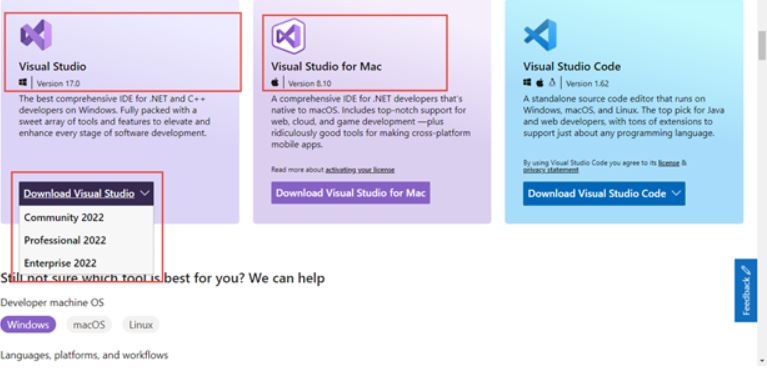
Step 3: Select the apps that you need to install and click ‘Install’
Step 4: Wait for the installation to complete
Step 5: Select ‘Not now, maybe later’
Step 6: Choose the interface you like and select ‘Start Visual Studio’
Step 7: Select ‘Continue without code’ to enter the main screen
Steps to activate Visual Studio 2022 Professional
Step 1: Select ‘Help’, then select ‘Register Product’
Step 2: Log in to your account and click ‘Unlock with a product key’ to activate the license of Visual Studio 2022 Professional
Step 3: Enter the Visual Studio 2022 Professional key with 25 characters in the blank box. Select ‘Apply’ to activate
Minimum requirements to install Visual Studio Professional
- Processor: 1.8 GHz or faster, quad-core or better recommended.
- RAM capacity: 2 GB; 8 GB recommended (minimum 2.5 GB if running on a virtual machine).
- Hard drive capacity: from 1 GB to 40 GB.
- Resolution: 1280 x 720 minimum, 1366 x 768 or higher recommended.
- Compatible Architecture: 32 Bit and 64 Bit.
- Operating system: Microsoft Windows 7,8,8.1,10, Windows Server 2012 R2, Windows Server 2016, and Windows Server 2022.
Instructions to buy products at Buffcom.Net
Step 1: Please select the number of products to buy, then select ADD TO CART
Step 2: Check the information and select PROCEED TO CHECKOUT
Step 3: Please fill in the information in the Billing details. Then, select PROCEED TO PAYPAL and proceed with the payment (we accept PayPal and Credit cards).
Since the product will be emailed to your order, please make sure that the email you provide is completely correct. Please check your email/spam 30 minutes to 6 hours after placing your order.


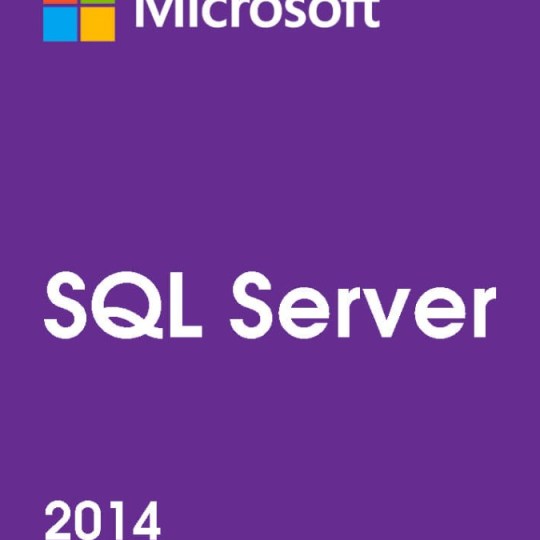
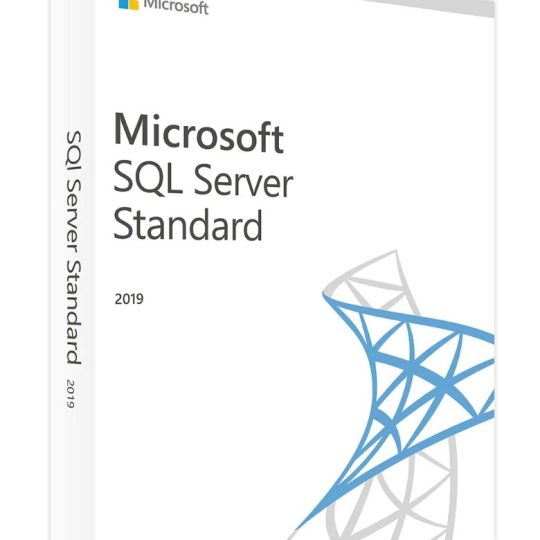
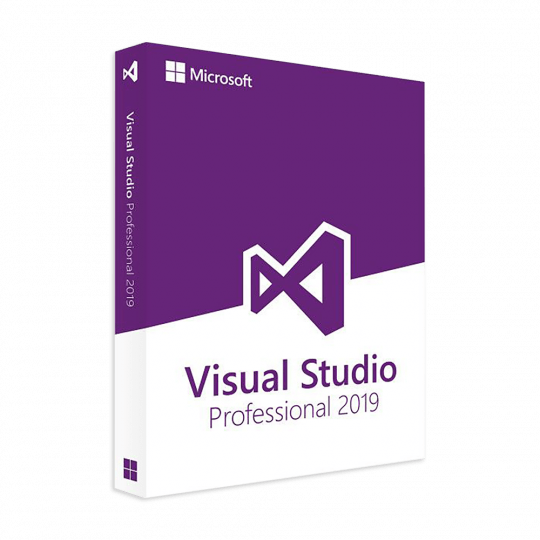
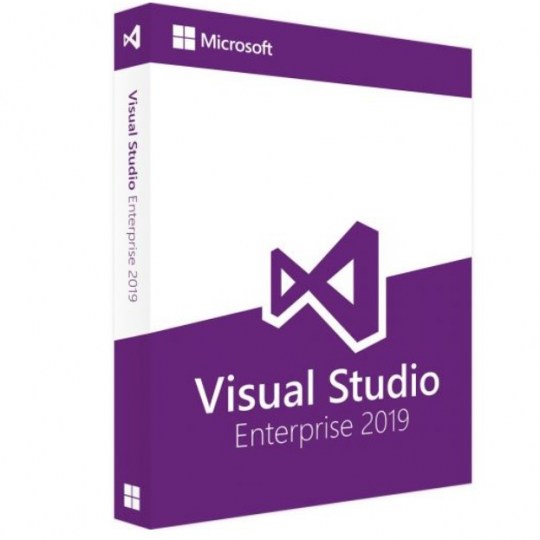
Reviews
There are no reviews yet.