The 7 Best Microsoft Collaboration Tools for Businesses

In today’s world, seamless collaboration is essential, especially with the challenges brought by remote work during the pandemic. Fortunately, Microsoft offers an array of powerful tools that enable your team to stay productive whether they’re in the office or working from home. Here’s a breakdown of the seven best Microsoft collaboration tools and how they can transform your team’s workflow:
1. Microsoft Teams
Microsoft Teams stands as the pinnacle of collaboration tools within the Microsoft 365 suite. It enables video conferencing, providing face-to-face interactions when in-person meetings aren’t possible. Your team can share files, host presentations, and work together in real time with the added benefit of video conferencing. Additionally, instant messaging fosters quick, casual conversations that help streamline communication and reduce email clutter. By centralizing teamwork and collaboration, Microsoft Teams ensures productivity from any location.
2. Project
Effective project management is crucial for successful teamwork, and Microsoft Project streamlines this process with its intuitive interface. With templates and intelligent solutions, Project provides a unified environment for teams to coordinate tasks and workloads, enabling efficient collaboration.
3. Microsoft Whiteboard
Elevate your meetings with Microsoft Whiteboard. This digital canvas enables your entire team to share and visualize ideas creatively. It enhances brainstorming by giving everyone a voice and creates a space for innovative discussions.
4. OneDrive
OneDrive is more than a cloud storage solution; it empowers your team to securely access and share documents from any device, anywhere. Its real-time collaboration features allow seamless teamwork and ensure your team can securely carry out their tasks without missing essential files.
5. SharePoint
SharePoint is indispensable for real-time editing and sharing of documents. As remote work becomes the norm, SharePoint lets teams collaborate on the same files simultaneously, saving time and streamlining tasks, especially when deadlines are looming.
6. Microsoft To Do
If your team struggles with organization, Microsoft To Do is the ultimate solution. Create, share, and manage to-do lists entirely online, prioritizing tasks while keeping everyone on the same page. With smart Microsoft Outlook integration, task management becomes unified and hassle-free.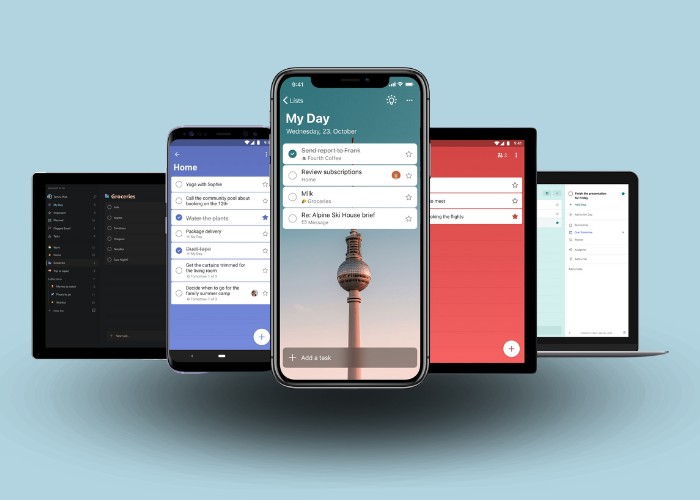
7. Microsoft Outlook
Microsoft Outlook is at the core of your team’s collaboration efforts. Beyond managing emails, Outlook facilitates efficient scheduling of meetings, catch-ups, and project deadlines, ensuring everyone is aligned and connected.
These seven Microsoft collaboration tools significantly enhance your team’s connectivity, productivity, and overall workflow. By harnessing the power of Microsoft 365, your remote or office-based teams can communicate, organize, and work together seamlessly. Start using these tools to unlock your team’s full collaborative potential.


