The only Microsoft 365 project management resource you need

Microsoft 365 offers a comprehensive suite of tools designed to enhance project management capabilities, streamline workflows, and facilitate effective collaboration. This guide provides an overview of key resources and software within Microsoft 365 to help you manage projects efficiently.
1. Are We All Project Managers Today?
While not everyone is a project manager by title, many of us manage projects as part of our daily roles. Whether you’re organizing team tasks, setting deadlines, or ensuring project completion, effective project management is crucial. Microsoft 365 offers tools that can help manage these responsibilities efficiently.
2. Task Management vs Project Management vs Process Management
Understanding the distinctions between task management, project management, and process management is essential:
- Task Management: Focuses on managing individual tasks within a project, including start and completion dates, and delegation.
- Project Management: Encompasses planning, tracking, and overseeing a project from start to finish, ensuring all tasks are completed on time and within budget.
- Process Management: Involves managing and optimizing the processes that contribute to project success, ensuring that efficient methods are used consistently.
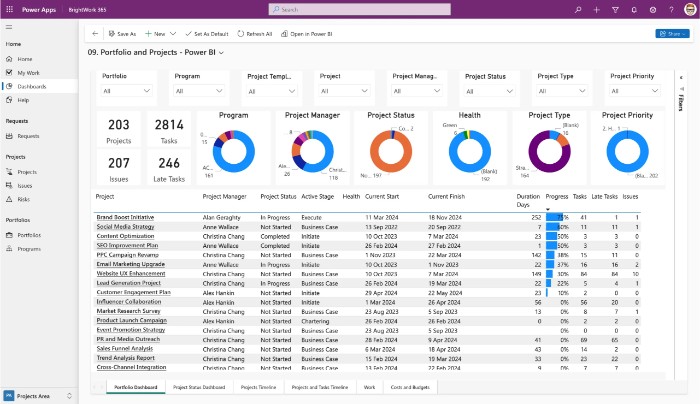
3. Task Management Using Microsoft Planner
Microsoft Planner is a versatile tool for managing tasks and projects within Microsoft 365. Here’s how it can help:
- Visual Task Management: Create boards where tasks are organized into buckets. Drag and drop tasks between buckets to keep track of progress and delegate responsibilities.
- Task Completion: Monitor task status (not started, in progress, completed), add task details, and use checklists to ensure thorough task execution.
- Collaboration: Enhance team collaboration with transparency features, file attachments, and task comments. Integrate with SharePoint for additional document management capabilities.
- Stakeholder Reporting: Use Guest Access to keep stakeholders informed without requiring constant access. This is useful for managers who need to report progress.
- Tracking Progress: Utilize charts to visualize plan progress based on due dates and workload, helping to balance team tasks effectively.
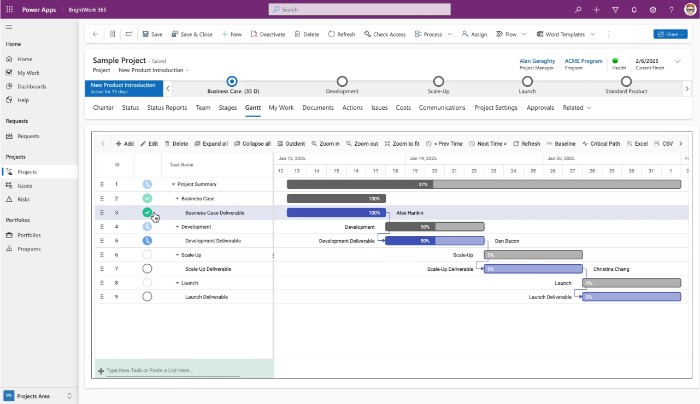
4. SharePoint Online for Project Management
SharePoint Online is ideal for managing and referencing important company documents, enabling seamless collaboration and easy access to information. It supports content and application management, making it an excellent tool for project management. Features include:
- Document Libraries: Store and manage project-related documents.
- Version Control: Track changes and restore previous versions of documents.
- Collaboration Sites: Create sites for project teams to share information and collaborate effectively.
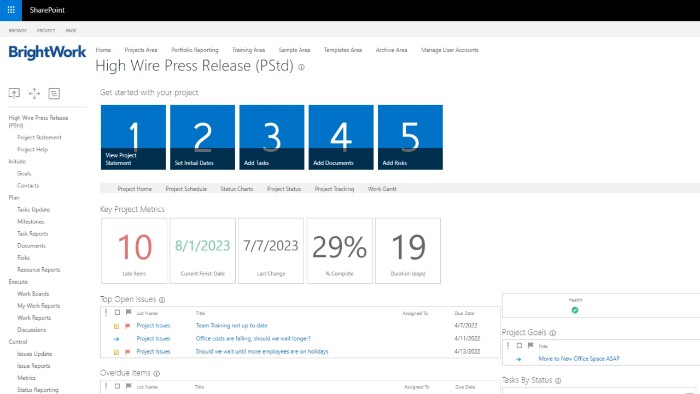
5. Viva Engage (Formerly Yammer) for Team Collaboration
Viva Engage enhances team communication and collaboration. It serves as a social networking tool within your organization, allowing teams to:
- Share updates and announcements.
- Participate in group discussions.
- Collaborate on projects through dynamic communication channels.
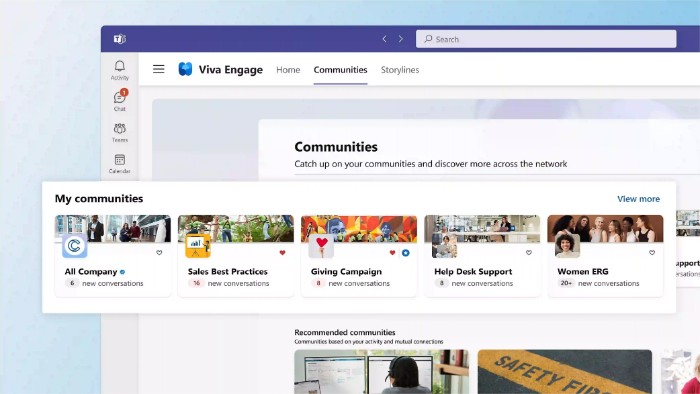
The only Microsoft 365 project management resource you need
6. What About Other Microsoft 365 Software?
In addition to Planner and SharePoint, Microsoft 365 includes several other tools that can enhance project management:
- Microsoft Teams: Integrates with various Microsoft 365 applications to provide a central hub for team collaboration, including chat, meetings, and file sharing.
- Power Automate: Automates workflows between your favorite apps and services to sync files, get notifications, and collect data.
- Power BI: Provides business analytics tools to analyze data and share insights, helping project managers make informed decisions.
By leveraging these tools within Microsoft 365, you can streamline project management processes, enhance collaboration, and ensure efficient task completion. Whether managing small tasks or large projects, Microsoft 365 offers the resources needed to achieve your project goals effectively.


