4 Types of Integration Methods with Your Service Management Software

In an office setting, managing IT services often requires the use of multiple integration tools, including platforms like Office 365. JIRA, Active Directory, and Beyond Trust (formerly Bomgar) are a few examples of many third-party services and technologies that can help your team by providing outsourced IT service. Using these tools in concert with each other is vital to getting the service data your team needs. So, when considering an ITSM platform, it is critical to understand the availability of integrations.
1. API Integration
Application Programming Interface (API) is the most common tool for connecting different applications for service management software. There are many different types of API that are either public, partner, or private. What they all have in common is how they enable interaction between applications. An API uses a common code language to specify functionality and set protocols. This gives your applications the ability to transfer data.
Pros:
- Highly Flexible: Even though you are dependent on the developer resources, specific data becomes highly flexible because the integration uses product code.
- App Changes Aren’t Disruptive: Service providers offer better functionality that goes uninterrupted since APIs are often limited in scope.
- Widely Available: As stated earlier, API is the most common tool for third-party integration. So, it will be unlikely that you run into a service that won’t offer API integration options.
Cons:
- Dependent on Vendor: Vendors are responsible for creating APIs. So, you are reliant on the vendor to create APIs for the specific type of information you are trying to pull.
- Code-Intensive: Because they are code-based, APIs need an understanding of programming languages to install.
2. Webhooks
Webhooks or HTTP callbacks are an alternative to API integration. They are both tools that link to a web application but have two key differences. For webhooks, implementation is often not code-based. They often have modules that are programmable within a web application. Instead of being request-based, webhooks are event-based. They only trigger when specific events occur within a third-party service.
Pros:
- Real-Time Data: Webhooks don’t use a request-based system. They allow your team to view data on a real-time scale.
- Supports Automation Efforts: Because data requests are event-based, you don’t have to set up poll timings to your data center. This can help streamline data flow and automation.
Cons:
- Limits Data Manipulation: A webhook requires the service to trigger a data transfer based on an update. In contrast to webhooks, APIs can list, create, edit, or delete an item without triggering a transfer.
3. ISC
Integration Services Component (ISC) lives on a local server unlike code-based integrations. The ISC creates a bridge with on-premise tools such as directories, asset management tools, and BI tools without the need for file imports.
Pros:
- (Near) Out-of-the-Box Solution: The ISC immediately offers many data synchronization options you would likely use.
- Wider Range of Functionality: With an ISC, you have complete data access that you can do anything with. Any data that you can access on the backend with your cloud service will be available.
Cons:
- Knowledge of Database Architecture Necessary: If you are unfamiliar with how your local database is set up, implementing an ISC will be challenging.
- Requires Access to the Backend of Your Applications: There will be many cases where backend access isn’t there for your team, so you won’t be able to use an ISC in those situations.
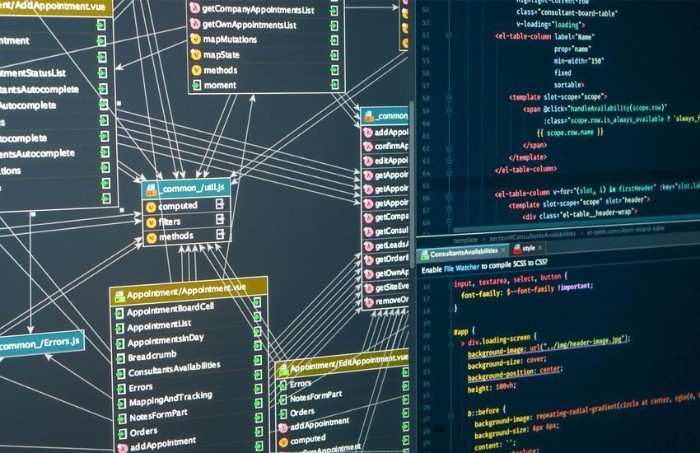
4 Types of Integration Methods with Your Service Management Software
4. Orchestration
The most automated integration option is orchestrations. If you are not familiar with orchestrations, they refer to the process of automating multiple systems and services together. Teams will often use software configuration management tools such as PowerShell to build orchestrations. Software configuration management tools offer various methods such as snap-ins or hosting APIs to connect with applications to manage the automation workflow.
Pros:
- Full Automation: Automation across all processes.
- Manages Multiple Systems: Ability to manage the integrations of multiple systems collectively.
Cons:
- Code-Intensive: You need to have coding skills to manage your software configuration management tool.
- Labor-Intensive: Because the workflows are quite complex, the setup can be a drawn-out process. Also, any asset or process changes force you to check how it will affect your orchestrations.


