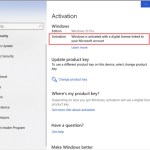7 Essential Tips for Configuring Your Windows 10 and 11 Security Settings

David Schunk’s article provides a detailed guide on configuring essential security settings for Windows 10 and 11, catering to users aiming to maximize their device’s protection against cyber threats. The article covers various aspects of Windows Security, offering step-by-step instructions for each setting.
Key Points:
1. Introduction to Windows Security:
- Schunk highlights the importance of the Windows Security app, emphasizing its role in providing an overview of device health and security. The article specifies that it covers antivirus protection, firewall and network settings, apps and browsers, device security, and parental control options.
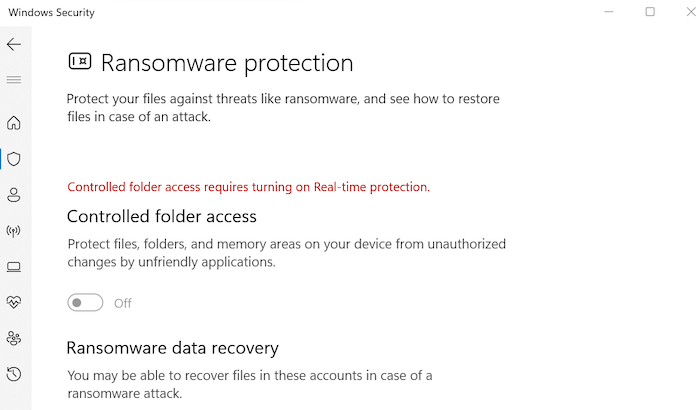
7 Essential Tips for Configuring Your Windows 10 and 11 Security Settings
2. Locating the Windows Security App:
- Schunk provides clear instructions on how to find the Windows Security app in both Windows 10 and 11, ensuring accessibility for users.
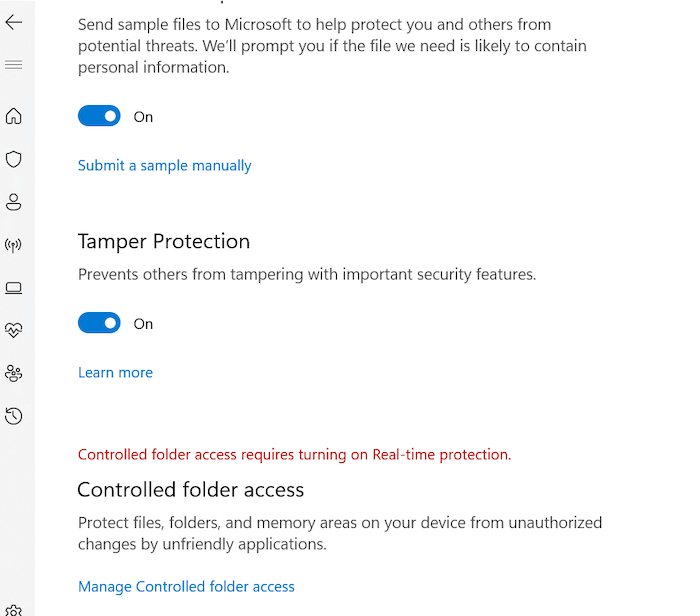
3. Windows Security Settings for 2023:
- Schunk outlines seven essential settings users should configure for enhanced security in 2023.
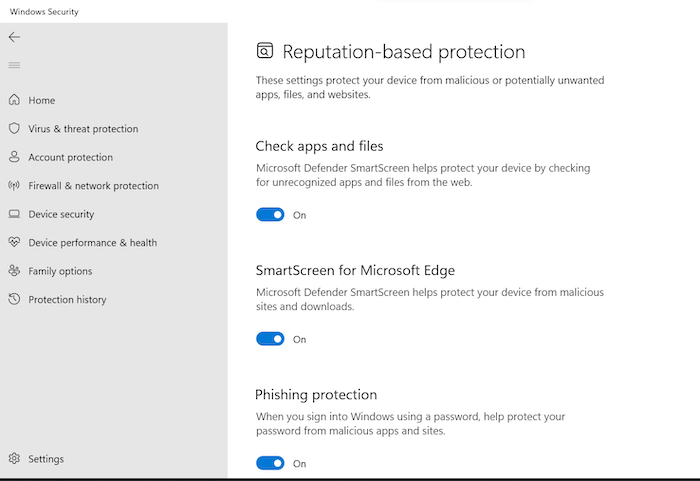
4. Setting 1: Enable Anti-Ransomware Features:
- Detailed steps are provided for enabling ransomware protection, including controlled folder access.
5. Setting 2: Enable Microsoft Defender Firewall:
- Instructions on activating the built-in Microsoft Defender Firewall are presented, with emphasis on its importance even when using a separate firewall.
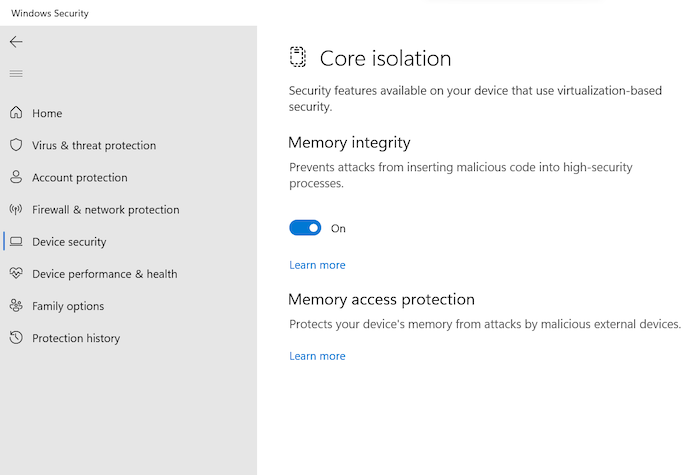
6. Setting 3: Turn On Reputation-Based Protection:
- Schunk explains the significance of reputation-based protection against potentially unwanted applications (PUAs) and provides instructions for enabling it in both Windows 10 and 11.
7. Setting 4: Enable Exploit Protection:
- The article covers the Enable Exploit protection feature and offers steps for customization, ensuring users can shield their devices from potential exploits.
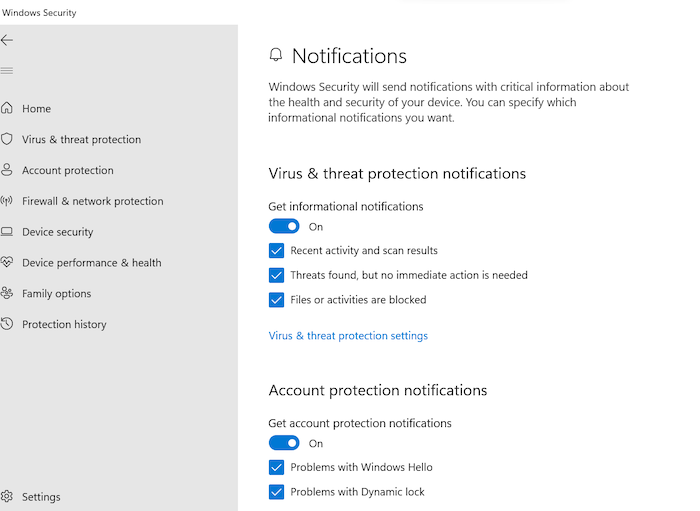
8. Setting 5: Turn On Core Isolation:
- Core isolation’s role in adding virtualization-based security features is highlighted, with instructions for enabling it in Windows 11.
9. Setting 6: Set Up Parental Controls:
- Schunk addresses parental control settings under Family options, emphasizing the importance of keeping children’s devices safe.
10. Setting 7: Allow Windows Security Notifications:
- The article concludes by guiding users on enabling notifications to stay informed about available updates for malware detection.
Evaluation:
David Schunk’s article is a comprehensive and user-friendly guide, providing clear instructions for configuring critical security settings in Windows 10 and 11. The author’s expertise as a Systems Administrator and IT Consultant is evident, making the article a valuable resource for users seeking practical steps to enhance their device security. The inclusion of specific settings, along with detailed explanations, adds to the article’s overall effectiveness.
Recommendation:
This article is highly recommended for Windows users of all levels, from beginners to advanced, who aim to strengthen their device security. The step-by-step instructions, coupled with explanations, make it accessible for a broad audience, and the relevance of the security tips for the year 2023 adds to its value.