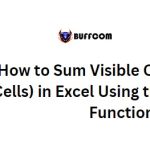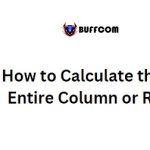Summing Values from Arbitrary Cells in Excel
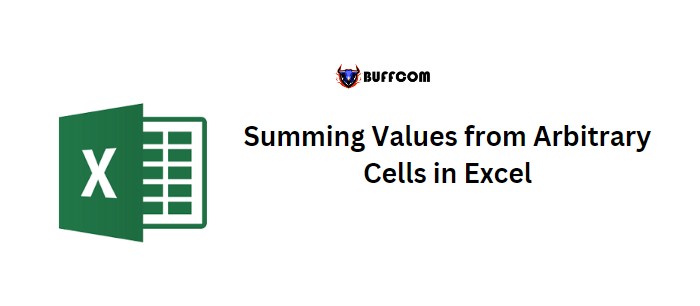
Summing Values from Arbitrary Cells in Excel. To calculate the sum of random cells in Excel, you can easily use the SUM function by selecting the desired cells with your mouse. The function then adds the values of all the selected cells, returning the sum once you hit enter.
Summing Values from Arbitrary Cells in Excel
Here’s how you can do it:
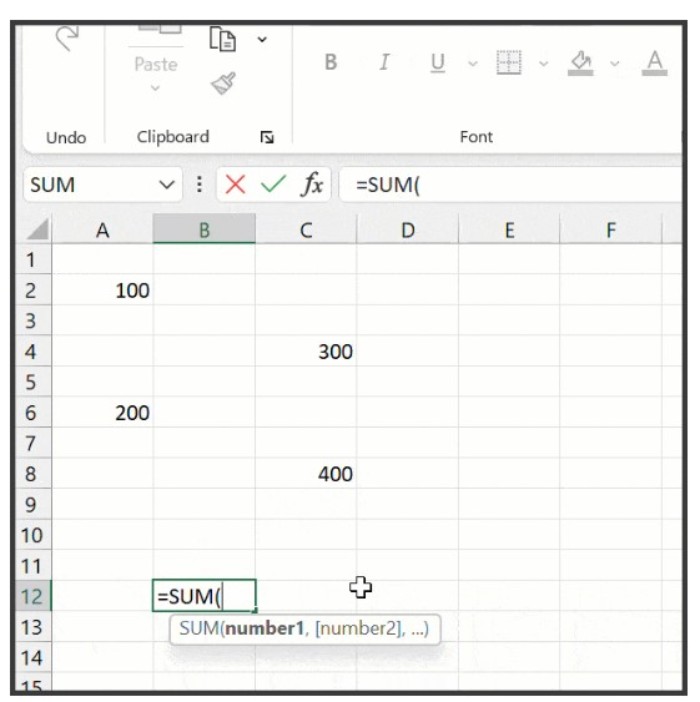 1. Choose the cell where you want to display the sum of the random cells.
1. Choose the cell where you want to display the sum of the random cells.
2. Enter the SUM function in that cell.
3. Hold down the Ctrl key and select each random cell one by one that you want to include in the sum.
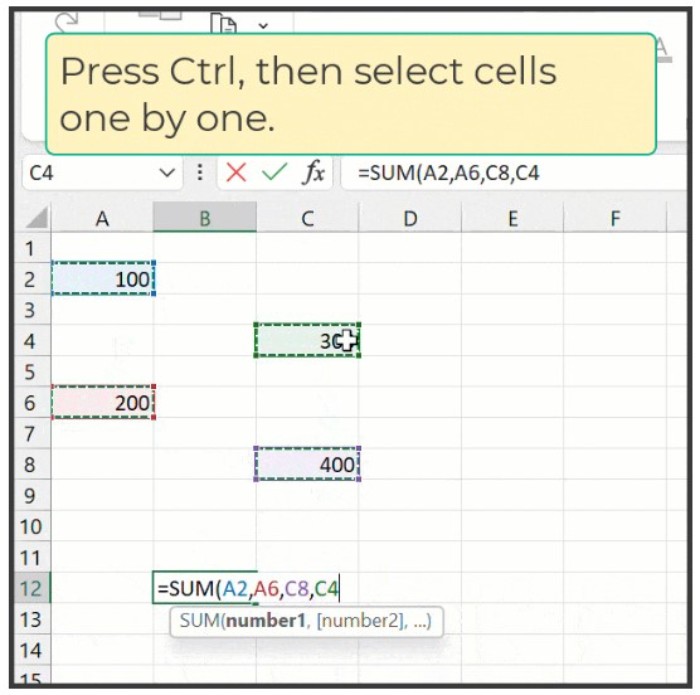
4. Excel will automatically insert a comma between each cell reference as you select them, so you don’t need to do it manually.
5. Close the parentheses and press enter to get the sum.