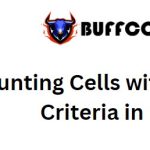The Most Common Excel Functions in Accounting Today

The Most Common Excel Functions in Accounting Today:Excel is considered an essential part of accounting for businesses. Being proficient in Excel and understanding its functions is almost a mandatory requirement for accounting professionals. Moreover, Excel has numerous functions, making it difficult to remember them all. To help you in your daily work, this article provides the most common and widely used Excel functions in accounting.
1. SUM, AVERAGE, and COUNT Functions
All three functions are performed on a selected range of data.
SUM Function
Calculates the sum of all numbers in a selected data range.
Formula: =SUM(Number1, Number2, …). Here, Number1, Number2… are the numbers you want to add up.
Example: =SUM(4, 7, 8) => Result = 19.
AVERAGE Function
Calculates the average of numbers in a selected data range.
Formula: =AVERAGE(Number1, Number2, …). Here, Number1, Number2… are the numbers you want to calculate the average of.
Example: =AVERAGE(3, 5, 7) => Result = 5.
COUNT Function
Counts the number of cells containing numerical data in a range.
Formula: =COUNT(Value1, Value2, Value3, …)
Example: =COUNT(A6:A9) means counting the number of cells containing numbers in the range from A6 to A9.
2. VLOOKUP and HLOOKUP Functions
Both functions are used for lookup, but they differ in their lookup direction.
VLOOKUP Function
Searches vertically in a column.
Formula: =VLOOKUP(LookupValue, TableArray, ColIndexNum, [RangeLookup])
Example: =VLOOKUP(“John”, A2:B6, 2, FALSE)
 HLOOKUP Function
HLOOKUP Function
Searches horizontally in a row.
Formula: =HLOOKUP(LookupValue, TableArray, RowIndexNum, [RangeLookup])
Example: =HLOOKUP(10, A1:F3, 2, TRUE)
3. SUMIF Function
This function calculates the sum of cells in the specified range that meet a given condition.
Formula: =SUMIF(range, criteria, [sum_range])
Example: =SUMIF(A1:A10, “>50”, B1:B10)
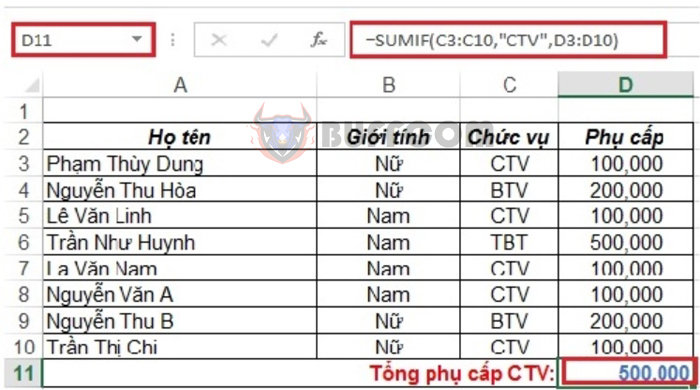 4. COUNTIF Function
4. COUNTIF Function
This function counts the number of cells in a specified range that meet a given condition.
Formula: =COUNTIF(range, criteria)
Example: =COUNTIF(A1:A10, “<50”)
5. AND and OR Functions
AND Function
Performs the AND operation on multiple logical values or expressions. Returns TRUE (1) if all arguments are TRUE, and FALSE (0) if at least one argument is FALSE.
Example: =AND(A1>5, A1<10)
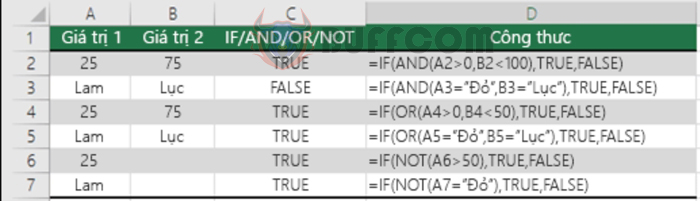 OR Function
OR Function
Performs the OR operation on multiple logical values or expressions. Returns TRUE (1) if at least one argument is TRUE, and FALSE (0) if all arguments are FALSE.
Example: =OR(A1>5, A1<10)
6. MAX and MIN Functions
MAX Function
Returns the maximum value in a selected range, commonly used to find the highest value in a range.
Formula: =MAX(Number1, Number2, …)
Example: =MAX(77, 88, 99) => Result = 99.
MIN Function
Returns the minimum value in a selected range, commonly used to find the lowest value in a range.
Formula: =MIN(Number1, Number2, …)
Example: =MIN(77, 88, 99) => Result = 77.
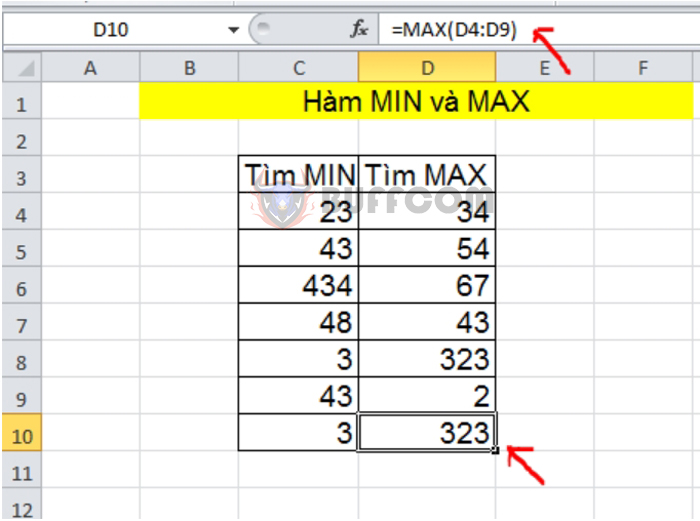
The Most Common Excel Functions in Accounting Today
7. IF Function
This function returns one value if a condition is true and another value if the condition is false.
Formula: =IF(Logical_test, [value_if_true], [value_if_false])
Example: =IF(A1>50, “Pass”, “Fail”)
These are some of the most common Excel functions used in accounting tasks for businesses. Besides these functions, Excel offers many more with various functionalities. However, before mastering the more advanced Excel functions, focus on understanding the basic ones listed in this article.
By doing so, you will confidently handle accounting-related issues and have more opportunities for professional development in this field.