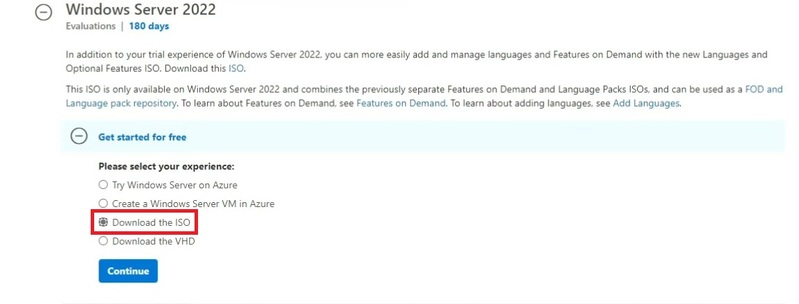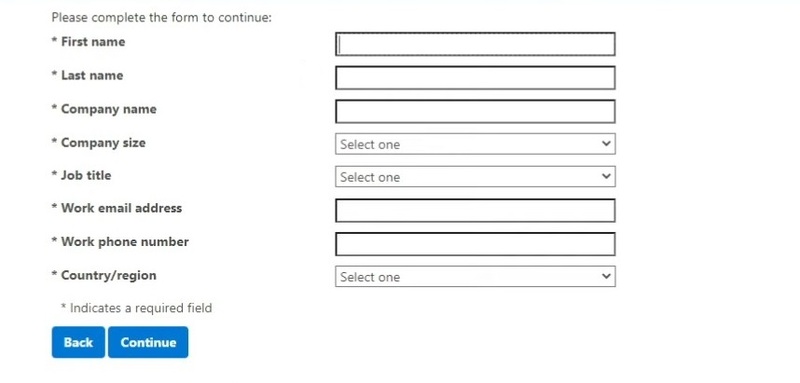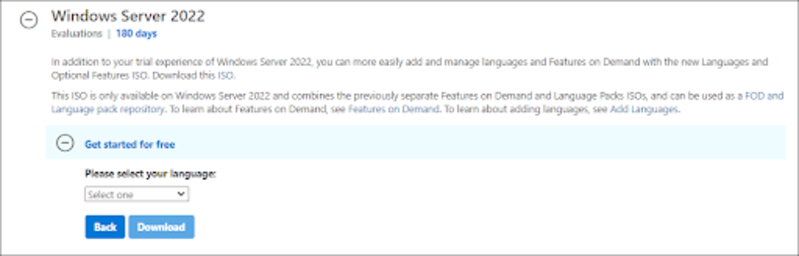Full Guide on Installing Microsoft Windows Server 2022

As a Windows Server administrator, maintaining a secure, resilient, and flexible infrastructure is crucial. If you want to install the latest LTSC (Long-Term Servicing Channel) release of the Windows Server operating system, join us with the Full Guide on Installing Microsoft Windows Server 2022. Three years after Windows Server 2019, Microsoft released Windows Server 2022 on August 18.
Windows Server 2022 is a trusted operating system among large organizations. However, if you manage small to medium-sized enterprises, follow this guide to start working with Windows Server 2022. In the end, you’ll be able to leverage the new and more efficient features of Windows Server 2022 to enhance your system’s performance.
Why Choose Windows Server 2022?
Previously, you reviewed the installation of Windows Server 2019. Built on the robust foundation of Windows Server 2019, Windows Server 2022 introduces advancements in security, Azure integration, and application platform. Advanced multi-layered security, integration capabilities with Azure, and a configurable application platform are key features of Windows Server 2022. We are introducing core security features as part of this release to support hardware, infrastructure, and OS capabilities against advanced security threats.
Security Features:
The security core helps reduce the risk of hardware and sophisticated malware vulnerabilities by relying on technologies such as Windows Defender System Guard and Virtualization-Based Security. AES 256 encryption for SMB, industry-standard, and faster, secure HTTPS connections are just a few of the new security features in this release.
Customers can continue to run their workloads safely, create new hybrid cloud scenarios, and upgrade existing applications with Windows Server 2022 to meet evolving business requirements. When deciding to install Windows Server 2022, it’s essential to understand its editions: Essentials, Standard, Datacenter, and Azure Datacenter.
Primary Reasons to Install Microsoft Windows Server 2022:
With the new technical capabilities that come with Windows Server 2022, you can modernize your server environment. Let’s explore further here. Additionally, if you are considering upgrading to Windows Server 2022, the explanations below may be effective.