Windows 11 is more exciting than you think, here are the reasons you should upgrade!

Windows 11 is more exciting than you think, here are the reasons you should upgrade!. Windows 11 was initially introduced by Microsoft in 2021 and has since undergone a considerable duration with numerous updates aimed at fixing bugs, adding features, and adjustments. Should you consider upgrading to Windows 11 at this current time? Let’s together explore the reasons why you should upgrade to Windows 11.
Windows 11 is more exciting than you think, here are the reasons you should upgrade!
Reasons to Upgrade to Windows 11 – New User Interface
Windows 11, introduced in 2021, is the latest version of Microsoft’s operating system. It’s a noteworthy update as it brings many new features and enhances the user experience. In this article, we’ll explore the reasons why you should upgrade to Windows 11.
The first and foremost innovation is the redesigned user interface, where Microsoft has revamped the interface to provide a better experience for users. With a new Start menu, faster taskbar, Snap Layouts, Snap Groups, and more…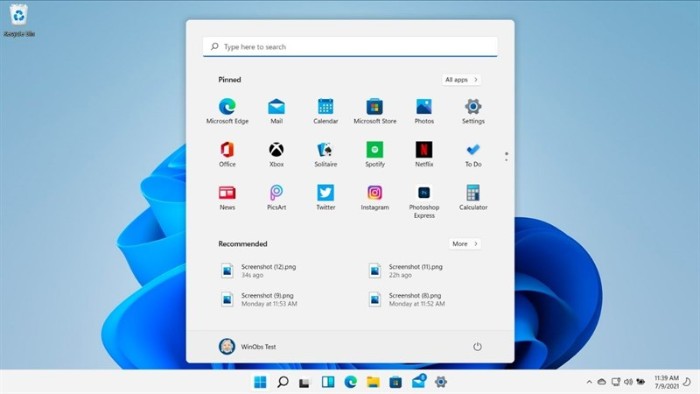
In my assessment, the Windows 11 interface is beautifully designed, refined, and offers a better user experience. The modern interface, dynamic features, and equipped with the latest technologies will help users enjoy a fresher and more intuitive experience.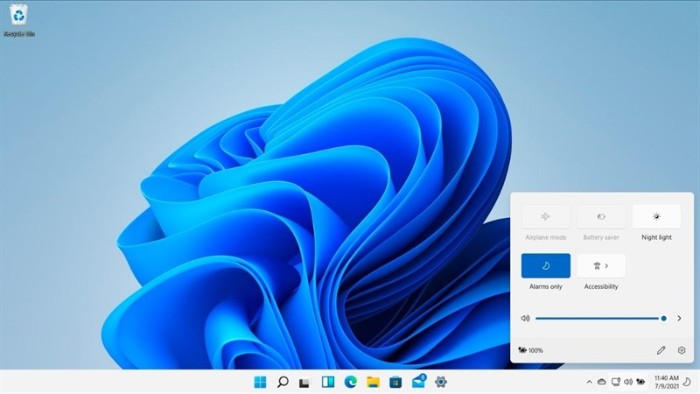
Better Performance with Many New Features
This version of Windows significantly improves performance compared to Windows 10. It’s designed to run on newer computers and optimized to utilize newer hardware such as CPUs, RAM, and SSD hard drives better. You’ll notice the operating system running faster, and applications booting quicker on Windows 11.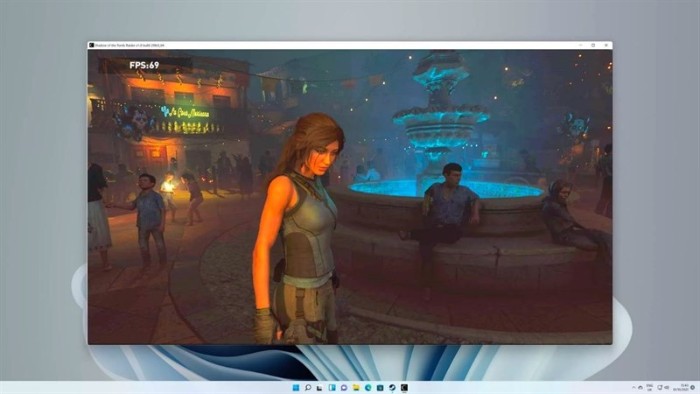
With performance assessed by experts as faster and more responsive, this new operating system also provides features like Dynamic Refresh Rate, Adaptive Thermals, and various other features to optimize computer performance.
Windows 11 comes with many exciting new features, including Snap Layouts and Snap Groups, new features for Microsoft Edge, and a new Chat feature for Teams. Snap Layouts and Snap Groups help organize app windows on the screen for more efficient work.
While the Chat feature for Teams assists in keeping you connected with colleagues and partners. With more new features, delivers a superior user experience for both personal and professional usage.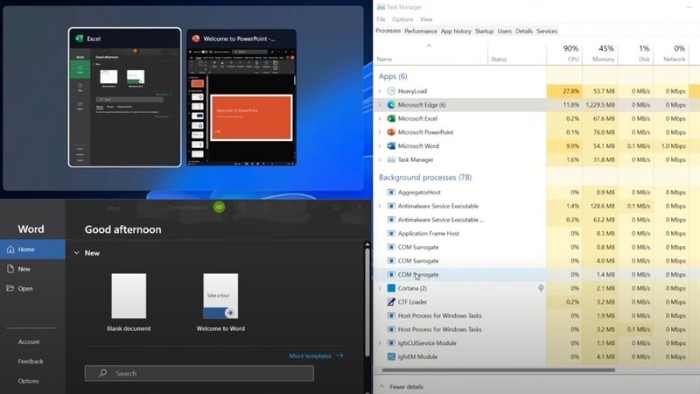
The Virtual Keyboard Enhancement feature speeds up your typing by using gesture actions and easier access to icons.
Enhanced Gaming Experience with Better Security Systems
Windows 11 also offers users a better gaming experience with features like DirectX 12 Ultimate, Auto HDR, and Xbox Game Pass. DirectX 12 Ultimate provides gamers with a smoother gaming experience with better performance and the highest possible image quality.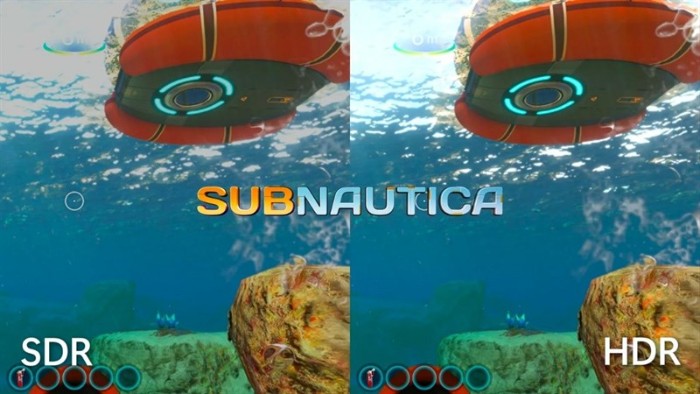
Auto HDR also helps enhance image quality in your games. Additionally, Xbox Game Pass enables access to a vast collection of games and playing your favorites on your PC.
One major concern when upgrading to a new operating system is compatibility with old games or applications. However, Microsoft has created an environment compatible with older applications, ensuring that your gaming and other applications work well on the new operating system.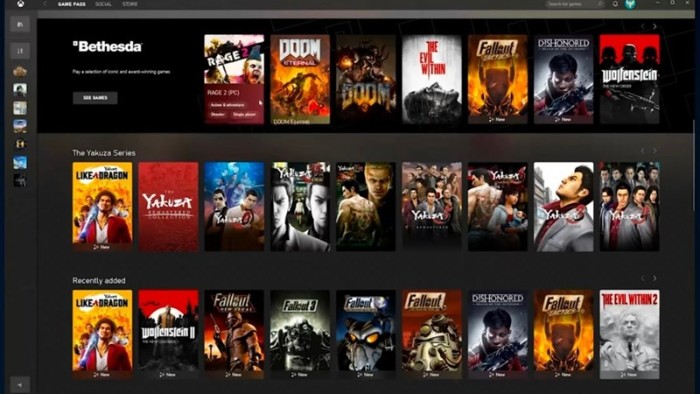
Furthermore, Windows 11 includes advanced security features like Windows Hello, Microsoft Defender, and Secure Boot, safeguarding your system against online and computer security threats.
Conclusion
Windows 11 offers users a better experience with many exciting new features. With a new user interface, improved performance, new features, and security updates, great choice for users. If you’re currently using Windows 10 or an older version, you should consider upgrading to experience these new and improved features!


