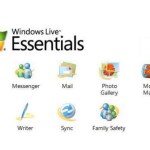Will your version of Microsoft Office work on Windows 11?
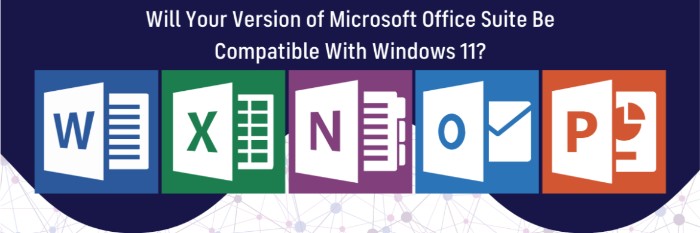
This blog post addresses the crucial topic of Microsoft Office Suite compatibility with the recently released Windows 11 operating system. The article provides insights into the availability of the Office Suite, outlines subscription requirements, and discusses the compatibility of various versions with Windows 11. Additionally, it offers a practical solution for running older Office releases on modern Windows systems.
Key Points:
1. Availability of Microsoft Office Suite:
The article emphasizes that, like previous Windows OS upgrades, the Microsoft Office Suite is not readily available on the first installation of Windows 11. Users are informed that a Microsoft Office Subscription is required, which can be acquired through the provided assistance.
2. Compatibility Concerns:
The central question of whether a user’s existing version of Microsoft Office will work on Windows 11 is addressed. It is explained that some versions, specifically those released on or before 2013 (e.g., Office 2010 and Office 2007), may not be supported in Windows 11. The distinction between unsupported and non-functional versions is clarified.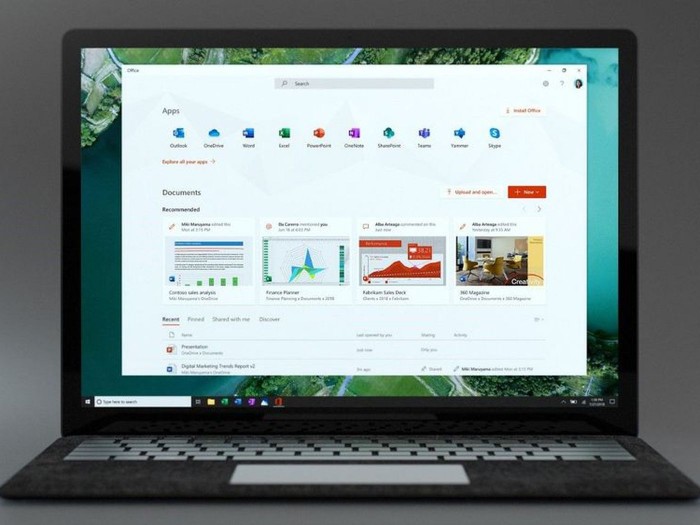
3. Running Older Office Versions on Windows 11:
The article provides a solution for users with older Office versions who wish to run them on Windows 11. It suggests using a virtual machine, such as Hyper-V, VMware Workstation, or other virtual machine products. This method allows users to run older Windows versions compatible with their desired Office release, ensuring reliable functionality.
4. Security Risks and Lack of Support:

Will your version of Microsoft Office work on Windows 11
The article highlights that while unsupported Office versions may technically work on Windows 11, Microsoft does not recommend it. Users are cautioned that attempting to install these unsupported versions might expose them to security risks, and Microsoft will not provide support for such configurations.
Evaluation:
The blog post effectively addresses a critical concern for users upgrading to Windows 11—ensuring the compatibility of their Microsoft Office Suite. The explanations are concise and to the point, providing users with a clear understanding of the situation. The article’s guidance on running older Office versions through virtual machines demonstrates a practical approach to maintaining functionality.
Recommendation:
This article is recommended for users contemplating the transition to Windows 11 who rely on Microsoft Office. The insights into compatibility issues, potential security risks, and the suggested solution for running older Office versions make it a valuable resource. Users of various technical backgrounds will find the information accessible and helpful in making informed decisions about their software configurations.