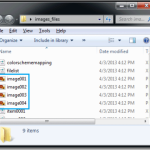What’s New in Windows 11 22H2 Update: Features and Enhancements

The Windows 11 22H2 update, known as the “Moment Update,” brings a plethora of new features and enhancements that aim to improve the user experience, security, and overall performance of the operating system. This update underscores Microsoft’s commitment to refining its flagship OS, catering to the feedback of its user base, and integrating cutting-edge technology to meet the evolving demands of modern computing environments. Here’s a comprehensive overview of what’s new in the Windows 11 22H2 update:
Enhanced Start Menu and Taskbar
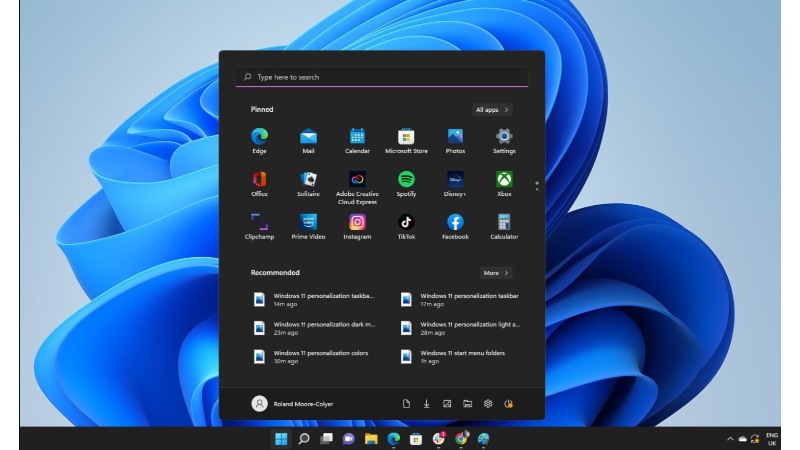
Windows 11 22H2 Update
Start Menu Customization: Users can now enjoy more flexibility in personalizing their Start menu. This includes the ability to create and name folders within the Start menu, offering a cleaner and more organized interface.
Taskbar Improvements: The taskbar has been updated to provide better efficiency and usability. Features like drag and drop functionality have been reintroduced, allowing users to pin apps directly to the taskbar for quicker access.
Improved System Settings
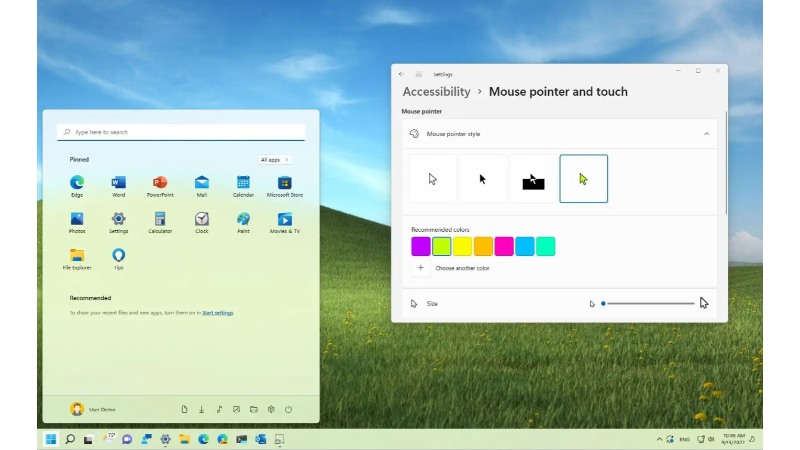
Windows 11 22H2 Update
Redesigned Settings Panel: The Settings panel has undergone a comprehensive redesign, making it more intuitive and user-friendly. Navigation has been simplified, with settings more logically organized, making it easier for users to find and adjust their preferences.
Enhanced Privacy Controls: New privacy features give users greater control over their data and how it’s shared. This includes more transparent access permissions for apps and services.
Advanced Window Management
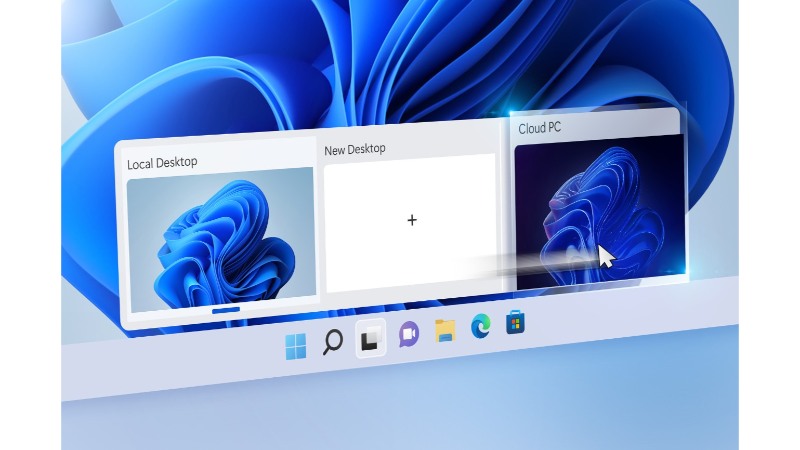
Windows 11 22H2 Update
Snap Layouts and Groups: The 22H2 update enriches the Snap Layouts feature, providing more versatility in managing open windows and applications. Users can easily organize their workspace for more productive multitasking.
Dynamic Refresh Rate: For devices that support it, Windows 11 now supports dynamic refresh rates, optimizing battery life while delivering smooth motion in applications and animations.
Gaming and Multimedia
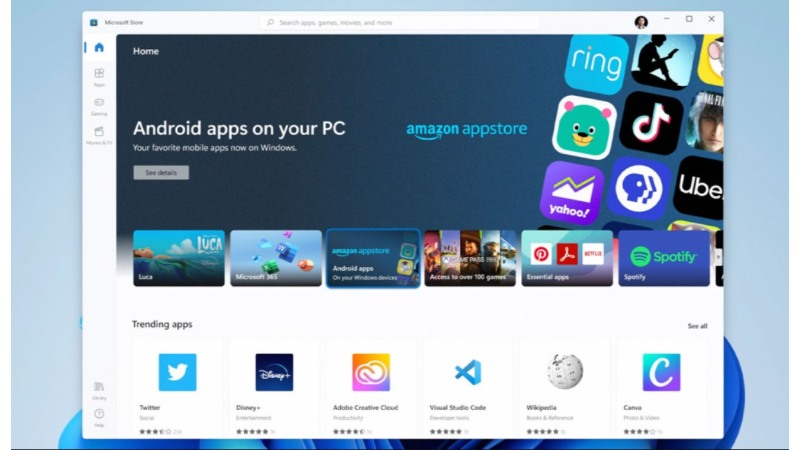
Windows 11 22H2 Update
Auto HDR and DirectStorage: Gaming on Windows 11 22H2 gets a boost with Auto HDR for a broader color spectrum and DirectStorage for faster game load times. These features require compatible hardware but significantly enhance the gaming experience.
Improved Media Player and Photos App: The media player and Photos app have been updated for better performance and usability, providing a more seamless experience when viewing media or editing images.
Accessibility Enhancements
Voice Access: Voice Access is a new feature that enables users to control their PC and dictate text using voice commands, making Windows 11 more accessible to everyone.
Narrator Improvements: The built-in Narrator has been enhanced to provide more natural voice options and improved navigation capabilities.
Security and Performance
Microsoft Defender Updates: The built-in antivirus, Microsoft Defender, has been updated with improved threat detection and response capabilities.
Faster and More Efficient Updates: Windows 11 22H2 introduces optimizations that make updates faster to install and less disruptive, ensuring users can stay up to date without impacting productivity.
Integration and Connectivity
Enhanced Bluetooth and Wi-Fi Connectivity: The update includes improvements to Bluetooth and Wi-Fi connectivity, offering more stable and reliable connections.
Android Apps on Windows: Through the Amazon Appstore integration (available in select regions), users can now run Android apps directly on their Windows 11 PC, expanding the ecosystem of available applications.
Conclusion
The Windows 11 22H2 update marks a significant step forward in Microsoft’s vision for a more personal, efficient, and secure operating system. With its focus on enhancing user experience, improving productivity tools, and bolstering security measures, this update is tailored to meet the needs of a diverse range of users—from casual users to professionals. As always, Microsoft encourages users to provide feedback to help shape future updates and ensure Windows continues to evolve in alignment with user needs and expectations.