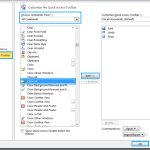Installing and Configuring .NET Framework on Windows 7

Your text is mostly clear and provides a straightforward guide on how to enable Microsoft .NET Framework on Windows 7. However, I’ll make a few minor adjustments for clarity and grammatical accuracy:
“on Window 7” should be “on Windows 7” for consistency and correctness.
“follow instructions on this page” could be more direct. Consider specifying what the instructions are for clarity, such as “follow the instructions below”.
The note about Windows 8 and Windows 10 might be slightly misleading since it suggests the same exact steps apply, which may not always be the case due to interface changes in different Windows versions. It’s better to clarify this point.
Here’s a revised version:
How to Install Microsoft .NET Framework 3.5.1 on Windows 7
Microsoft .NET Framework version 3.5.1 comes pre-installed with Windows 7. To enable it, follow the steps outlined below.
Attempting to run the .NET 3.5 installer downloaded from the Microsoft website on Windows 7 will result in the following error message: “You must use ‘Turn Windows features on or off’ in the Control Panel to install or configure Microsoft .NET Framework 3.5 SP1.” Therefore, instead of running the installer, adhere to the instructions provided here.
Note: While the instructions below are intended for Windows 7, similar steps may be followed for Windows 8 and Windows 10, although slight variations may occur due to differences in the operating systems’ interfaces.
Click Start -> Control Panel.
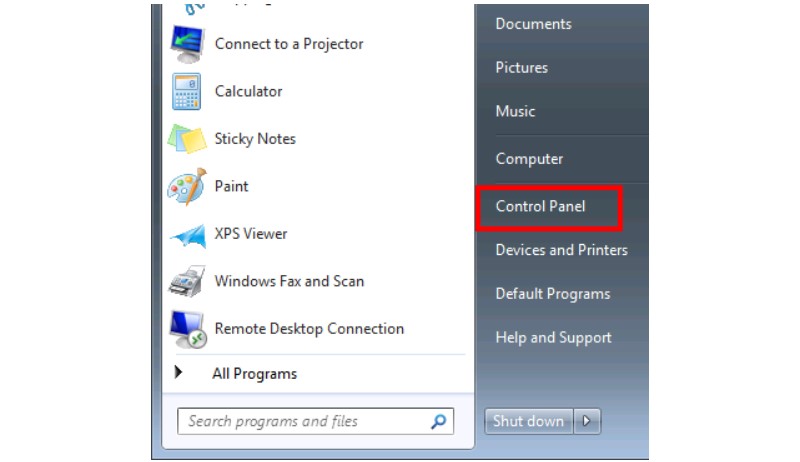 Select Programs.
Select Programs.
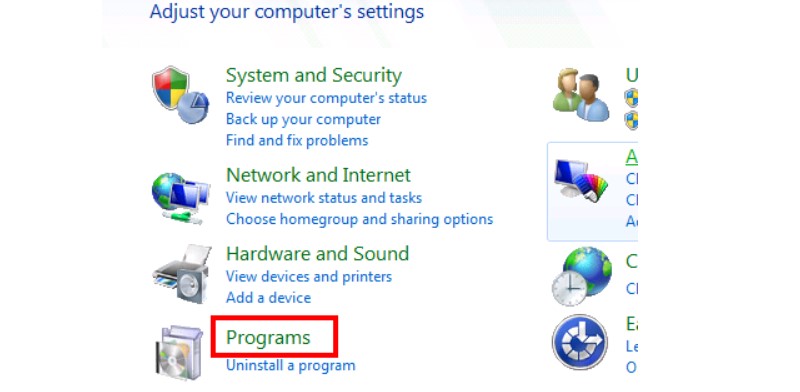
Installing and Configuring .NET Framework on Windows 7
Choose Turn Windows features on or off.
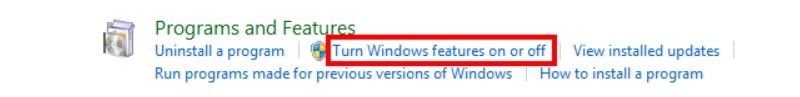
Installing and Configuring .NET Framework on Windows 7
Click the checkbox next to Microsoft .NET Framework 3.5.1 to select it.
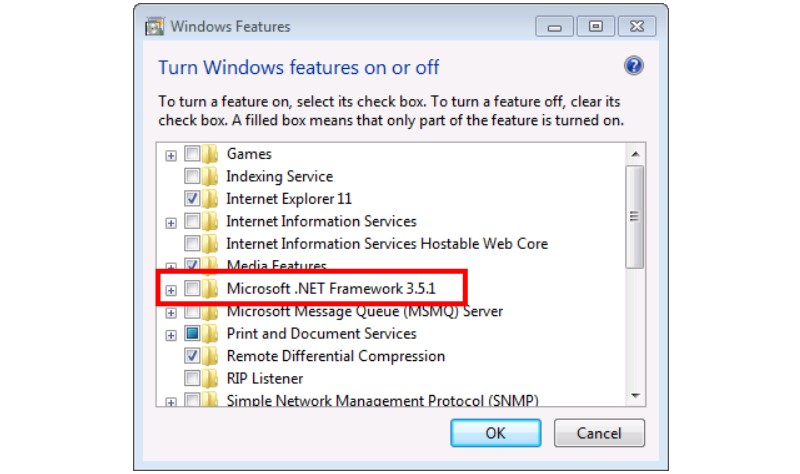 The checkbox will become filled, indicating selection.
The checkbox will become filled, indicating selection.
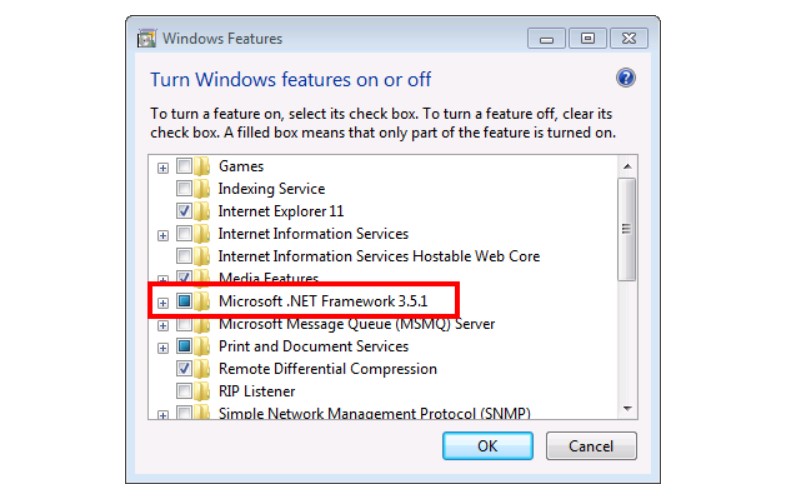
Installing and Configuring .NET Framework on Windows 7
Click OK.
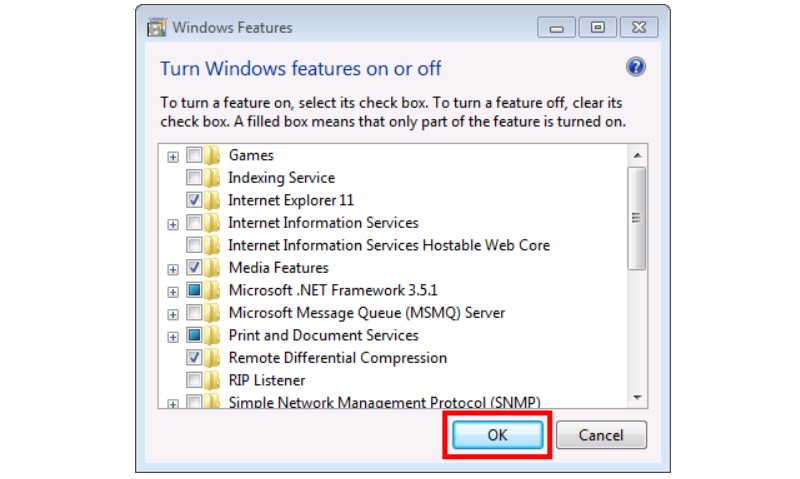 Wait for Windows to complete the operation. If prompted to connect to Windows Update to download required files, click Yes.
Wait for Windows to complete the operation. If prompted to connect to Windows Update to download required files, click Yes.
Following these steps will enable Microsoft .NET Framework 3.5.1 on your Windows 7 system.
This revision aims to improve clarity, correct a minor typo, and slightly adjust the note for better accuracy regarding different Windows versions.