How to Install Dynamic Island on Windows

Dynamic Island is a new feature introduced by Apple on their latest iPhone series. If you want to experience this feature but don’t have an iPhone 14 series yet, you can install Dynamic Island on your Windows computer. Discover how to install and use it through this article.
Features of Dynamic Island on Windows
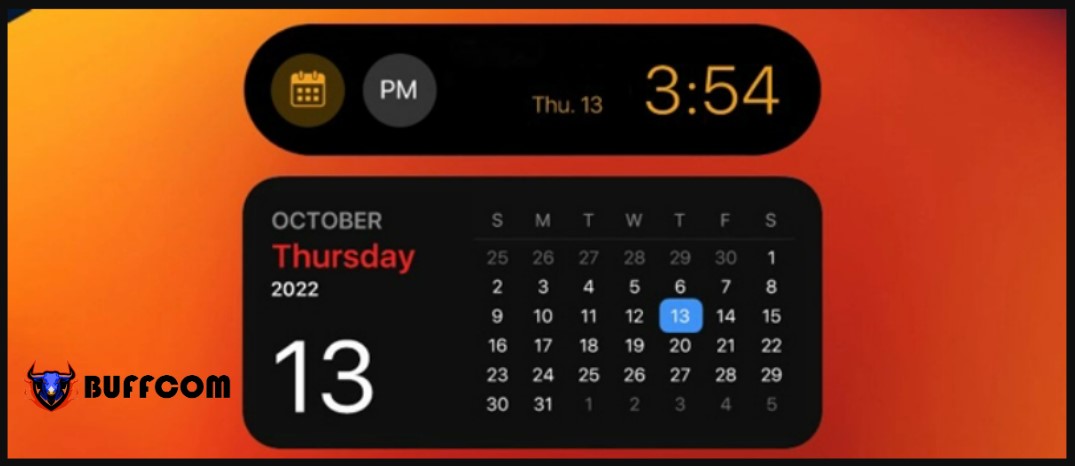 By installing Dynamic Island on Windows, you can display various contents, including:
By installing Dynamic Island on Windows, you can display various contents, including:
- Date and time: Dynamic Island will display the date and time. You can also view the yearly calendar by clicking on the calendar icon and scrolling the mouse wheel.
- Weather: When you switch to the weather section, Dynamic Island will display the current weather, temperature, and corresponding weather icon.
- Memory: It shows the percentage of RAM used.
- Battery: The battery status, whether it’s charging or not, is displayed on Dynamic Island.
- Music player: Dynamic Island on Windows will display the duration, song title, and sound wave icon when you listen to music. You can expand the music player by clicking on the sound wave icon. Shutdown: It includes a profile and two buttons for shutdown and restart.
How to Install Dynamic Island on Windows
How to Download and Install Dynamic Island on Windows via XWidget If you want to experience Dynamic Island on Windows, you first need support from the mod skin desktop tool – XWidget. You will also need to download the Dynamic Island Widget for Windows. Here are the specific steps to follow:
Step 1:
Download XWidget. Then, extract and install the software on your device. 
Step 2:
Next, download the Dynamic Island Widget for Windows.
Step 3:
The next step you need to do is left-click on the Dynamic Island Widget and choose Open with > Widget Engine by XWidget.com. 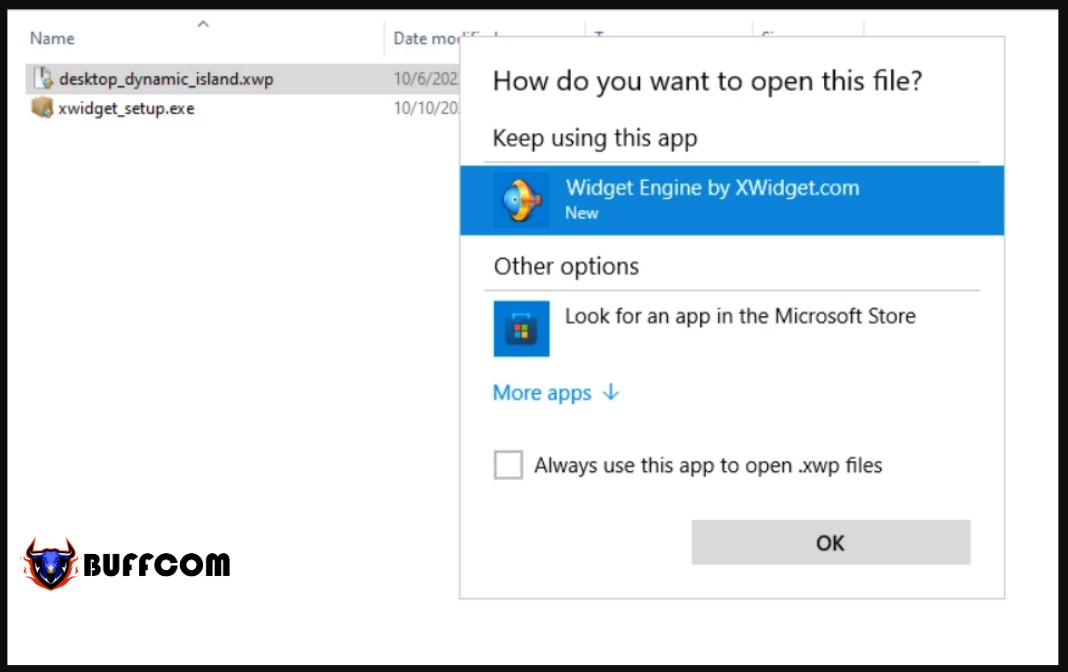
Step 4:
Through the above steps, a Dynamic Island icon bar will appear on your computer screen. You can left-click to expand the content displayed on the Dynamic Island bar, such as the calendar, clock, and music player. 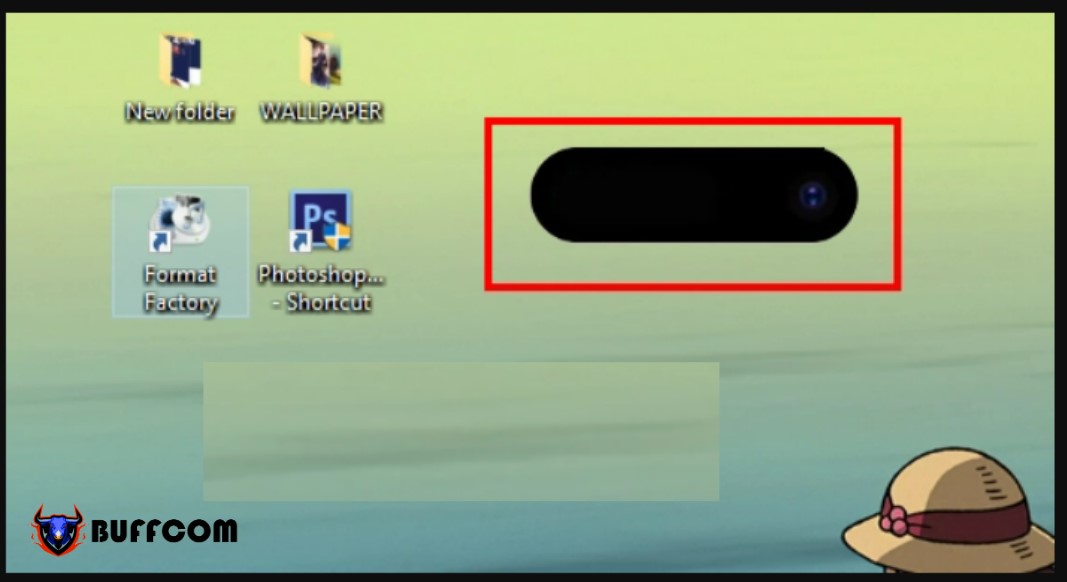
Step 5:
You can also right-click on Dynamic Island to customize the display items you want to use.
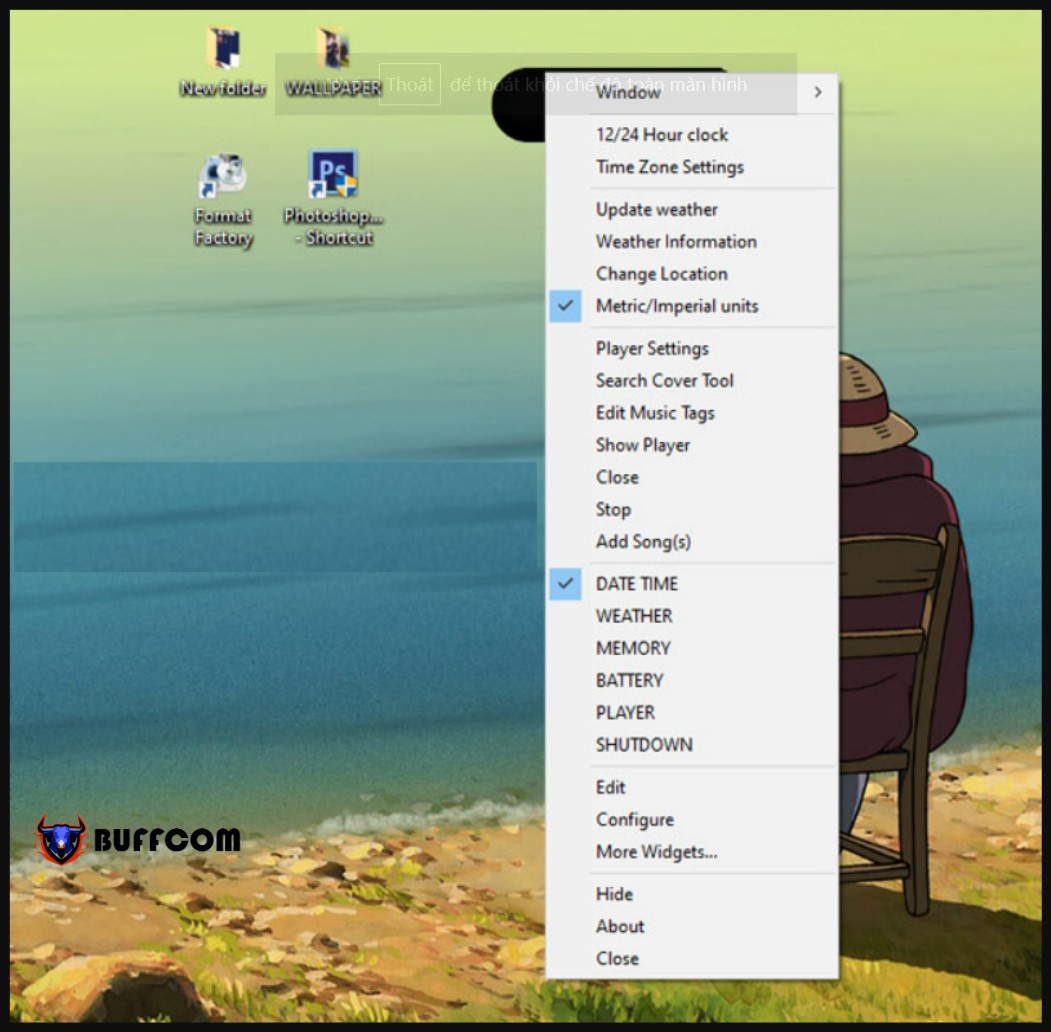
Hopefully, through the above instructions, you can quickly install Dynamic Island on Windows and experience the exciting features that Apple has used for their latest phone series.


