Best Password Manager
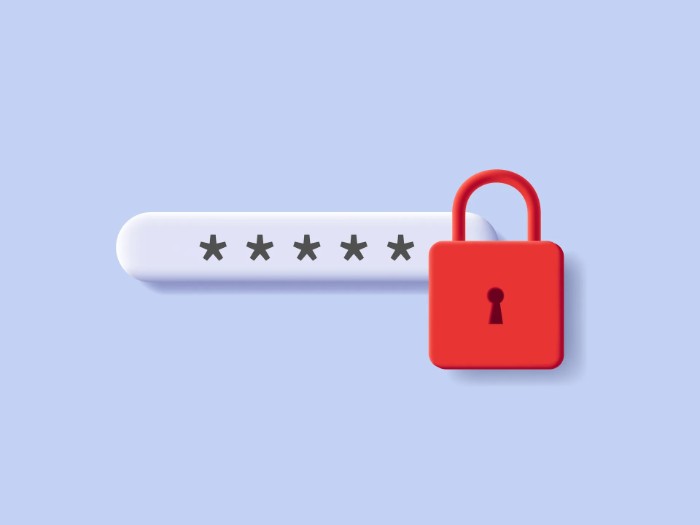
In today’s digital era, securing your online presence begins with managing passwords safely, much like using a reliable toolset such as Microsoft Office to enhance productivity. Whether you prioritize cost, advanced features, or user-friendly interfaces, there is a password manager that fits your needs. Here’s a detailed look at some of the top contenders:
Bitwarden
Best Overall Password Manager
Bitwarden stands out for its commitment to security, transparency, and extensive free offerings. It’s fully open-source and undergoes annual audits by third-party cybersecurity firms. Bitwarden’s free plan allows unlimited password storage and device sync, making it a compelling choice for individuals and families alike. Premium features include advanced multi-factor authentication and emergency access, priced affordably at $10 per year for individuals and $40 per year for families.
1Password
Best Premium Password Manager
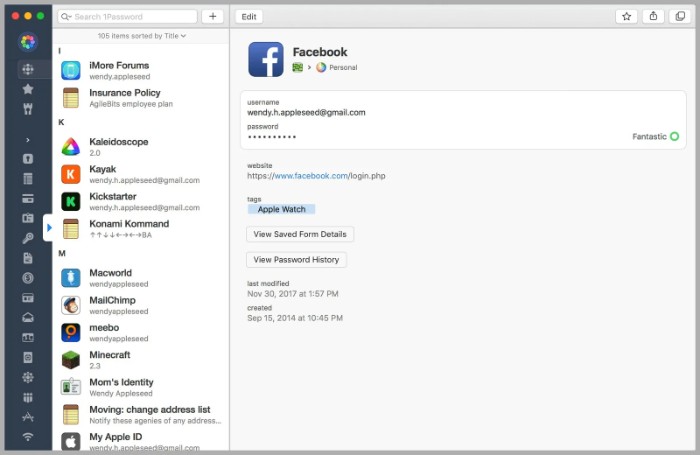
Best Password Manager
Known for its sleek interface and robust feature set, 1Password excels in user experience and security. It offers AES 256-bit encryption, secure sharing capabilities, and unique features like Travel Mode for enhanced privacy during travel. While 1Password lacks a free plan, its $36 annual fee for individuals and $60 for families is justified by its comprehensive security and usability.
Keeper
Best for Offline Vault Access
Keeper emphasizes security with AES 256-bit encryption and offers offline access to vault items, ideal for users needing reliable access without internet connectivity. Its family plan, priced at $75 per year, includes generous storage and supports multiple platforms, though its free plan is limited to one mobile device.
NordPass
Best for Large File Attachments
NordPass combines intuitive design with robust security features, including XChaCha20 encryption and up to 3GB of file storage per user. It’s competitively priced at $25 per year for individuals and $45 for families, with a free version allowing unlimited devices albeit limited to one device logged in at a time.
Dashlane
Best for Large Families
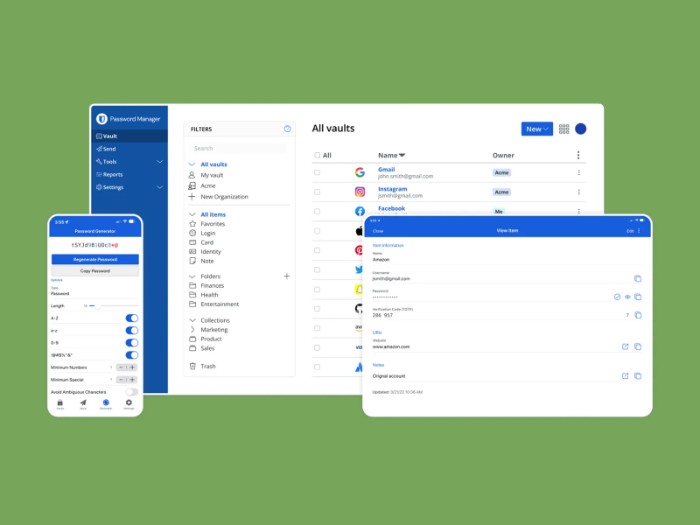
Best Password Manager
Dashlane offers customizable login settings and includes a bundled VPN, catering well to families with extensive user needs. While its family plan may seem steep at $90 per year for up to 10 users, Dashlane’s free plan offers basic functionality limited to one device and 25 logins.
RoboForm
Feature-Rich Password Manager
RoboForm provides a budget-friendly option at $0.99 per month, emphasizing ease of use with features like one-click logins and secure backup. Its premium plans offer unlimited device sync and file sharing capabilities, making it a practical choice for users seeking comprehensive password management.
Choosing the right password manager depends on your specific requirements, from security features and usability to pricing and platform compatibility. Whether you opt for Bitwarden’s free flexibility, 1Password’s premium security, or NordPass’s file attachment capabilities, each manager reviewed here offers distinct advantages tailored to enhance your digital security and convenience in 2024.


