Computer Troubleshooting Guides
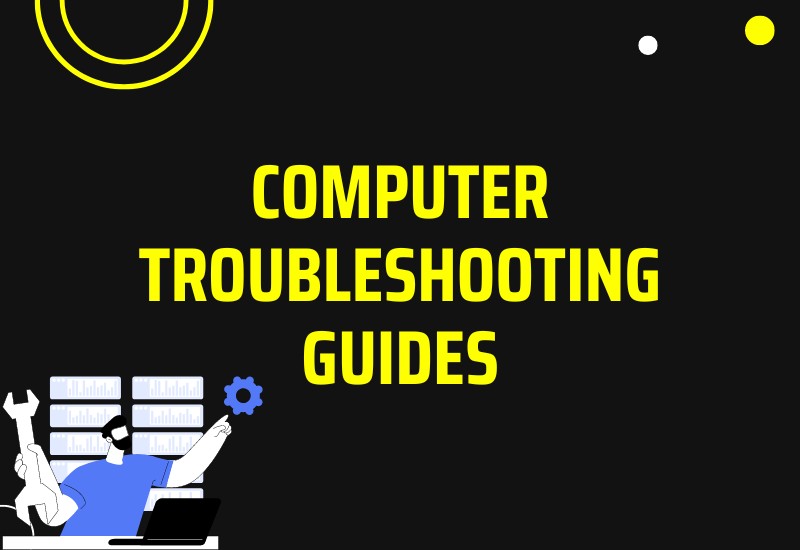
Computers are essential in our daily lives, but encountering issues is inevitable. This article provides a comprehensive guide to common computer problems, optimized for SEO to enhance user experience and improve search rankings.
1. Slow Computer Startup
Causes
- Too many startup programs.
- Full or fragmented hard drive.
- Malware infections.

Solutions
- Disable unnecessary startup programs: Use the Task Manager to disable unneeded applications.
- Clean up the hard drive: Use Disk Cleanup or CCleaner to delete temporary files.
- Scan for malware: Run a reliable antivirus program to detect and remove threats.
2. Blue Screen of Death (BSOD)
Causes
- Hardware failure.
- Outdated or incompatible drivers.
- Operating system issues.
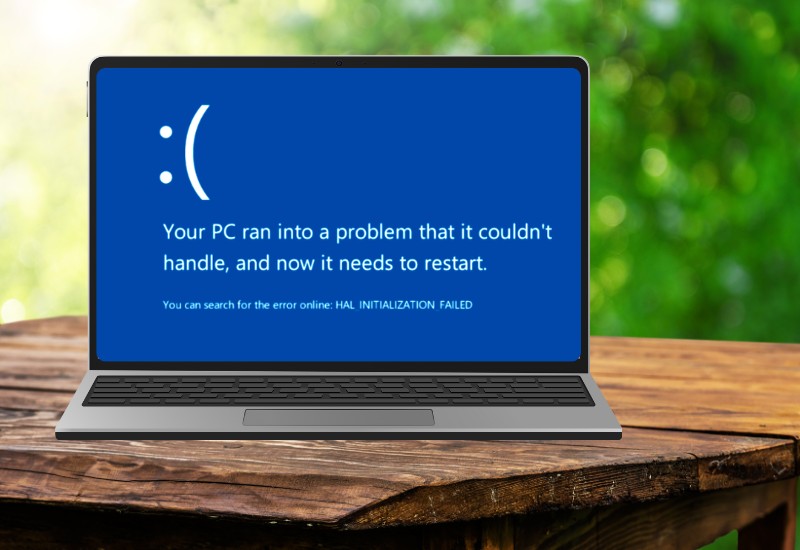
Solutions
- Update drivers: Use Device Manager to check and update drivers.
- Check hardware: Ensure RAM, hard drives, and other components are functioning correctly.
- Use diagnostic tools: Run Windows Memory Diagnostic or check the hard drive with CHKDSK.
3. Unstable Internet Connection
Causes
- Issues with the router or modem.
- Damaged cables.
- Network configuration errors.

Solutions
- Restart network devices: Power cycle the router and modem.
- Check cables: Ensure network cables are not damaged or loose.
- Run network troubleshooter: Use Windows Network Troubleshooter to detect and fix errors.
4. Poor Gaming Performance
Causes
- Computer specifications not meeting game requirements.
- Outdated graphics drivers.
- Non-optimized game settings.
Solutions
- Upgrade hardware: Consider upgrading RAM or the graphics card.
- Update graphics drivers: Download and install the latest drivers from the manufacturer’s website.
- Adjust game settings: Lower resolution and graphics quality in the game settings.
Conclusion
Troubleshooting computer issues not only enhances performance but also extends the device’s lifespan. We hope this article provides helpful and easy-to-follow information. If you need further assistance, don’t hesitate to contact an expert.


