Deselecting Cells in Excel
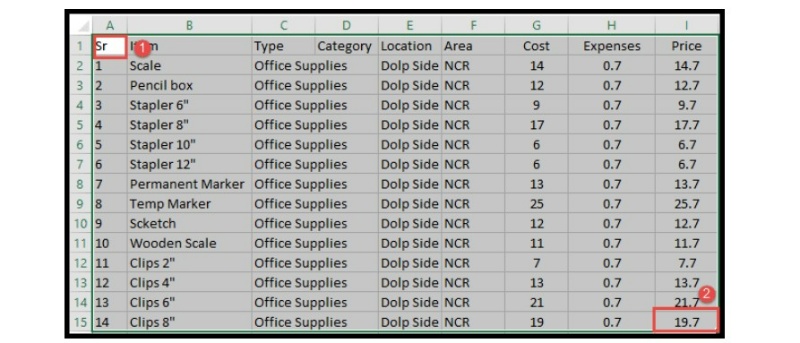
Previously, Excel did not offer an option to deselect cells or a range from a selected range of cells. This meant that users could not remove any cells or ranges from their current selection.
However, Excel has now introduced the feature to deselect cells or a range of selected cells from your current selection. This new feature is currently only available for PC and Mac Office 365 subscribers and Excel 2019.
Here are some quick and easy steps to deselect and select cells in Excel:
Deselecting Cells in Excel
After adding the deselecting cells feature in Excel, it is easy to deselect cells that you do not require within your current selection.
- Press and hold the “Control” key on your keyboard.
- Click on the cells within your current selection that you want to deselect.
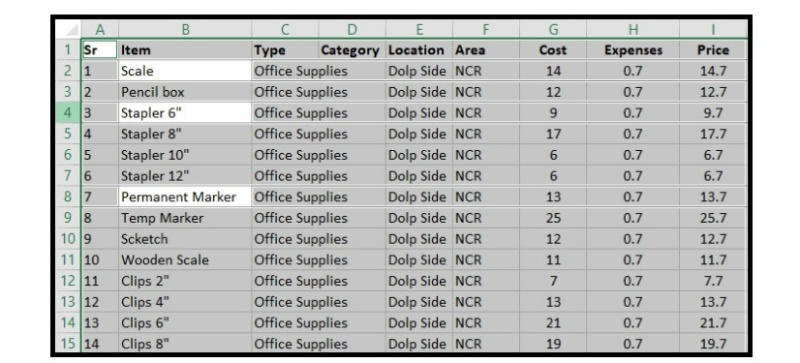
In the above example image, we have held the Control key and clicked on cells B1, B3, and B7 to deselect those columns from the current selection (A1-I15). You can see that the selected columns get unselected.
Deselecting Entire Columns in Excel
- Press and hold the “Control” key on your keyboard.
- Click on the column header and drag to the entire column to deselect that column from your current selection.
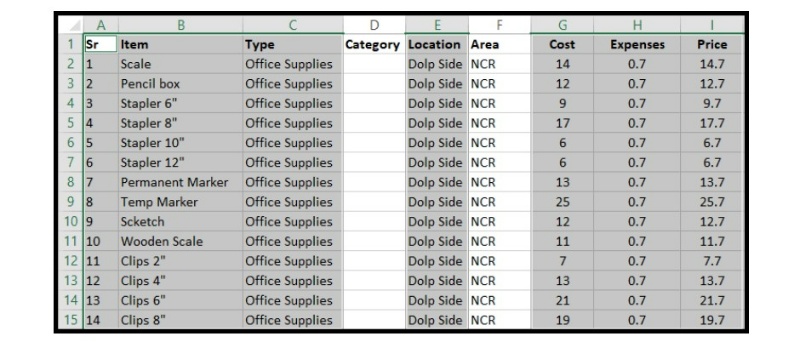
In the above example image, we have held the Control key and clicked on the column header (Category), and dragged the entire column to D15. We did the same for the column header (Area) to deselect those two entire columns (D & F) from the current selection (A1-I15).
Selecting Cells or Ranges in Excel
The process of selecting cells or ranges of cells in Excel remains the same.
For contiguous cells:
- Select the cell from where you want to create your selection.
- Press and hold the “Shift” button on your keyboard and then click on the other cell up to which you want to create a selection. OR Select the cell from where you want to create your selection and then drag it up to the cell to which you want to create a selection.
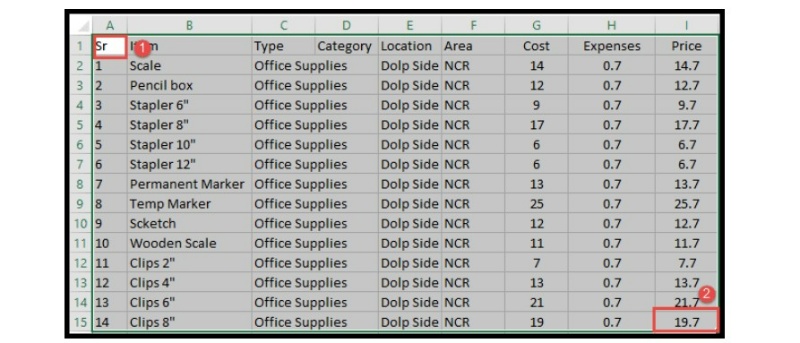
In the above example image, we first clicked on cell A1 and held the Shift key, and then directly clicked on cell I15 to create a selection from (A1-I15).
For non-contiguous cells:
- Press and hold the Control key on your keyboard.
- Select the cells or ranges you want as your selection.
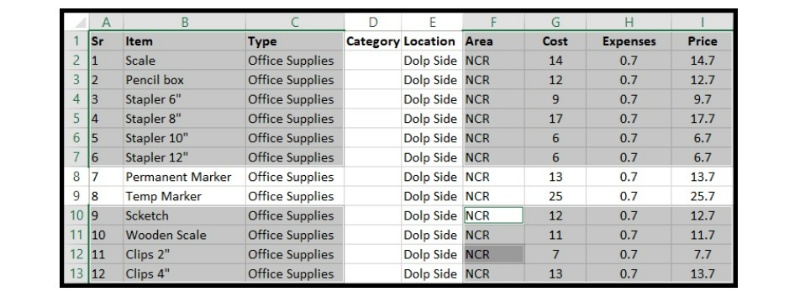
In the above example image, we held the Control key and selected the non-contiguous cell ranges.


