Exploring Advanced Features in Windows 11 Pro

Windows 11 Pro stands as the pinnacle of Windows sophistication, meticulously crafted for businesses and professionals. Distinguished by an array of exclusive features absent in the Home edition, it offers:
Business Management Features:
Windows 11 Pro facilitates seamless device and user management in a business setting, incorporating tools like Group Policy, Active Directory, and Windows Update for Business.
Security Features:
Fortify your devices and data with Windows 11 Pro‘s robust security features, including BitLocker Drive Encryption, Windows Hello, and Windows Defender.
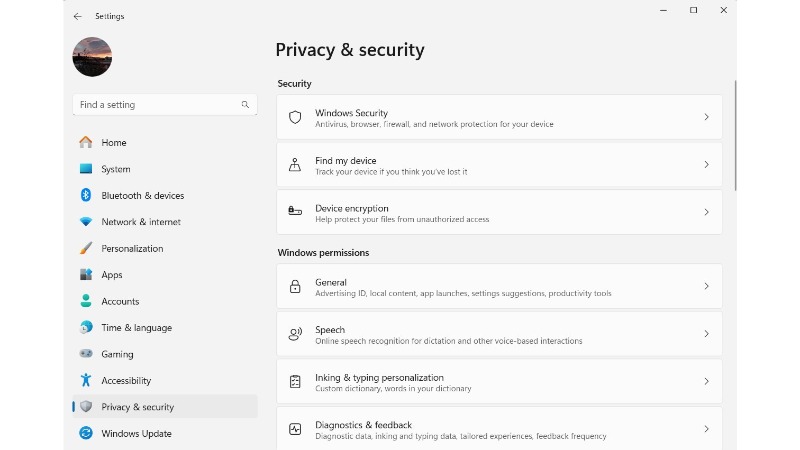
Security Features Windows 11 Pro
Remote Access Features:
Effortlessly connect to your devices remotely using Windows 11 Pro’s features such as Remote Desktop and Windows Virtual Desktop.
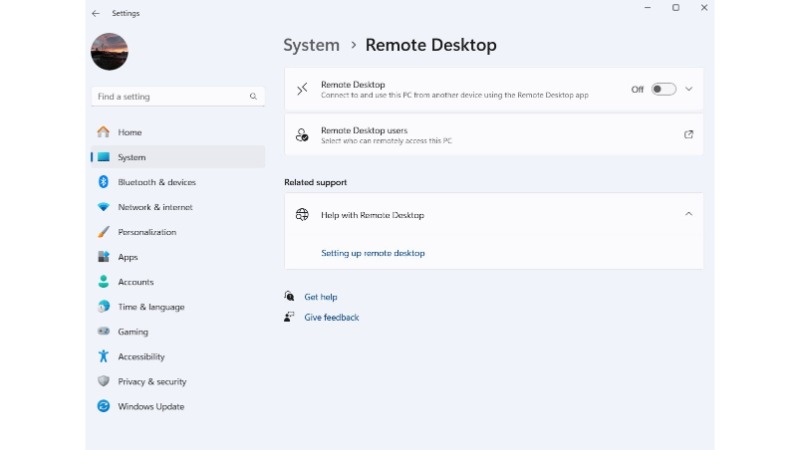
Remote Access Features in Windows 11 Pro
Workstation Features:
Tailored for high-end workstations, Windows 11 Pro supports multiple monitors, high-performance graphics, and offers expanded memory and storage capabilities.
Education Features:
Windows 11 Pro fosters an enriching learning environment for students and educators through features like Slate mode, Microsoft Teams, and Windows Ink.
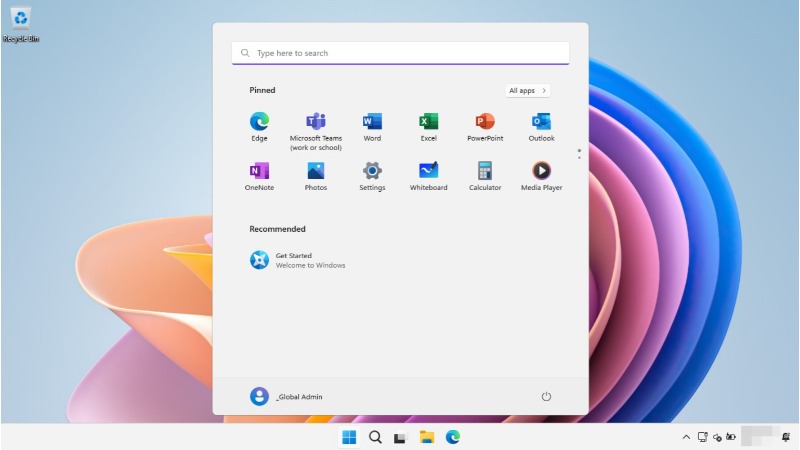
Education Features in Windows 11 Pro
New Features:
Embrace a redesigned Start menu, convenient Snap Layouts, and Widgets that offer quick access to information from your favorite apps and services.
Benefits:
Windows 11 Pro brings forth a myriad of benefits, including heightened productivity, enhanced security, improved remote access, and unmatched flexibility for businesses, professionals, students, and educators alike.
In essence, Windows 11 Pro emerges as a powerful and secure operating system, meticulously catering to the diverse needs of businesses, professionals, students, and educators.


