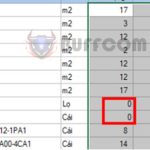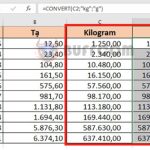How to round numbers to 0.5 in Excel
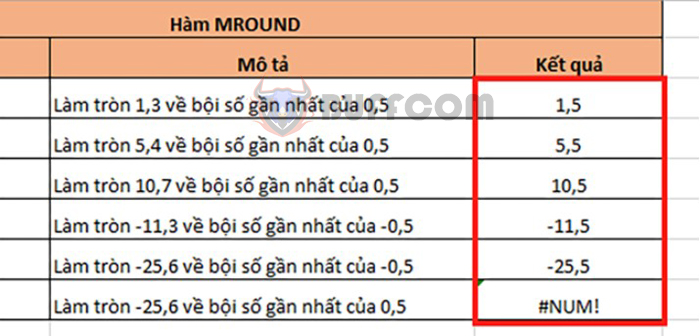
How to round numbers to 0.5 in Excel: Rounding numbers to 0.5 is necessary (and often used) to streamline data in Excel spreadsheets. After rounding the numbers, subsequent calculations (or reports) will also be simpler and easier. This article from Buffcom.net will guide you on how to use the MROUND function to round numbers in Excel.
1. MROUND function structure
Function syntax: =MROUND(number, multiple)
Where:
- Number: Required argument, is the value to be rounded.
- Multiple: Required argument, is the number you want to round to the nearest multiple of it.
Note: - The MROUND function rounds up, away from zero, if the remainder after dividing the number by the multiple is greater than or equal to half the value of the multiple.
- The Number and Multiple arguments must have the same sign. Otherwise, the function will return an #NUM error.
2. How to use the MROUND function to round numbers to 0.5
For example, let’s round the following numbers to 0.5:
- Round 1.3 to the nearest multiple of 0.5
- Round 5.4 to the nearest multiple of 0.5
- Round 10.7 to the nearest multiple of 0.5
- Round -11.3 to the nearest multiple of 0.5
- Round -25.6 to the nearest multiple of 0.5
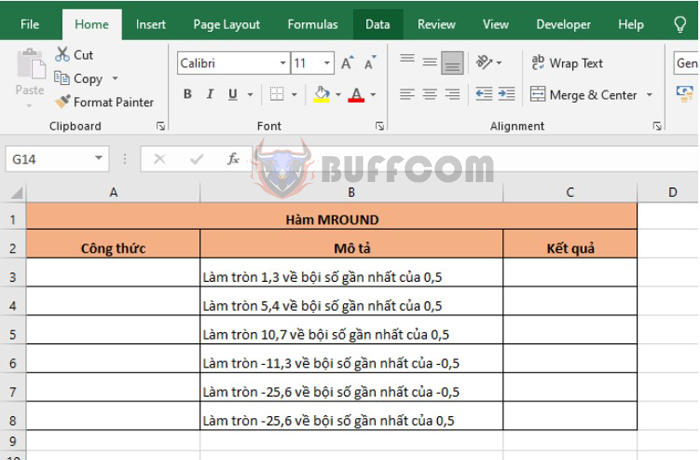 How to use the MROUND function to round numbers to 0.5
How to use the MROUND function to round numbers to 0.5
Applying the MROUND function structure above, we have the rounding formula for each case as follows:
Round 1.3 to the nearest multiple of 0.5: =MROUND(1,3;0,5)
Round 5.4 to the nearest multiple of 0.5: =MROUND(5.4, 0.5)
Round 10.7 to the nearest multiple of 0.5: =MROUND(10.7, 0.5)
Round -11.3 to the nearest multiple of 0.5: =MROUND(-11.3, -0.5)
Round -25.6 to the nearest multiple of 0.5: =MROUND(-25.6, -0.5)
If the number to be rounded is negative, then the multiple 0.5 we use must also be negative -0.5. If you still use a multiple of 0.5, the MROUND function will return an #NUM error because the number to be rounded and the multiple have different signs.
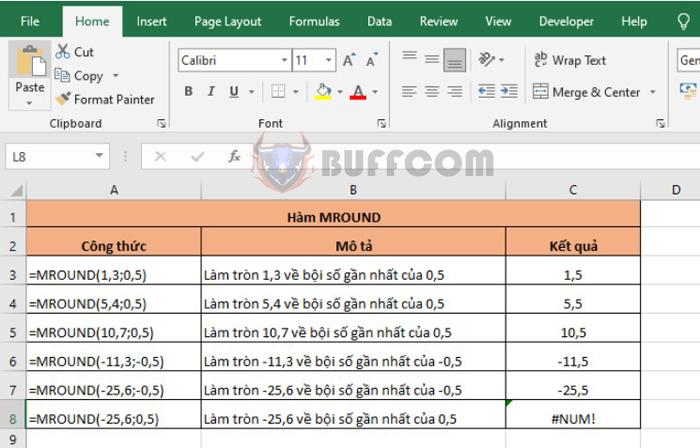
Thus, the above article has guided you on how to use the MROUND function to round numbers to 0.5 in Excel. Hopefully, the article will be useful to you in your work. Wish you success!