Key Roles and Features in Windows Server 2019

Windows Server 2019 made quite the splash upon its release last fall. Soon after, Windows 10 1809 and the fresh Server 2019 were briefly taken off the shelves to iron out some final kinks. Now that everything’s settled, we’ve had ample time to test this feature-rich Windows Server operating system. So, what are the key reasons to consider migrating to this latest version?
Key Roles and Features in Windows Server 2019
#1 Windows Admin Center
The buzz around Microsoft’s “Project Honolulu,” now known as Windows Admin Center, has been palpable since its free release. Its multitude of features is too vast to cover in a single article, but suffice it to say, it’s an all-in-one installer creating a web interface for effortless server management, monitoring, and configuration.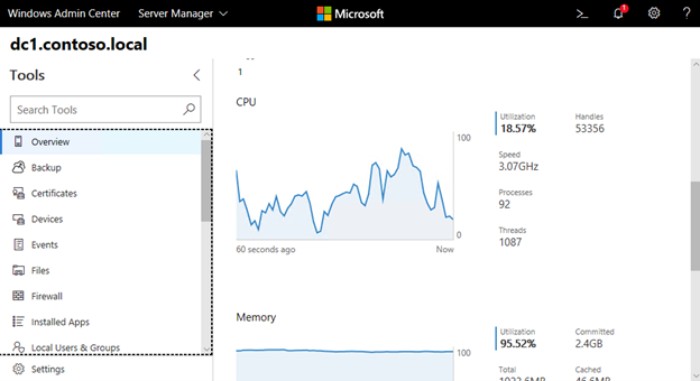
#2 Enhanced Security
Windows Server 2019 ups the security ante significantly. With a fortified Defender feature, additional protective technologies, Windows Defender Advanced Threat Protection (ATP), and various security measures like banned passwords, shielded VMs, and RBAC, it’s the most secure Microsoft OS yet.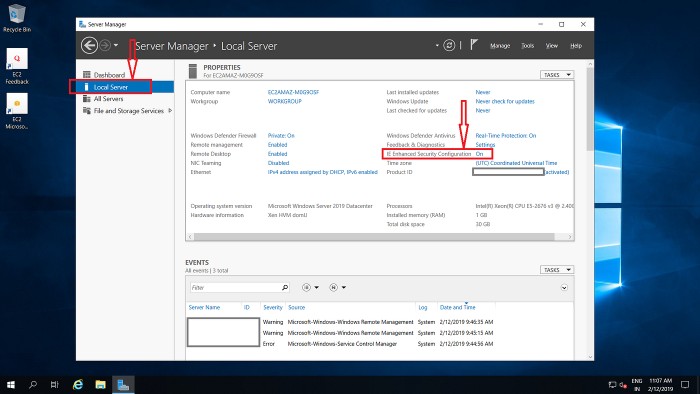
#3 Containers
Server 2019 shines in its capability to host containers. These mini-computing environments enable scalable applications without the hassle of handling complex dependencies. Microsoft’s Hyper-V containers add flexibility, making application deployment smoother and improving the end-user experience.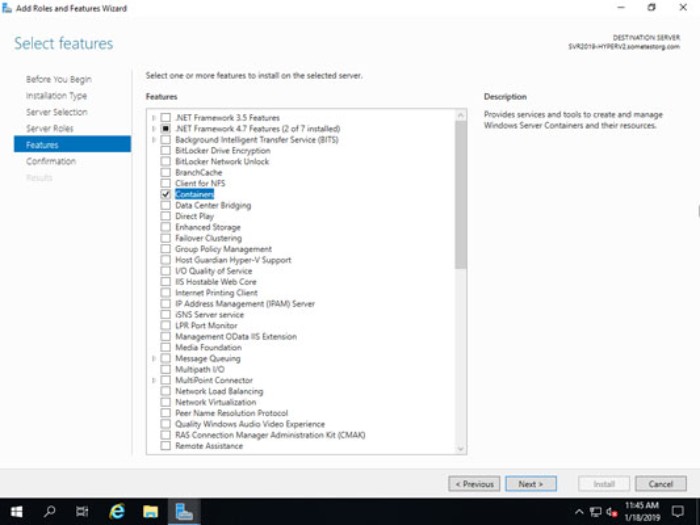
#4 Easier Server Core Administration
While the Desktop Experience version offers a familiar interface, Server Core delivers a more streamlined, secure experience with lower overhead. Windows Admin Center bridges the gap by providing a web-oriented approach to manage Server Core efficiently, allowing more companies to adopt it.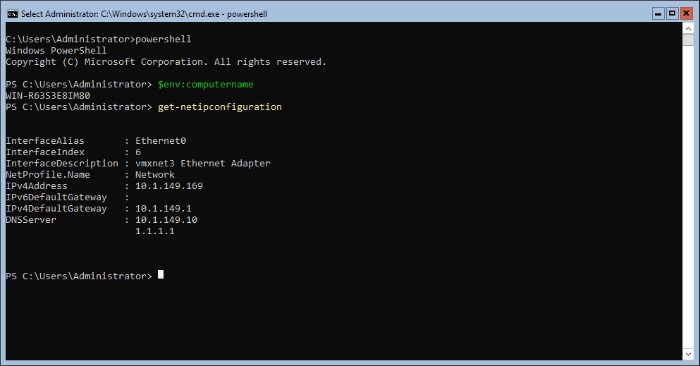
#5 Linux Integration
Server 2019 opens doors for Linux-based containers on Windows servers, offering more versatility in container hosting.
#6 System Insights
A novel feature in Server 2019, System Insights, provides ongoing predictive analysis using performance counters and even employs machine learning for proactive system monitoring.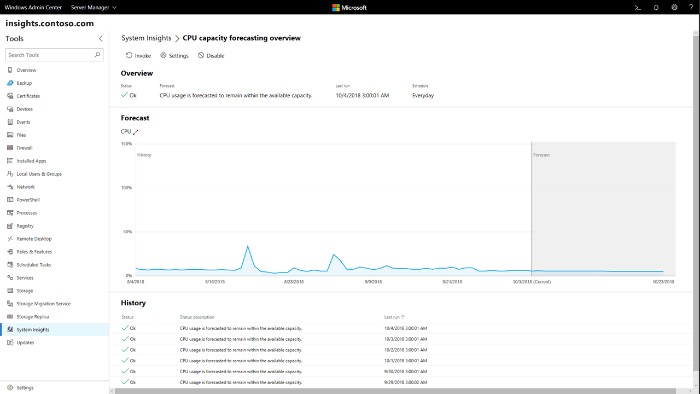
#7 Automated Client Connectivity
With DirectAccess and Always On VPN nestled within Server 2019, automating remote connectivity for roaming laptops becomes seamless. These technologies facilitate hassle-free connectivity to the corporate network for users, ensuring uninterrupted access to data.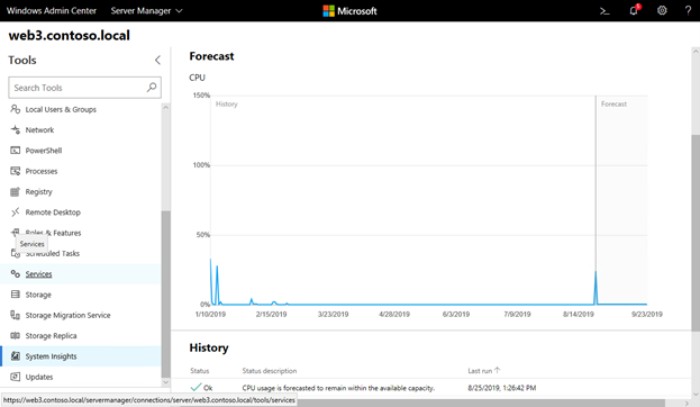
In essence, Windows Server 2019 encompasses a spectrum of tools and capabilities, whether it’s streamlined management through Admin Center, bolstered security measures, advanced container support, predictive system insights, or automated remote access, making it a compelling choice for migration.


