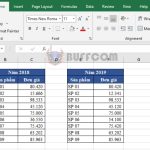Keyboard shortcuts commonly used in Excel
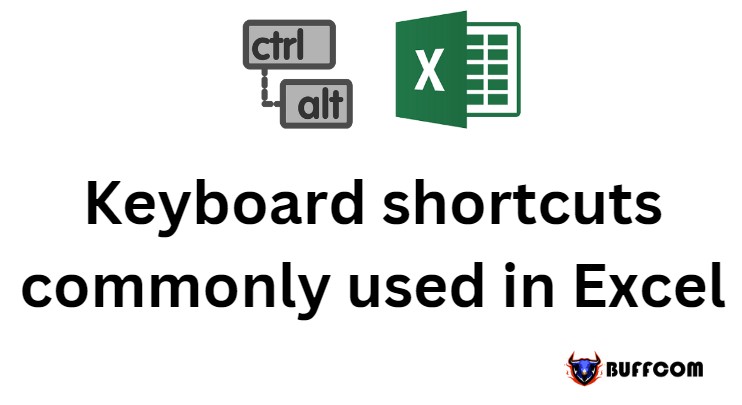
Keyboard shortcuts commonly used in Excel. MS Excel provides many keyboard shortcuts. Using shortcuts can help you work faster and more professionally with Excel. Below is a list of commonly used shortcuts in Excel:
Keyboard shortcuts commonly used in Excel
 Ctrl + A: Select all content of the worksheet.
Ctrl + A: Select all content of the worksheet.
Ctrl + B: Bold selected text.
Ctrl + I: Italicize selected text.
Ctrl + K: Insert hyperlink.
Ctrl + U: Underline selected text.
Ctrl + 1: Change formatting of selected cells.
Ctrl + 5: Strikethrough selected text.
Ctrl + P: Print the worksheet.
Ctrl + Z: Undo last action.
Ctrl + F3: Open Excel Name Manager.
Ctrl + F9: Minimize current window.
Ctrl + F10: Maximize current window.
Ctrl + F6: Switch between open workbooks or windows.
Ctrl + Page up: Move between Excel worksheets in the same Excel document.
Ctrl + Page down: Move between Excel worksheets in the same Excel document.
Ctrl + Tab: Move between two or more open Excel files.
Alt + =: Create a formula to sum all cells above.
Ctrl + ‘: Insert value of cell above into current cell.
Ctrl + Shift + !: Format number with comma format.
Ctrl + Shift + $: Format number with currency format.
Ctrl + Shift + #: Format number with date format.
Ctrl + Shift + %: Format number with percentage format.
Ctrl + Shift + ^: Format number with scientific format.
Ctrl + Shift + @: Format number with time format.
Ctrl + Arrow key: Move to the next part of text.
Ctrl + Space: Select entire column.
Shift + Space: Select entire row.
Ctrl + -: Delete selected column or row.
Ctrl + Shift + =: Insert a new column or row.
Ctrl + Home: Move to cell A1.
Ctrl + ~: Toggle display of Excel formulas or their values in cells.
F2: Edit the selected cell.
F3: After a name is created, F3 will paste the name.
F4: Repeat last action. For example, if you change text color in another cell, pressing F4 will change text color in the cell to the same color.
F5: Go to a specific cell. For example, C6.
 F7: Check spelling of selected text or document.
F7: Check spelling of selected text or document.
F11: Create a chart from selected data.
Ctrl + Shift + ;: Enter current time.
Ctrl + ;: Enter current date.
Alt + Shift + F1: Insert a new worksheet.
Alt + Enter: Pressing Alt + Enter will create a new line within a cell. Allows for multiple lines of text within a single cell.
Shift + F3: Open Excel formula window.
Shift + F5: Display search box.
In conclusion, using keyboard shortcuts in Excel can save time and increase productivity. Learning and utilizing these shortcuts can help you become a more efficient Excel user.