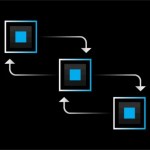Office Virtual Collaboration Tools

In today’s fast-paced, globalized business environment, office virtual collaboration tools have become essential for the modern workplace. These tools enable teams to work together seamlessly, regardless of their physical locations. This article explores the top office virtual collaboration tools that can enhance productivity and streamline communication in your office.
Why Virtual Collaboration Tools are Essential
The rise of remote work and global teams has highlighted the need for effective virtual collaboration tools. These tools offer numerous benefits:
Improved Communication: Virtual collaboration tools facilitate real-time communication, reducing misunderstandings and ensuring everyone is on the same page.
Increased Productivity: By streamlining workflows and automating routine tasks, these tools help teams accomplish more in less time.
Flexibility: Team members can work from anywhere, providing greater flexibility and work-life balance.
Cost Savings: Reduced need for physical office space and travel can result in significant cost savings for businesses.
 Top Virtual Collaboration Tools
Top Virtual Collaboration Tools
Microsoft Teams
Features: Chat, video conferencing, file sharing, and integration with Microsoft Office.
Benefits: Seamless integration with Office 365, robust security features, and a user-friendly interface.

Slack
Features: Channels for team communication, direct messaging, file sharing, and integration with various apps.
Benefits: Intuitive design, extensive app integrations, and customizable notifications.
Zoom
Features: Video conferencing, webinars, screen sharing, and breakout rooms.
Benefits: High-quality video and audio, easy-to-use interface, and scalability for large meetings.
Asana
Features: Task management, project tracking, timelines, and team collaboration.
Benefits: Visual project management tools, customizable workflows, and integration with other productivity apps.
Trello
Features: Boards, lists, cards, task assignments, and deadlines.
Benefits: Visual task management, easy to use, and flexible for various types of projects.
How to Choose the Right Tool for Your Team
Selecting the right virtual collaboration tool depends on your team’s specific needs. Consider the following factors:
 Team Size: Some tools are better suited for small teams, while others can support large organizations.
Team Size: Some tools are better suited for small teams, while others can support large organizations.
Integration Needs: Ensure the tool integrates with other software your team uses.
Budget: Consider the cost of the tool and whether it fits within your budget.
User-Friendliness: Choose a tool that is easy for your team to adopt and use.
Security: Ensure the tool has robust security features to protect your data.
Conclusion
Office virtual collaboration tools are indispensable for the modern office, offering enhanced communication, productivity, and flexibility. By carefully selecting the right tools for your team, you can create a more efficient and collaborative work environment. Whether you choose Microsoft Teams, Slack, Zoom, Asana, or Trello, these office virtual collaboration tools will help your team stay connected and productive, no matter where they are located.