Resolving Common Windows 11 Issues
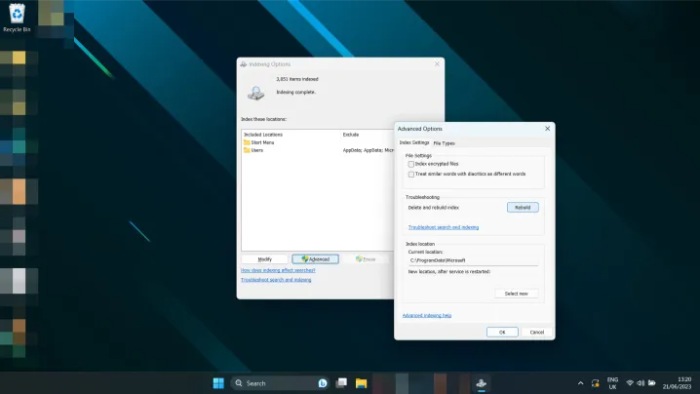
While Windows 11 is hailed as one of Microsoft’s best operating systems, it is not without its share of glitches and challenges. Users often encounter various problems, ranging from sound issues to network connectivity and display anomalies. In this guide, Jon Martindale addresses some of the most prevalent Windows 11 issues and provides practical solutions to help users navigate through them.
No Sound in Windows 11:
- Ensure proper volume levels by right-clicking the speaker icon and selecting “Open Volume Mixer.”
- Verify sound settings by right-clicking the speaker icon and selecting “Open sound settings.”
- Check external speaker connections or wireless devices and troubleshoot using the Windows 11 audio troubleshooter.
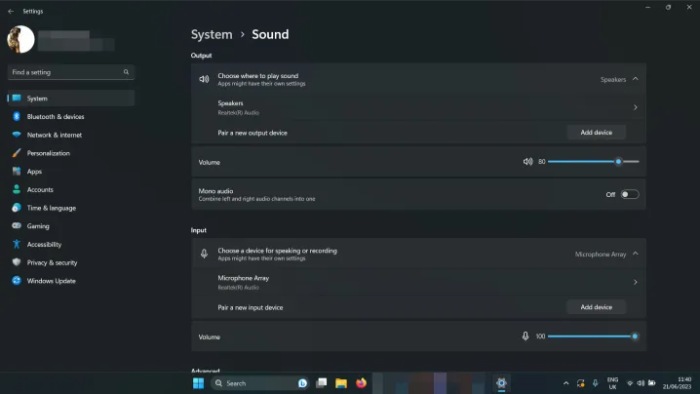
Windows 11 Network Issues:
- Reset your router to rule out external factors.
- Reboot your PC as a quick fix for network problems.
- Reset Windows 11 network settings through the Settings menu.
- Change connection methods (Ethernet to Wi-Fi or vice versa).
- Run the Windows 11 networking troubleshooter to identify and address connectivity issues.
Windows 11 Screen Issues (Flickering, Blurry, or Black Screen):
- Restart your PC and cycle power on your monitor.
- Confirm correct cable connections between your PC and monitor.
- Update graphics drivers from AMD, Intel, or Nvidia websites.
- Ensure Windows 11 is updated to the latest version for potential bug fixes.
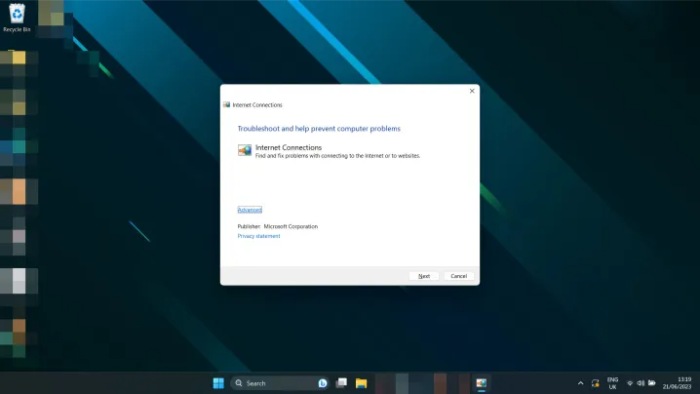
Games Running Slow on Windows 11:
- Monitor system temperature to prevent overheating.
- Update graphics drivers for improved gaming performance.
- Install the latest Windows updates to benefit from gaming-related patches.
- Consider disabling Virtualization Based Security (VBS) if issues persist.
- Adjust in-game settings for optimal performance.
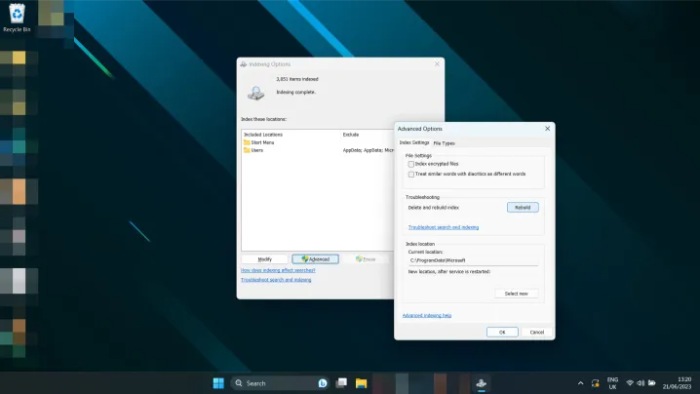
Resolving Common Windows 11 Issues
Conclusion: Experiencing issues with Windows 11 is not uncommon, but with Jon Martindale’s insightful guide, users can troubleshoot and resolve these challenges effectively. Whether it’s sound problems, network issues, display anomalies, or gaming performance concerns, this comprehensive guide offers practical solutions to enhance the overall Windows 11 experience.


