The Ultimate Guide to Choosing the Top PC Monitoring Software

PC monitoring software is a tool designed to track and monitor computer activity, ensuring data security and enhancing productivity. It is utilized for various purposes, including employee productivity monitoring, parental control, and cybersecurity. These tools can track keystrokes, record screen activity, and monitor internet usage in real-time.
Why is PC Monitoring Software Important?
PC monitoring software is crucial for organizations aiming to improve employee productivity, prevent data breaches, and ensure compliance with company policies. The software provides insights into internet usage, email activity, and software usage, helping businesses monitor behavior and secure their IT infrastructure.
Key Factors to Consider When Choosing a PC Monitoring App
1. Features and Capabilities
- Activity Monitoring: Basic monitoring of computer activities.
- Keystroke Logging: Records keystrokes for detailed activity tracking.
- Website Blocking: Restricts access to specific websites.
- Customization: Options for remote access and mobile monitoring.
- Advanced Reporting: Detailed reports for analysis and decision-making.
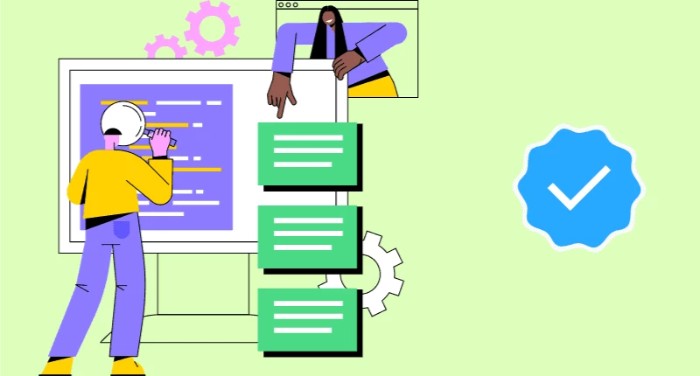
2. Ease of Use and User-Friendliness
- Intuitive Interface: Simple and easy-to-navigate interface.
- Customizable Settings: Tailor the software to fit specific needs.
- Clear Reports: Easy-to-understand data and concise reports.
- Technical Support: Availability of prompt and reliable technical support.
3. Pricing and Affordability
- Budget Assessment: Evaluate your needs and budget.
- Flexible Pricing: Monthly or annual subscription options.
- Cost-Benefit Analysis: High-quality software may cost more upfront but saves money in the long run.

4. System Requirements
- Compatibility: Ensure software is compatible with your operating system.
- Storage and Performance: Sufficient storage space, RAM, and processing power.
- Additional Hardware: Check if extra hardware (e.g., cameras, microphones) is needed.
5. Customer Support and Reliability
- Performance: Reliable performance and a good reputation in the industry.
- Customer Reviews: Check ratings and reviews from other users.
- Support Options: Prompt customer support and regular updates.

Top 5 PC Monitoring Software Options for 2023
- Teramind
- Features: Screen recording, keystroke logging, behavior analytics.
- Pros: Comprehensive monitoring, robust reporting.
- Cons: Higher cost.
- ActivTrak
- Features: Real-time monitoring, productivity analysis, screenshots.
- Pros: User-friendly interface, detailed productivity insights.
- Cons: Limited advanced features.
- InterGuard
- Features: Keystroke logging, email monitoring, web filtering.
- Pros: Strong security features, flexible deployment.
- Cons: Complex setup.
- Veriato
- Features: Screen capture, keystroke logging, anomaly detection.
- Pros: Detailed reporting, excellent security.
- Cons: Higher price point.
- Hubstaff
- Features: Time tracking, activity levels, GPS tracking.
- Pros: Easy to use, integrates with other tools.
- Cons: Basic monitoring features.

Common Features of PC Monitoring Software
- Real-time Monitoring: Track activities as they happen.
- Keystroke Logging: Record every keystroke made on the computer.
- Screen Recording: Capture screen activities for review.
- Website Blocking: Restrict access to specified websites.
- Activity Reporting: Generate detailed reports for analysis.
Frequently Asked Questions
Q: Is PC monitoring software legal?
- A: Yes, but it must comply with local laws and regulations. Employers should inform employees about monitoring policies.
Q: Can PC monitoring software be detected?
- A: Most software operates stealthily, but some advanced users may detect it.
Q: How much does PC monitoring software cost?
- A: Prices range from free to several thousand dollars per year, depending on features and capabilities.
Q: Can PC monitoring software be used for personal use?
- A: Yes, it can be used for parental control or personal productivity tracking.

The Ultimate Guide to Choosing the Top PC Monitoring Software
Choosing the right PC monitoring software involves assessing your specific needs, budget, and desired features. By considering factors such as ease of use, system requirements, and customer support, you can select a tool that enhances productivity and security for your organization.


