Troubleshooting Common Issues in Windows Essentials 2012

Windows Essentials 2012, a suite of Microsoft’s software products, is known for its user-friendly applications like Windows Live Mail, Movie Maker, and Photo Gallery. While it offers a range of functionalities, users sometimes encounter issues that can hinder their experience. This guide aims to provide straightforward solutions to common problems, ensuring a smoother use of Windows Essentials 2012.
1. Installation Problems
Issue: Difficulty in installing or updating Windows Essentials 2012.
Solution: Ensure your Windows OS is updated. Run the installer as an administrator and temporarily disable antivirus software during installation.

Installation Problems Windows Essentials 2012
2. Windows Live Mail Sync Issues
Issue: Emails not syncing properly.
Solution: Check your internet connection. If the problem persists, reconfigure your email account settings and ensure they match your email provider’s recommendations.
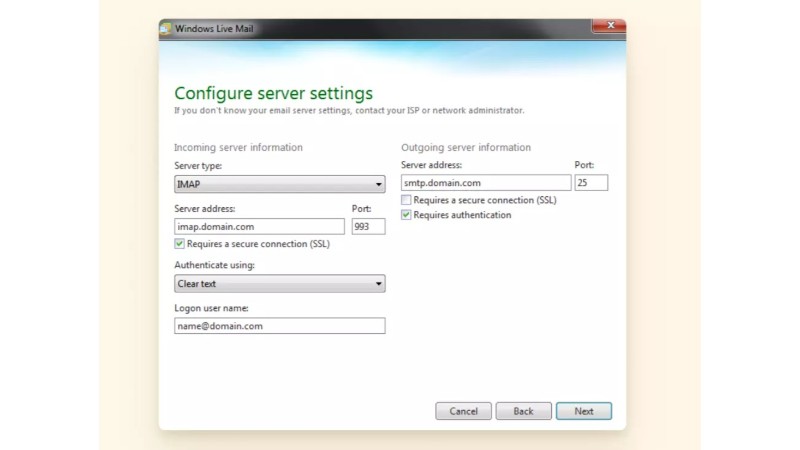
Windows Live Mail Sync Issues Windows Essentials 2012
3. Movie Maker Crashing
Issue: Movie Maker crashes during use.
Solution: Update your video drivers. Reduce the size of the project by splitting it into smaller sections. Avoid using large or corrupted media files.
4. Photo Gallery Not Responding
Issue: Photo Gallery freezes or fails to open.
Solution: Clear the application’s cache. If that doesn’t work, reinstall Photo Gallery. Also, consider updating graphics drivers.
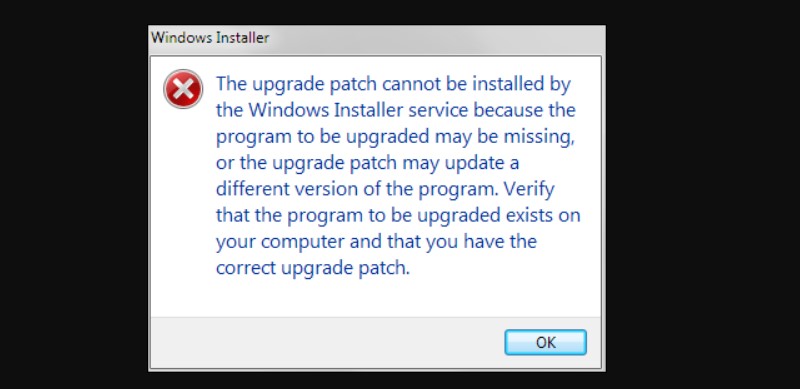
Photo Gallery Not Responding Windows Essentials 2012
5. Compatibility Issues
Issue: Some features not working on newer versions of Windows.
Solution: Run the program in compatibility mode. Right-click the application shortcut, select ‘Properties’, go to the ‘Compatibility’ tab, and select an older version of Windows.
6. Network Connectivity Problems in Family Safety
Issue: Family Safety features not functioning due to network issues.
Solution: Check your firewall settings. Ensure that Family Safety is allowed through the firewall.
Conclusion
While Windows Essentials 2012 is a robust suite, encountering issues is not uncommon. The solutions provided in this guide are designed to address the most common problems. If these steps do not resolve your issue, consider seeking help from Microsoft support forums or professional IT services for more complex problems. Remember, keeping your software and drivers up-to-date is key to maintaining optimal performance.


