What’s New in Office 2021: Features and Enhancements
Just on the heels of Office LTSC 2021’s release for enterprises, Microsoft has now unleashed Office 2021 for consumers, students, and small businesses. This latest suite caters to both enterprise and consumer needs, housing an array of captivating features. But before diving into this release’s innovations, let’s dissect the intriguing contrasts between Microsoft’s subscription-based Office and its perpetual counterpart.
For years, Microsoft championed the subscription model, highlighted as Office 365 or Microsoft 365, while contrasting it with the non-subscription, perpetual Office version. The distinction lies in the payment structure: subscribers pay ongoing fees, whereas perpetual users make a one-time purchase for lifetime ownership.
The schism began with Office 2016; subsequently, Office 365 surged ahead with novel features, leaving the perpetual Office 2016 version behind. Even Office 2019, released later, captured only a subset of Office 365’s attributes. Fast forward to Office 2021, continuing the trend. While this perpetual edition absorbs a few Office 365 traits, it remains stagnant in terms of future feature updates, unlike its subscription-based counterpart.
Amidst these differences, Office 2021 introduces some welcoming features, with the spotlight on a complete collaborative editing experience. Here’s a rundown of the new features and their implications.
Real-Time Co-Authoring
Office 2021 finally bridges the gap, offering real-time co-authoring across Word, Excel, and PowerPoint desktop clients when files are stored on OneDrive. This means seamless collaboration, visible changes in real-time, and clear identification of contributors through colored cursors.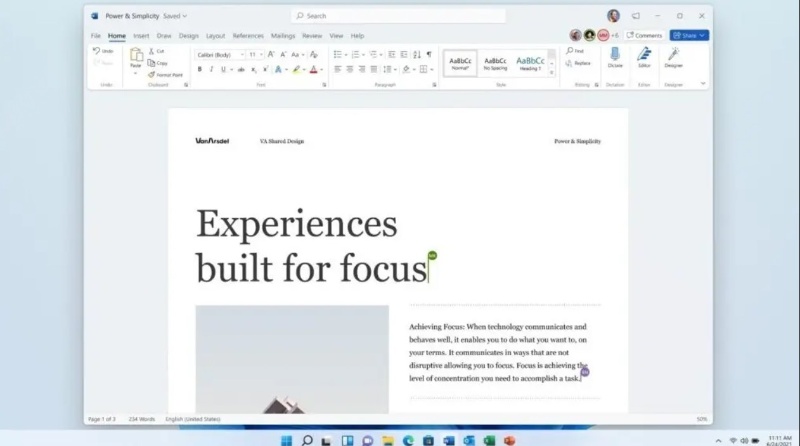
Windows 11 Aesthetics
Synchronized with the Windows 11 launch, Office 2021 flaunts a refreshed look, aligning itself with the rounded windows and softer aesthetics of the new OS. Despite the visual makeover, Office 2021 maintains compatibility with Windows 10.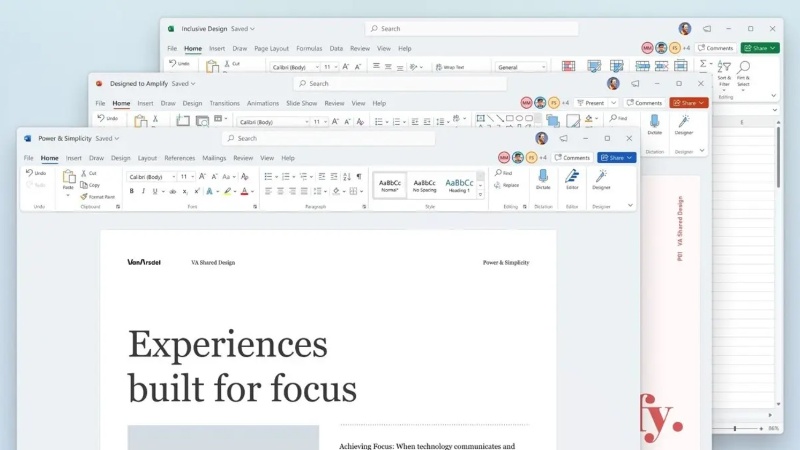
Microsoft Teams Integration
Office 2021 seamlessly integrates with Microsoft Teams, enabling users to engage in Teams’ chat and video features directly within the Office environment, accessible even on Windows 10 and macOS. However, it’s worth noting that the Teams version integrated into Office 2021 lacks some business-specific functionalities.
Additional Features
Excel introduces XLOOKUP and dynamic arrays, while PowerPoint enhances its recording capabilities. Outlook receives enhancements in search functionalities and email message annotations using ink.
Office 2021 is packed with more stock images, a centralized Microsoft Search, AutoSave functionality, support for ODF 1.3, and performance enhancements under the hood.
Pricing and Support
Office 2021 maintains its pricing structure akin to Office 2019, with two editions: Office 2021 Pro Plus and Office 2021 Home and Business. Both editions come with a five-year support period, reflecting a shift from previous versions with longer support durations.
As Windows 2013 isn’t compatible with Windows 11, users upgrading to the new OS and preferring the standalone Office will need to opt for Office 2021.
For enterprise users, Office LTSC 2021, available through volume licensing, carries a 10% price increase from Office 2019, coupled with a five-year support plan.
Additionally, a detailed feature-by-feature breakdown is available here. Office 2021 signals Microsoft’s continued evolution in catering to diverse user needs, though the perpetual model’s limitations are evident against the backdrop of subscription-based offerings.


