Windows 11 Developer Enhancements: Streamlining Your Workflow with Dev Home, WinGet, and More
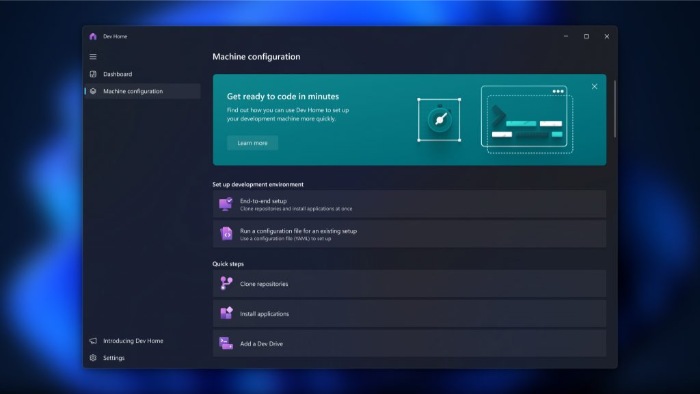
In the dynamic realm of software development, the quest for efficiency is an ever-evolving journey. Recognizing the intricate challenges faced by developers, Windows 11 unveils a suite of enhancements tailored to elevate the developer experience. From the innovative Dev Home to the seamless WinGet configuration and dedicated Dev Drive, this update is engineered to streamline your workflow, reduce setup times, and empower you to focus on what you do best—writing code. Join us on a journey through the latest features designed to transform your development environment into a hub of productivity and joy.
-
Dev Home: Your Productivity Companion
- Introduces a new experience in Windows 11, designed to enhance developer productivity.
- Features include configuring WinGet for easy setup, Dev Drive for improved file system performance, and a customizable dashboard for streamlined workflow monitoring.
- Enables easy connection to GitHub, machine setup for coding in preferred repositories, and effortless installation of necessary tools.

-
WinGet Configuration: Reliable Machine Setup
- Reduces the time and effort needed to set up a development machine from days to hours.
- Introduces a reliable and repeatable WinGet configuration mechanism, eliminating manual steps and reducing errors.
- Streamlines the setup process into a single command with the WinGet configuration file.
-
Dev Drive: Dedicated Storage for Developers
- Addresses the challenges of managing repositories with thousands of files and folders.
- Introduces Dev Drive, a storage solution specifically designed for developers, offering enhanced file system performance and security.
- Leverages a recoverable file system and a new performance mode to improve file system performance up to 30%.
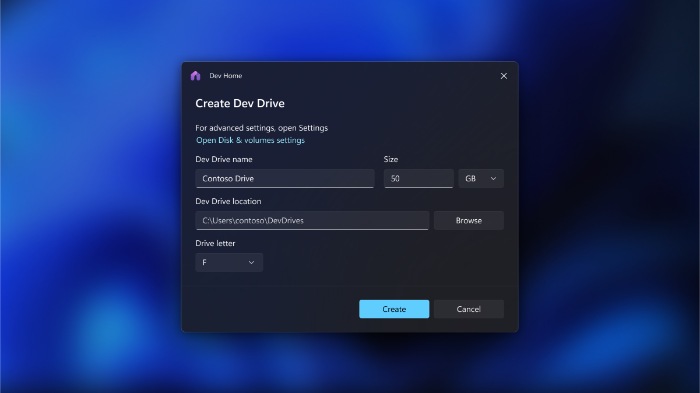
-
Customizable Dashboard in Developer Hub
- Helps developers manage various projects, whether Windows, cloud, web, mobile, or AI.
- Provides an all-in-one customizable dashboard in Dev Home, allowing quick access to project information.
- Enhancements include GitHub widgets for task tracking, system widgets for performance monitoring, and collaboration with the Xbox Team to bring GDK for game development.
-
GitHub Copilot X in Windows Terminal
- Empowers GitHub Copilot users with AI-powered natural language assistance in the Terminal app.
- Enables chat-based experiences for suggesting commands, explaining errors, and performing actions.
- Expands GitHub Copilot-supported AI to other developer tools like WinDBG to simplify tasks.
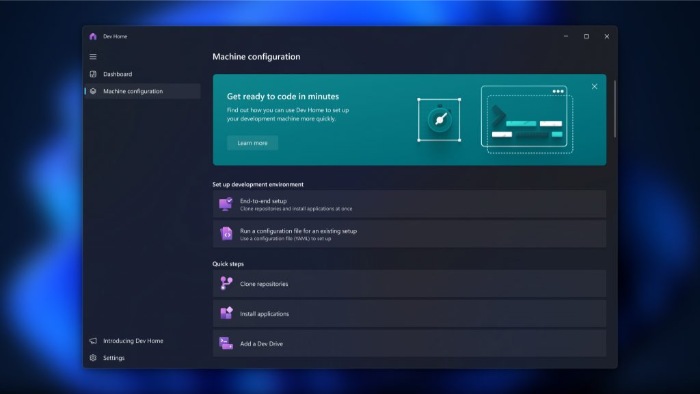
Windows 11 Developer Enhancements
-
Taskbar Enhancements for Seamless App Management
- Improves Taskbar functionality for quick access to different app versions with a single mouse click.
- Introduces the ability to hide the Date and Time through Taskbar settings for focused attention and screenshot capture.
- Facilitates easy app closure directly from the Taskbar with a simple right-click, eliminating the need to open Task Manager.
-
Windows Terminal Tab Grouping
- Enhances Windows Terminal with tab grouping features, allowing users to organize different shells into windows based on their preferences.
- Aims to streamline the developer’s workflow and provide a more organized coding environment.
These highlighted features contribute to a more efficient and enjoyable development experience on Windows 11, addressing common pain points and introducing innovative solutions.


