Windows 11 Enhancements Supercharge Developer Productivity

Windows 11 Enhancements Supercharge Developer Productivity. Since our announcement at Build ‘23 in May, our focus on improving developer productivity and performance has led to the introduction of a range of new experiences. We’re thrilled to announce that features like Dev Home, Dev Drive, WinGet, and enhancements to Taskbar, File Explorer, among others, are becoming generally available through the latest Windows 11 update. Additionally, we have exciting news regarding familiar developer tools: Windows Subsystem for Linux and Windows Terminal.
Windows 11 Enhancements Supercharge Developer Productivity
At Build ‘23, we unveiled Dev Home as a hub for developers on Windows. With the latest Windows 11 update, Dev Home is now an integral part of the OS, amplifying developer-centric features within Windows 11. Today, we’re excited to introduce a new PC setup experience tailored specifically for developers.
Revolutionary PC Setup Experience for Windows 11 Developers
For the first time in Windows, during the initial PC setup, you can now identify yourself as a developer. Windows will then personalize your installation experience to cater to your specific workloads. Simply select the “Development” intent on the “Let’s customize your experience” page during setup. Once your PC is set up with the “Development” intent, accessing all the benefits of Dev Home becomes effortless.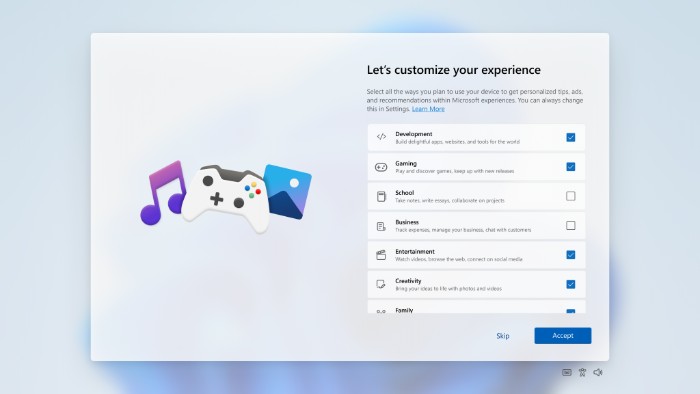
Dev Home: Your Ultimate Productivity Assistant
Dev Home is a novel Windows 11 experience designed to boost developer productivity by streamlining workflows and helping you set up your development environment. It simplifies the process of downloading apps, packages, and repositories while facilitating connections to your developer accounts and tools (such as GitHub). Moreover, Dev Home assists in creating a Dev Drive, optimized for high-performance storage, all consolidated within a single interface. The latest release of Dev Home v0.5, available alongside the Windows 11 update, offers expanded functionality, including managing extensions through a new extensions page within Dev Home. With this addition, the Dev Home GitHub Extension will no longer be automatically installed. For more information, visit the Dev Home for Windows Developers | Microsoft Learn page.
Effortless and Reliable Dev Machine Setup: Streamlining Setup Time
At Build, we introduced WinGet Configuration, a swift and reliable mechanism enabling developers to prepare for coding in just a few clicks. WinGet Configuration is now stable and no longer requires enabling experimental features. To aid your setup process, we’ve provided several samples for you to try. Additionally, various GitHub repositories now incorporate configuration files to expedite the installation of tools required for source code building.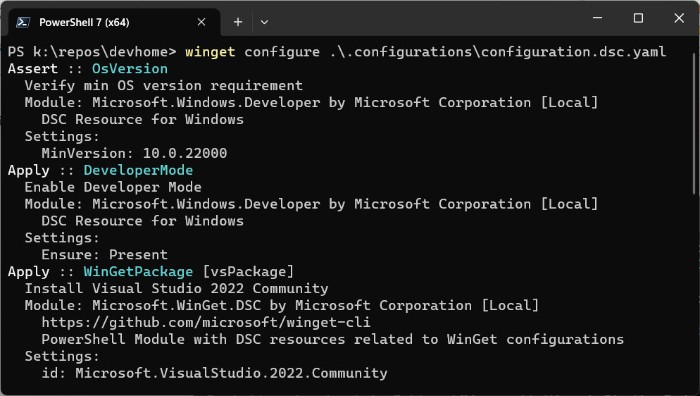
Dev Drive: Customized Storage for Developers
Introduced at Build, Dev Drive is a specialized storage volume tailored for developers, featuring a file system that combines performance and security. Starting today, Dev Drive becomes available to all Windows developers with the latest Windows 11 update.
Leveraging the Resilient File System (ReFS), Dev Drive, combined with the new performance mode in Microsoft Defender for Antivirus, offers up to a 30% improvement in file system performance during file I/O scenarios. To maximize the advantages of Dev Drive, we recommend relocating your package caches and repositories to Dev Drive(s). Learn more.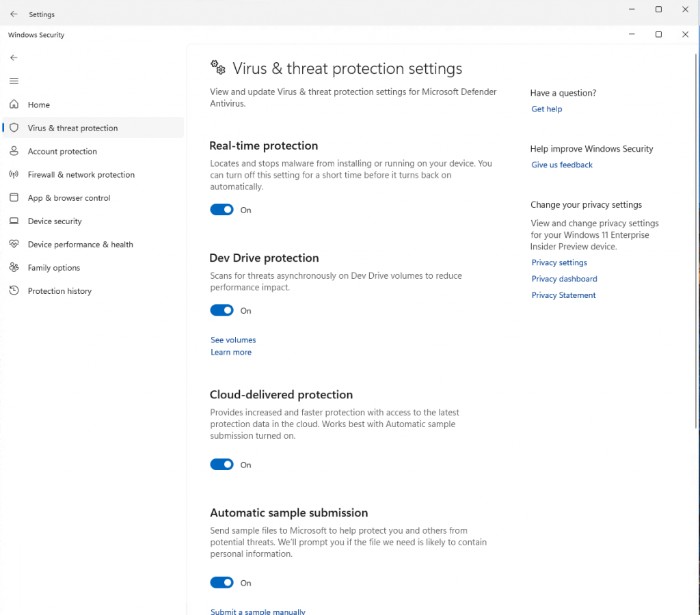
Additionally, to easily monitor your Dev Drive volumes’ status, the “For Developers settings page” now includes a dedicated Dev Drive section. This section provides direct links to Disk & Volume settings, facilitating Dev Drive creation and enabling control over antivirus behavior via the Windows Security app.
Continuing Enhancements for Elevated Windows Development
We’ve closely considered your feedback, including the Taskbar improvements announced at Build in May. These enhancements are now available in the stable version with the latest Windows 11 update:
- Easy identification and access to individual app instances on the taskbar with a single click. Apps are ungrouped and labeled on the taskbar.
- Ability to hide Time and Date via a taskbar setting.
- Simple right-click to shut down applications directly from the taskbar without opening the Task Manager. Enable this within the Developer settings page to have “End task” appear in the context menu when right-clicking on an app icon within the taskbar.
- The “For Developers settings page” has moved to “System” from “Privacy & Security,” ensuring a quick and discoverable entry point for developer settings.
- Enhanced archive functionality during compression with native support for additional archive formats in File Explorer, including tar, 7-zip, rar, gz, and more, using the libarchive open-source project.
File Explorer Advancements
File Explorer, now powered by WinUI3, introduces new features like the Gallery powered by ItemsView and Island functionality, facilitating easy access to photo collections. Moreover, we’ve incorporated multi-threading capabilities into File Explorer, significantly improving the performance of copy, move, recycle, and delete actions.
Continuous Improvement of Familiar Tools
Exciting enhancements are coming to Windows Terminal 1.19 Preview, such as the Suggestions UI, Broadcast Input, and Web Search, providing text suggestions, real-time input broadcasting between Terminal panes, and web search functionalities.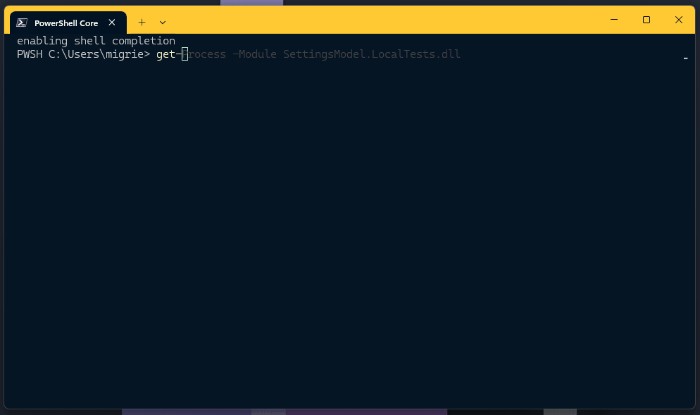
Moreover, we’re introducing Windows Terminal Canary, a new build channel for Windows Terminal that includes experimental features, aiming to offer the latest and most innovative updates.
The latest release of WSL introduces new experimental features like Auto Memory Reclaim, a new networking mode, and quality improvements and bug fixes. These experimental features offer early access to improvements we’re considering implementing by default in the future.
We’re committed to continuously enhancing developer productivity, convenience, and performance with every update, and we’re thrilled to share these features and experiences with you.


