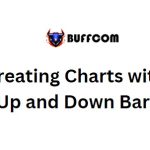You Can Now Send Word Documents to Your Kindle
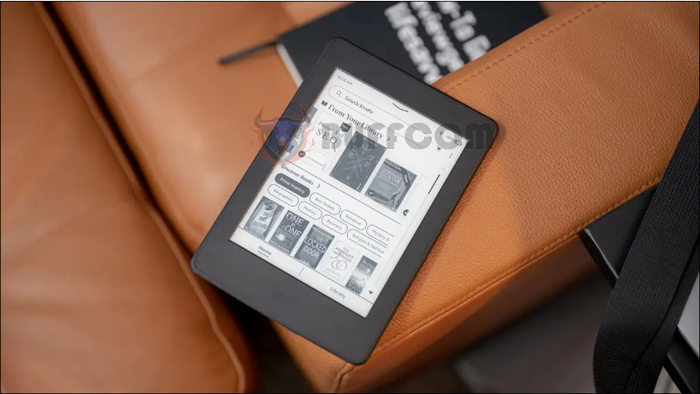
You Can Now Send Word Documents to Your Kindle: Kindle, Amazon’s popular e-reader device, has continued to provide new and useful features for its users. One of these features is the ability to send Word documents to your Kindle. This allows users to easily access and read their favorite Word files on their Kindle devices. Here are some details on how you can do it:
Kindle Personal Documents Service
Amazon offers a service called “Kindle Personal Documents Service” that enables users to send various types of documents to their Kindle devices. This service supports different file formats, including Word documents (with the extension .doc or .docx), PDF files, plain text files, and more.
Email Conversion
To send a Word document to your Kindle, you need to convert it into a compatible format. Amazon provides a conversion service that automatically converts your Word document into a Kindle-supported format. To do this, you simply need to send an email to a specific email address associated with your Kindle device.
Formatting Considerations
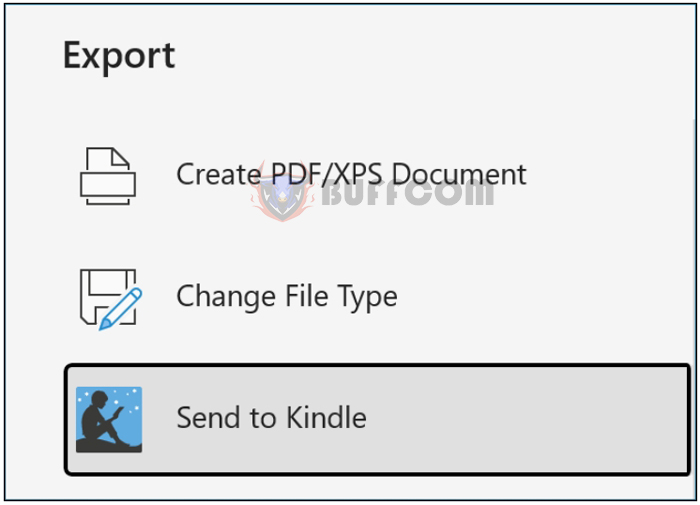
You Can Now Send Word Documents to Your Kindle
When sending a Word document to your Kindle, it’s important to consider formatting. Kindle devices have smaller screens compared to computers, so certain formatting elements may not display properly. To ensure a better reading experience, it’s recommended to use simple formatting, avoid complex layouts, and make sure the font size is easily readable on the Kindle screen.
Email Subject Line
In the email you send to convert and deliver the Word document to your Kindle, you can specify the subject line as “[CONVERT]” followed by the document’s name. This instructs Amazon’s conversion service to process the file accordingly. Once the conversion is complete, the document will be delivered wirelessly to your Kindle device.
Delivery Options
When sending Word documents to your Kindle, you have a few delivery options. You can choose to send the document to your Kindle’s primary email address, which is assigned by Amazon. Alternatively, you can specify a different Kindle email address associated with your account. You can also send the document to multiple Kindle devices linked to your Amazon account.
Managing Your Documents
After the Word document is successfully delivered to your Kindle, it will appear in your library alongside your other Kindle books. You can organize and manage your documents by creating collections or using the built-in search feature to quickly find specific files. This makes it easy to access your Word documents whenever you want to read them.
In conclusion, the ability to send Word documents to your Kindle device expands its functionality beyond just reading e-books. Whether it’s a work-related document, a personal manuscript, or any other Word file, you can now conveniently read it on your Kindle. This feature enhances the versatility of Kindle devices and provides users with a seamless reading experience across different document formats.