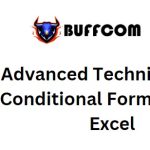2 Simple Ways to Extract Images from PDF to Word

2 Simple Ways to Extract Images from PDF to Word: Do you need to extract images or charts from a PDF to include them in your Word documents or presentations? Or perhaps you want to retrieve a scanned image from a document to insert into Word? To extract images from a PDF, you’ll need to employ some techniques as direct extraction isn’t usually supported within the file. Read this article from Buffcom.net to discover two quick and straightforward methods to transfer content from a PDF to Word.
1. Extracting Images from PDF to Word Using an Online Website
To begin, access the following link: https://pdftoimage.com/vi/
Then click on “UPLOAD FILES” and navigate to the location of the PDF file you want to convert into images. Alternatively, you can drag and drop the PDF file onto the website.

2 Simple Ways to Extract Images from PDF to Word
Wait a moment for the website to upload the file. Once the upload is successful, the PDF file will be automatically converted into image format. Now, simply click “DOWNLOAD” to save the converted image file to your computer.
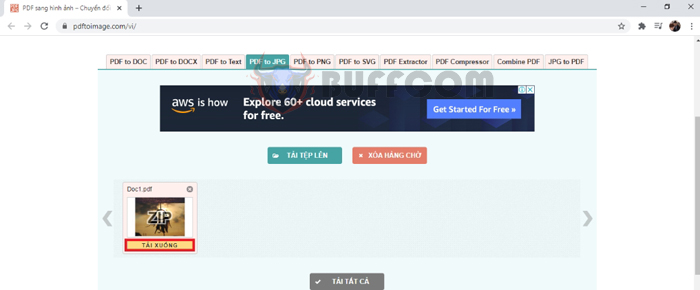 After downloading the zip file containing the images, extract the contents of the compressed folder. Right-click on the file and select “Extract Here.”
After downloading the zip file containing the images, extract the contents of the compressed folder. Right-click on the file and select “Extract Here.”
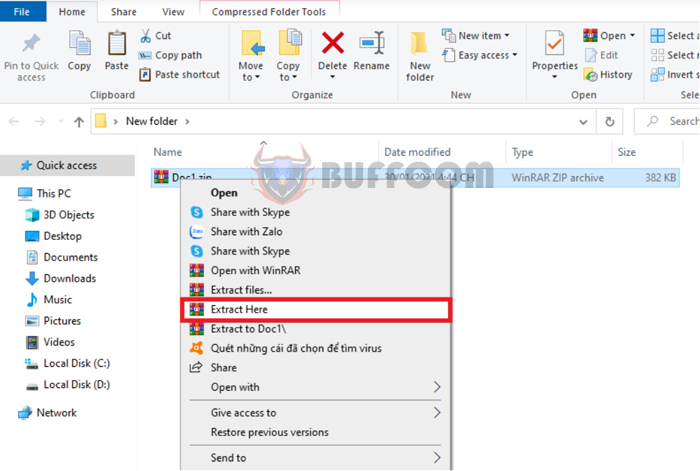 That’s all you need to do to extract the images from the PDF file. You can now insert these images into the Word document as needed.
That’s all you need to do to extract the images from the PDF file. You can now insert these images into the Word document as needed.
 Apart from the mentioned website, there are several other platforms that can help you extract images from PDF, such as:
Apart from the mentioned website, there are several other platforms that can help you extract images from PDF, such as:
https://pdfcandy.com/vn/pdf-to-jpg.html
https://smallpdf.com/vi/pdf-to-jpg
https://www.ilovepdf.com/vi/pdf-sang-jpg
2. Extracting Images from PDF to Word Using the Snipping Tool
First, open the “Search” function in your Windows and search for the “Snipping Tool.”
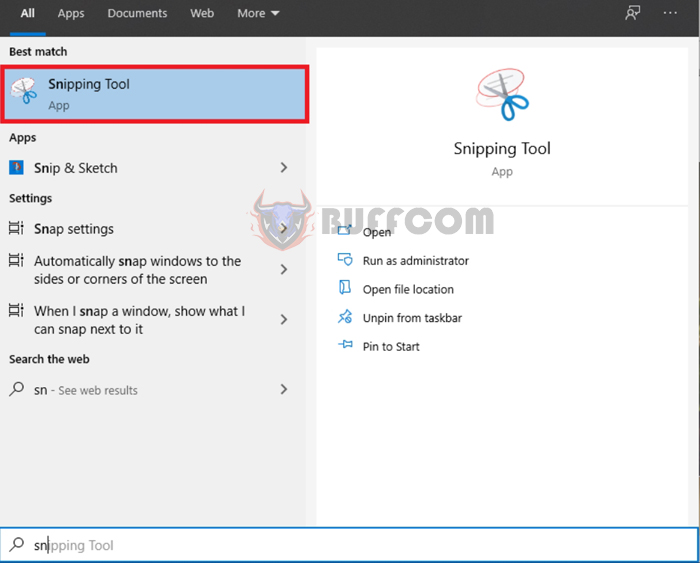
Next, open the PDF file containing the images you want to extract and click on the Snipping Tool. This will bring up the image snipping interface. Use your mouse to click and drag to select each image within the PDF.
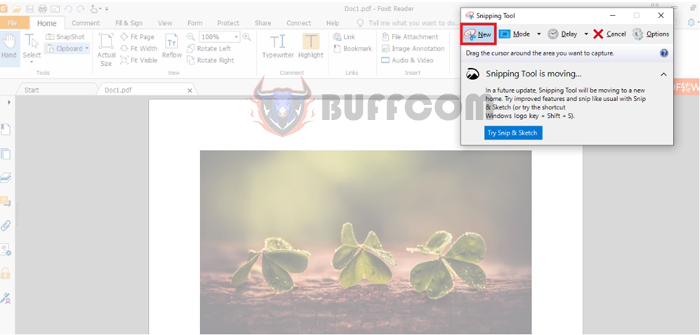 After snipping each image, press Ctrl + S to save them, and then insert them into your Word document.
After snipping each image, press Ctrl + S to save them, and then insert them into your Word document.
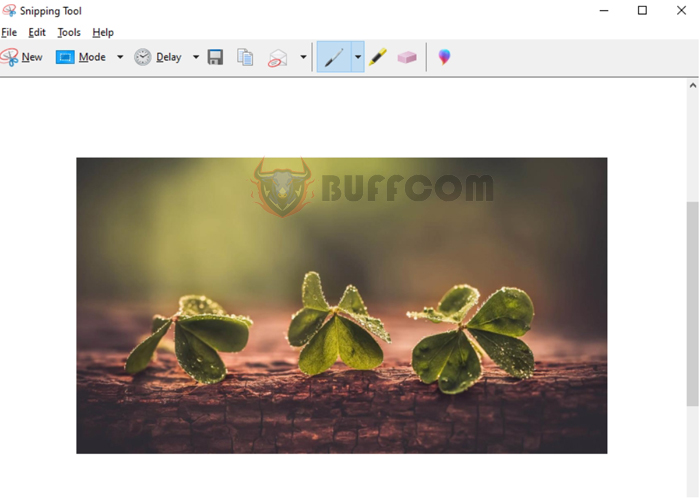 In conclusion, this article has introduced you to two simple methods for extracting images from a PDF and transferring them to a Word document. We hope these methods prove useful in your work endeavors. Wishing you success!
In conclusion, this article has introduced you to two simple methods for extracting images from a PDF and transferring them to a Word document. We hope these methods prove useful in your work endeavors. Wishing you success!