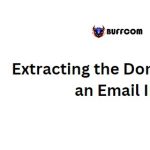4 Ways To Convert PowerPoint To PDF

During the process of working with PowerPoint slides, there may be times when you need to convert PowerPoint to PDF for printing documents or sending files while preserving the formatting. In this article, Buffcom.net will guide you through the 4 most common ways to convert pptx files to PDF completely for free.
Why Convert PowerPoint to PDF?
When using PowerPoint, converting files from PowerPoint to PDF serves various purposes:
- Convenience for printing
- Reducing file size for .pptx files
- Transferring files to another device without worrying about format errors, font issues, etc.
4 Ways to Convert PowerPoint to PDF
Direct Conversion from PowerPoint without Software
Method 1: Convert PowerPoint to PDF Using the Export Function
Open the PowerPoint file you want to convert, go to the File tab -> Export -> Create PDF/XPS Document -> Click on Create PDF/XPS.
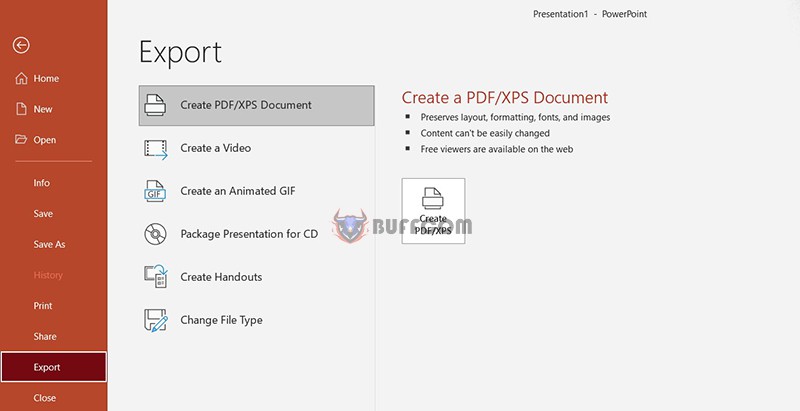 A new window called Publish as PDF or XPS appears. Choose the location to save the file and enter the file name. Press Publish to complete the process.
A new window called Publish as PDF or XPS appears. Choose the location to save the file and enter the file name. Press Publish to complete the process.
Method 2: Convert PowerPoint to PDF Using the Save As Function
Similar to the previous method, go to the File tab -> Save As.
Choose the location to save the file. After entering the desired file name, in the Format field, select PDF.
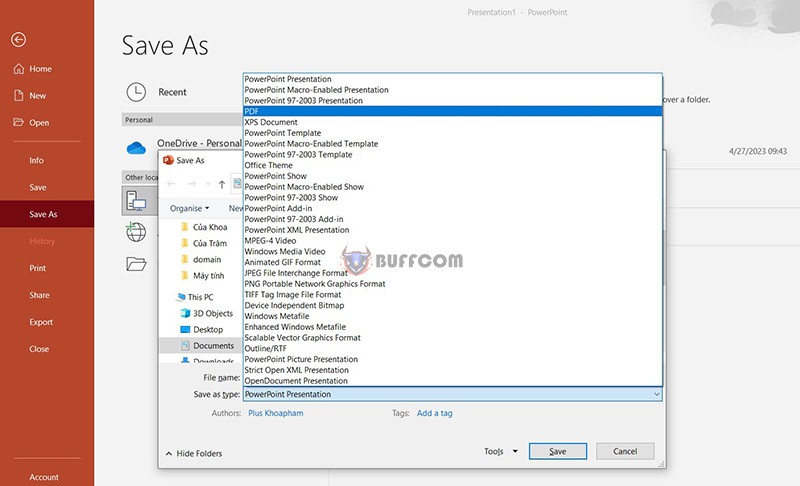 Press Save to complete the process.
Press Save to complete the process.
Method 3: Convert PowerPoint to PDF Using the Print Function
You can go to File -> Print or use the shortcut key combination Ctrl + P. Under the Printer section, choose Microsoft to PDF.
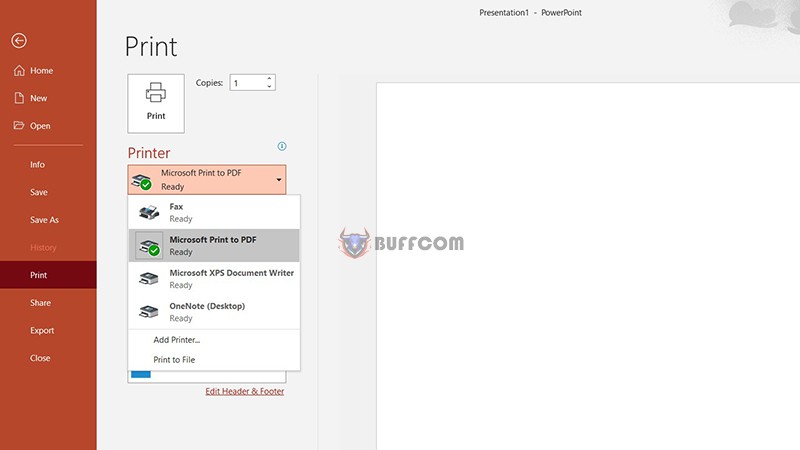 Click on Print, and a window called Save Print Output As will appear. Choose the save location, enter the file name, and press Save to save the file as a PDF.
Click on Print, and a window called Save Print Output As will appear. Choose the save location, enter the file name, and press Save to save the file as a PDF.
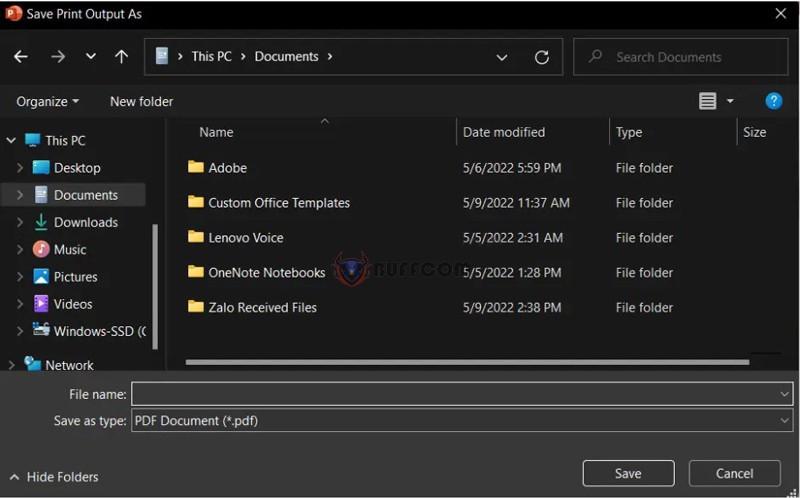 Converting PowerPoint to PDF Online
Converting PowerPoint to PDF Online
In addition to direct conversion within PowerPoint, some websites allow you to convert various formats online without any cost. One popular website used for this purpose is SmallPDF.
Step 1: Access the website smallpdf.com.
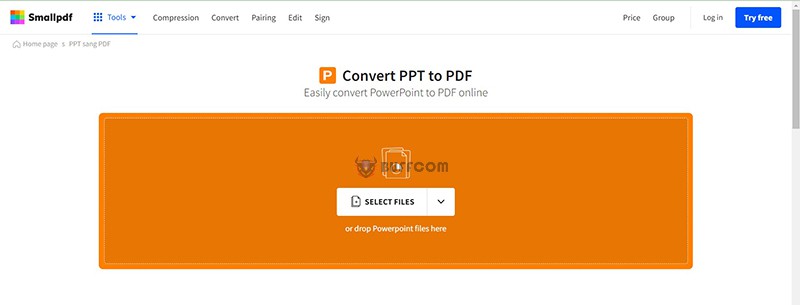 Step 2: Click on the Choose File option or drag and drop the files into the designated area.
Step 2: Click on the Choose File option or drag and drop the files into the designated area.
Step 3: Wait for the file conversion and click on Download to retrieve the converted file.
 Conclusion on Converting PowerPoint to PDF
Conclusion on Converting PowerPoint to PDF
There you have it! Buffcom.net has introduced 4 simple and quick ways to convert PowerPoint to PDF. In less than a minute, you can easily convert .pptx files to PDF. We wish you success in applying these methods!
Furthermore, if you’re interested in obtaining genuine office software to fully utilize all the necessary functions, contact Buffcom.net for assistance!