6 Ways to Fix The File Is Corrupted and Cannot Be Opened Error in Excel and Word

Sometimes when you try to open a file in Excel or Word, you may encounter an error that says the file cannot be opened and displays the message “The File is Corrupted and Cannot be Opened.” What causes this error, and how can it be fixed? Let’s find out in this article from Buffcom.net.
Causes of the “The File Is Corrupted and Cannot Be Opened” Error in Excel and Word
 The “The File is Corrupted and Cannot be Opened” error can be very annoying, especially if it’s an important file. There are many reasons why Excel and Word might give you this error message, including:
The “The File is Corrupted and Cannot be Opened” error can be very annoying, especially if it’s an important file. There are many reasons why Excel and Word might give you this error message, including:
- Error during the file download process, or the Excel file is already corrupted.
- File transfer issues between computers.
- Error during the installation or upgrade of Microsoft Office to a new version.
- File is locked.
- Computer has a virus….
6 Ways to Fix “The File Is Corrupted and Cannot Be Opened” Error in Excel and Word
Note: The illustrations for the solutions below were made in Excel, but you can do the same for Word.
Method 1: Disable Protected View
Protected View limits the use of files to read-only mode. In this mode, users cannot make any adjustments to the file. Sometimes files downloaded from the Internet or email may have the Protected View option enabled, causing the error “The File is Corrupted and Cannot be Opened.” In that case, you need to disable the Protected View options to eliminate the error.
Step 1: On the Ribbon, go to File -> Options.
Step 2: A new window will appear, select Trust Center -> Trust Center Settings…
 Step 3: The Trust Center window will appear, go to Protected View and uncheck all boxes.
Step 3: The Trust Center window will appear, go to Protected View and uncheck all boxes.
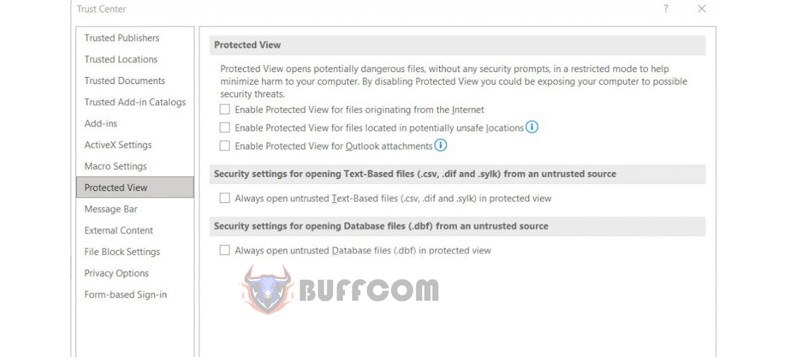 Step 4: Press OK to finish, then restart the application.
Step 4: Press OK to finish, then restart the application.
Method 2: Unlock the File
Another reason behind a corrupted file error could be that the file is locked. When you try to open a locked file, a corrupted file error will appear in Excel / Word. To access this file, we need to unlock it, and the following steps will help you do that.
Step 1: Right-click the corrupted file -> Select Properties.
Step 2: A new window will appear, on the “General” tab, check the Unlock box and click Apply. Try opening the file again to see if the problem has been fixed.
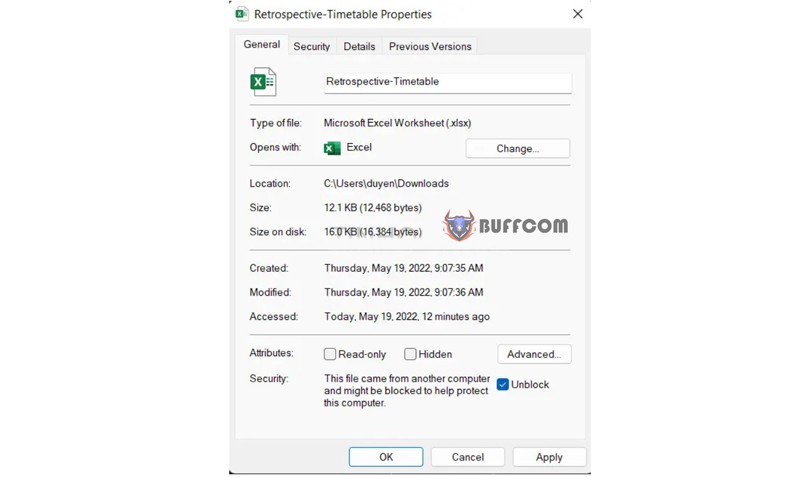 Method 3: Repair Microsoft Office Applications
Method 3: Repair Microsoft Office Applications
The “The File is Corrupted and Cannot be Opened” error can also be caused by a malfunction in the Microsoft Office application. Viruses or malware attacks can cause differences in your stored data, resulting in applications not functioning properly. To fix the problem, we need to repair the application.
Step 1: In the Start menu, open Control Panel -> Programs -> Programs and Features.
Step 2: Choose Microsoft Office application, select Change from the top menu bar or right-click on the application name and select Change.
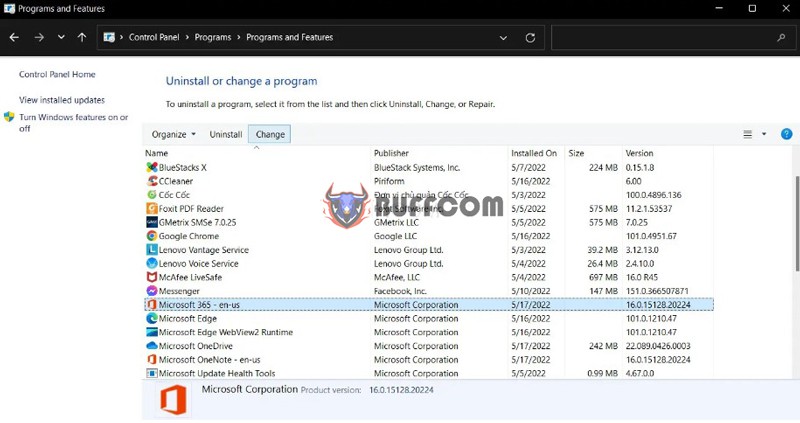 Step 3: If the User Account Control window appears asking for permission to uninstall and make changes, click Yes.
Step 3: If the User Account Control window appears asking for permission to uninstall and make changes, click Yes.
Step 4: A new window will appear, select Quick Repair and confirm by clicking on the Repair button to fix the application.
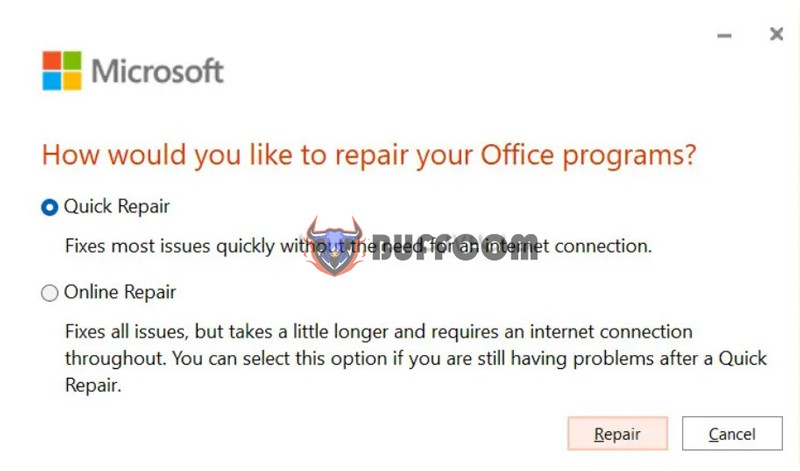 Method 4: Use the Open and Repair function when opening a file.
Method 4: Use the Open and Repair function when opening a file.
The Open and Repair feature in Microsoft Office is a great feature for restoring documents.
Step 1: Open the file by going to the File tab -> Open -> Browse.
Step 2: A window will appear, locate the file you need to open. In the Open section at the bottom, click the down arrow and select Open and Repair…
 Method 5: Change Component Services Settings
Method 5: Change Component Services Settings
Step 1: Press the Windows + R key combination and type dcomcnfg into the search box.
 Step 2: The Component Services window will appear. In the left-hand column, expand the Component Services section and select Computers.
Step 2: The Component Services window will appear. In the left-hand column, expand the Component Services section and select Computers.
Step 3: Right-click on My computer and select Properties.
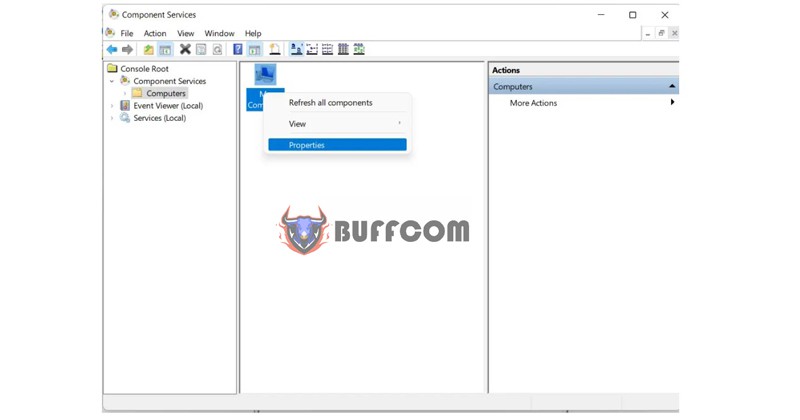 Step 4: Go to the Default Properties tab and set the settings as follows:
Step 4: Go to the Default Properties tab and set the settings as follows:
- Default authentication level: Connect
- Default Impersonation Level: Identify
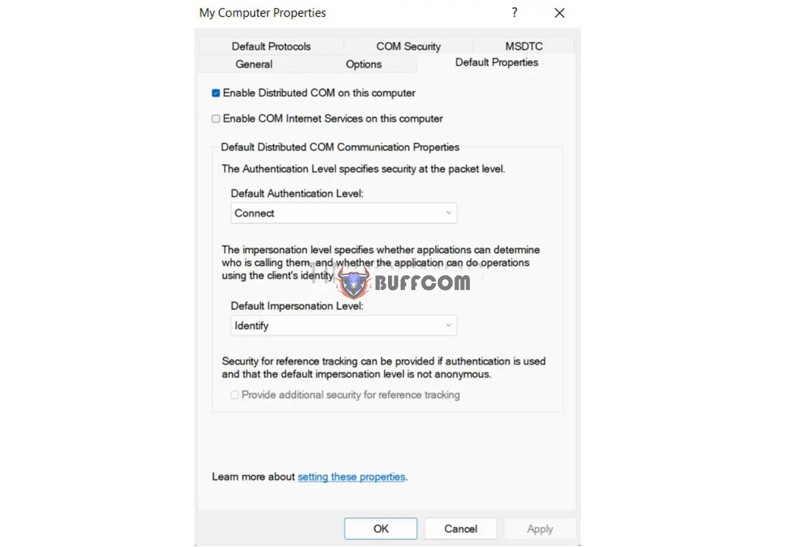 Click OK to save the settings.
Click OK to save the settings.
Method 6: Change the File Extension (Applies Only to Excel)
If you still encounter an error after trying the above methods, the final solution is to change the file extension. Many MS Word users have reported that changing the file extension helped them fix the issue. However, this method only applies to Excel files. Here’s how to change the file extension:
Step 1: In the search bar, type cmd to launch the Command Prompt.
Step 2: In the window, enter the drive letter where the corrupted Excel file is saved (e.g. C: or D:) and press Enter.
Step 3: After entering the destination drive in the command prompt, just type the following command:
ren (old_filename.extension) (new_filename.extension)
Remember to replace the file name (filename) with your file name and replace the extension with the extension you want to change to in the command above. For example, if the old file name is abc.xlsx with the extension .xlsx, and you want to save the new name as abc_updated.xls with the extension .xls, then you would enter ren abc.xlsx abc_updated.xls.
 Conclusion on “The File Is Corrupted and Cannot Be Opened” Error in Excel and Word
Conclusion on “The File Is Corrupted and Cannot Be Opened” Error in Excel and Word
The “The File is Corrupted and Cannot be Opened” error can arise from various causes. Although it is not a very common error, anyone can encounter it. In this article, Buffcom.net has provided 6 methods to fix the error for different causes. Good luck with your fix!
How to fix “The File is Corrupted and Cannot be Opened” error:
Method 1: Turn off Protected View option.
Method 2: Unlock the file.
Method 3: Repair Microsoft Office applications.
Method 4: Open the file using the Open and Repair feature.
Method 5: Change Component Services settings.
Method 6: Change the file extension (Applies only to Excel).
If you are interested in purchasing a licensed version of Office software, please contact Buffcom.net for consultation!


