How to unhide rows/columns or all hidden rows/columns in Excel?
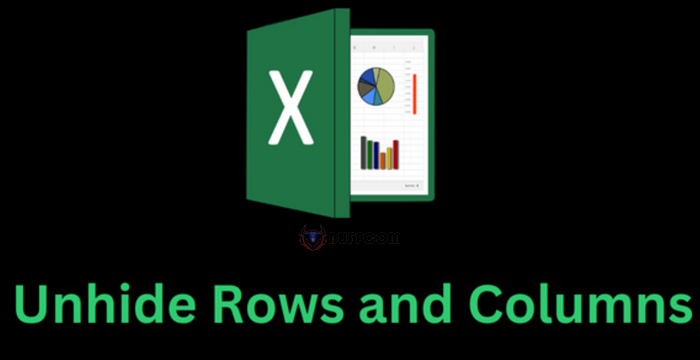
How to unhide rows/columns or all hidden rows/columns in Excel? In Excel, if you are working with a spreadsheet that contains sensitive or private data, you may have hidden certain rows and columns. Conversely, you may also have hidden unimportant information or data that you don’t want others to see in your own spreadsheet.
In either case, before updating or examining the data in the spreadsheet, you’ll need to unhide these hidden rows and columns. This article will walk you through the steps on how to unhide rows and columns in Excel, as well as how to unhide all rows and columns if they are all hidden.
This tutorial is applicable to Excel 2007 to 2016, and can also guide you on how to do it in other versions of Excel. Before we get started, let’s first take a look at how to find hidden rows and columns in Excel.
How to Find Hidden Rows and Columns
To identify a concealed row or column in a spreadsheet, observe the lines separating each row and column. If the lines are green or double, it indicates the presence of a hidden row or column.
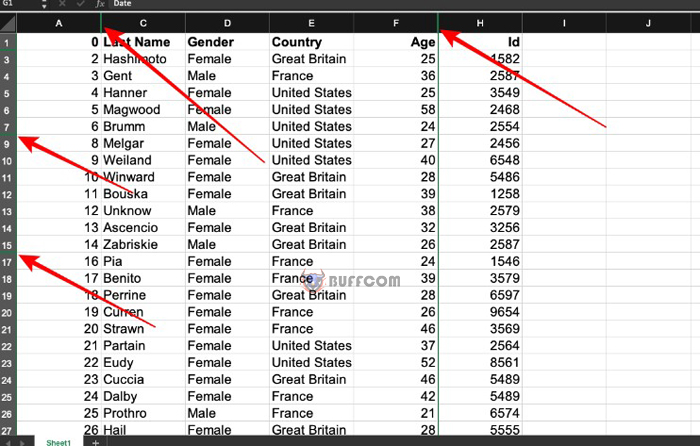
How to unhide rows/columns or all hidden rows/columns in Excel?
Additionally, if there are columns with missing letters or rows that lack numbers, there may be hidden rows and columns in the spreadsheet.
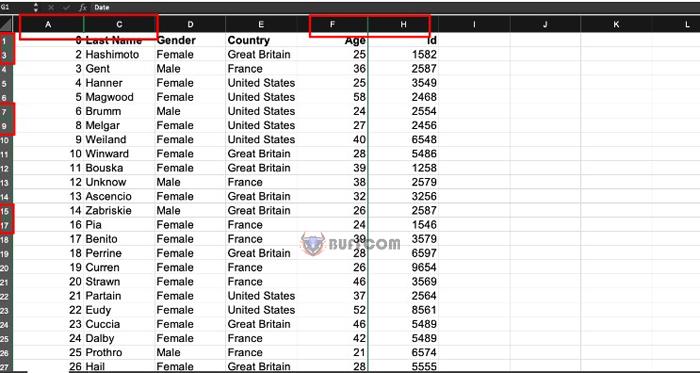
How to unhide rows/columns or all hidden rows/columns in Excel?
How to Unhide Column in Excel
To unhide a particular column, you can right-click on the double line which shows the hidden column and then choose “unhide”.
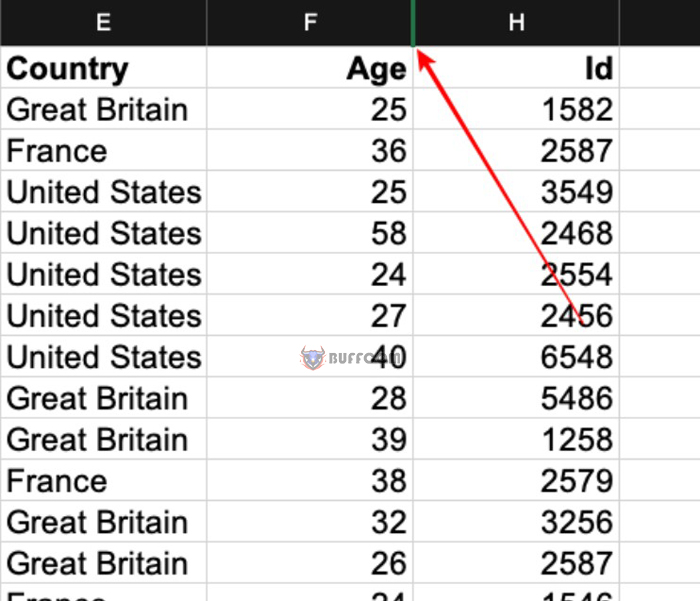
How to unhide rows/columns or all hidden rows/columns in Excel?
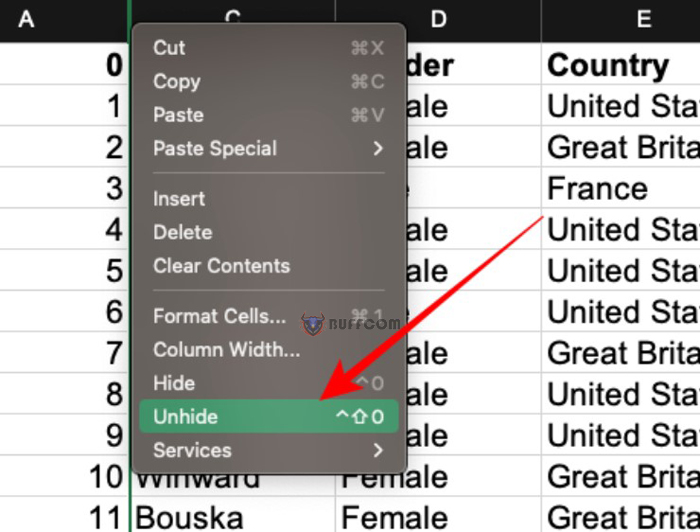
How to unhide rows/columns or all hidden rows/columns in Excel?
How to Unhide Row in Excel
To unhide a row, you can right-click on the double line indicated in green (or a different color based on user settings) and choose the “unhide” option.

How to unhide rows/columns or all hidden rows/columns in Excel?
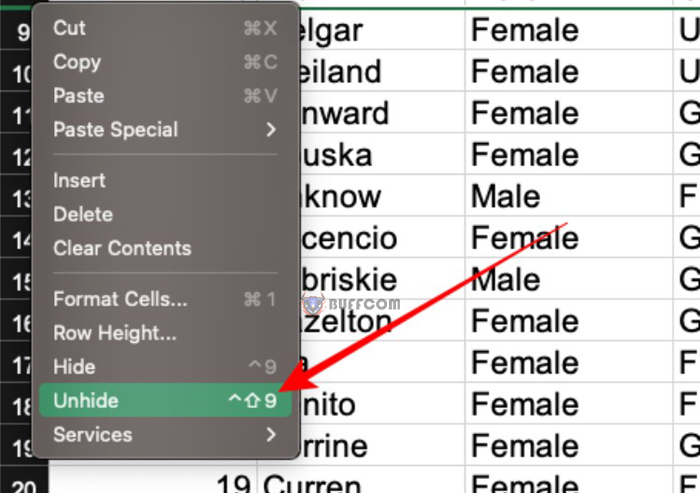
How to unhide rows/columns or all hidden rows/columns in Excel?
How to Unhide all Hidden Rows and Columns in the Home Tab
To reveal all rows that are hidden, press Ctrl+A to select all rows and columns. Go to the Home tab, locate the “Cells” section, and click the arrow next to “Format”.
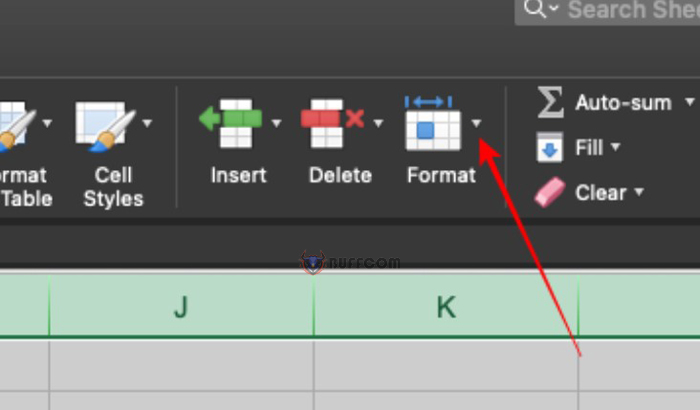
How to unhide rows/columns or all hidden rows/columns in Excel?
Hover over “Hide and Unhide” under the “Visibility” option, and select “Unhide Rows”.
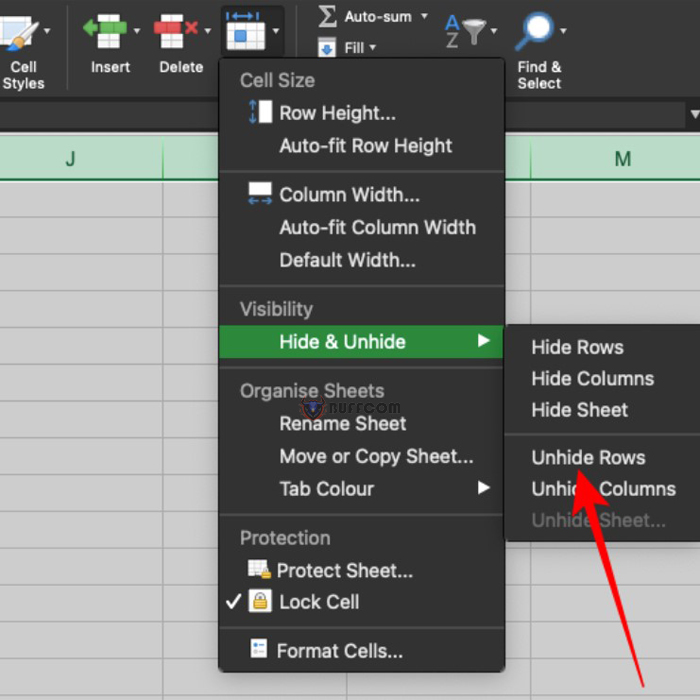
How to unhide rows/columns or all hidden rows/columns in Excel?
To unhide all hidden columns, repeat the same process but select “Unhide Columns” instead.
How to Unhide all Rows and Columns at Once with VBA Macro
If you find working with a massive spreadsheet cumbersome, the methods we have just discussed can be time-consuming. To simplify the process of unhiding rows and columns, you can use VBA (Visual Basic for Applications) code. Running VBA code in Excel is simple:
1. Press Alt + F11 (Option + F11 for Mac) to access the VBE (Visual Basic editor)
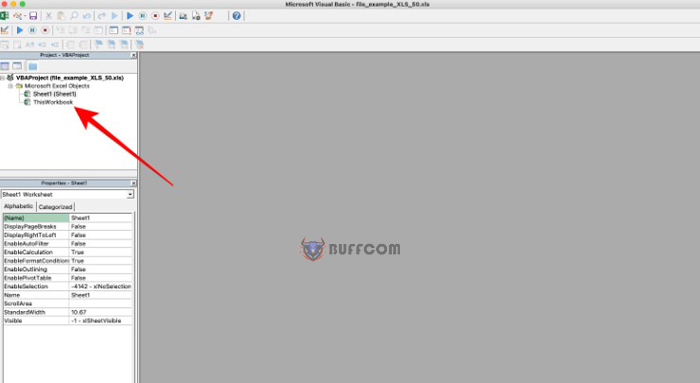
How to unhide rows/columns or all hidden rows/columns in Excel?
2. Right-click on your current workbook and select “Insert”
3. Hover over “Module” and click to insert a new module.
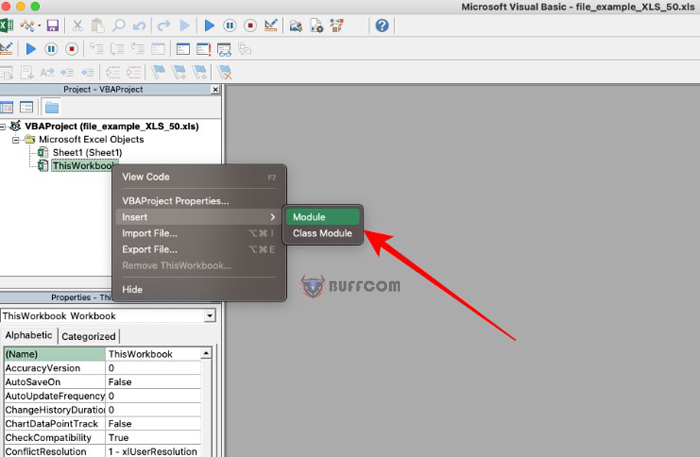 Paste this code into the editor:
Paste this code into the editor:
Sub UnhideAllRowsAndColumns()
Cells.EntireColumn.Hidden = False
Cells.EntireRow.Hidden = False
End Sub
After closing the dialogue, return to your worksheet and proceed to run the VBA macro.
Press Alt + F8 and a window like this will appear.
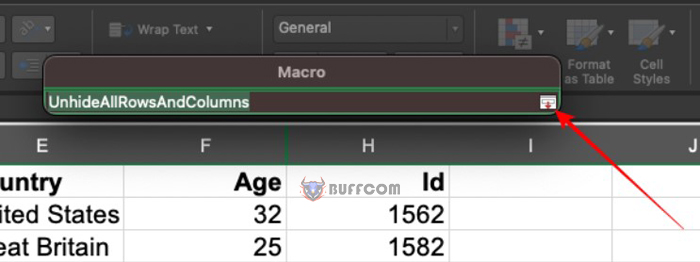
Expand the window and click “run”.
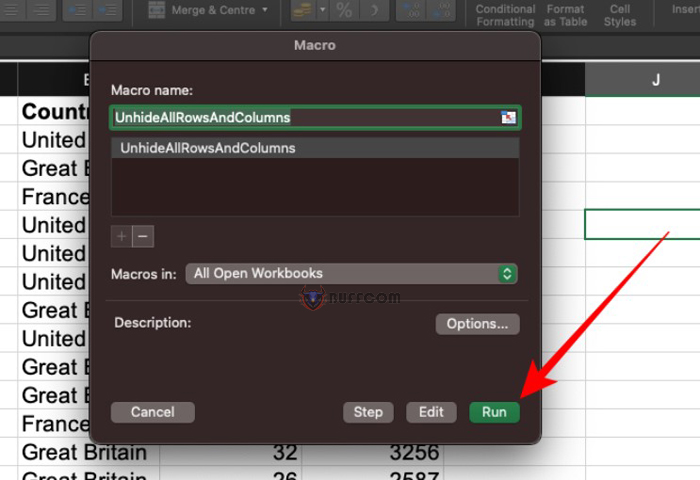 After running the macro, all rows and columns should now be displayed.
After running the macro, all rows and columns should now be displayed.
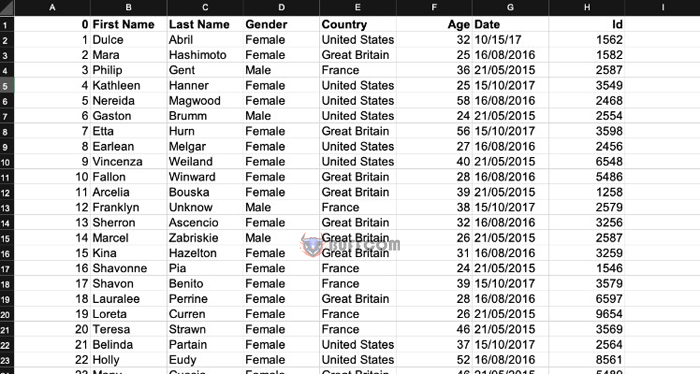 Conclusion
Conclusion
In this article, we have demonstrated the steps for unhiding rows and columns in Excel.
We discussed how to unhide a single row or column, unhide all columns, and unhide all rows.
Additionally, we explored how to unhide rows and columns simultaneously using Excel VBE (Visual Basic Editor).
If you found this article helpful, please feel free to share it with your friends and family.


