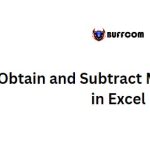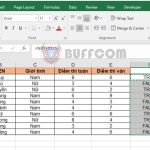How to Extract Date and Time from a Combined Value in Excel
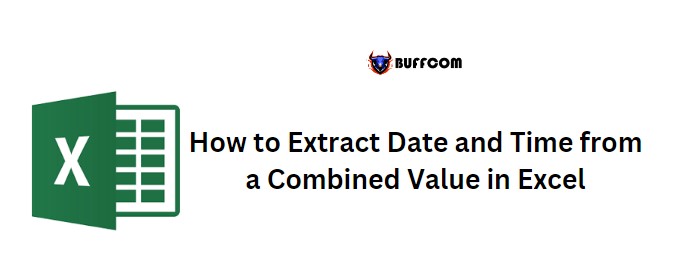
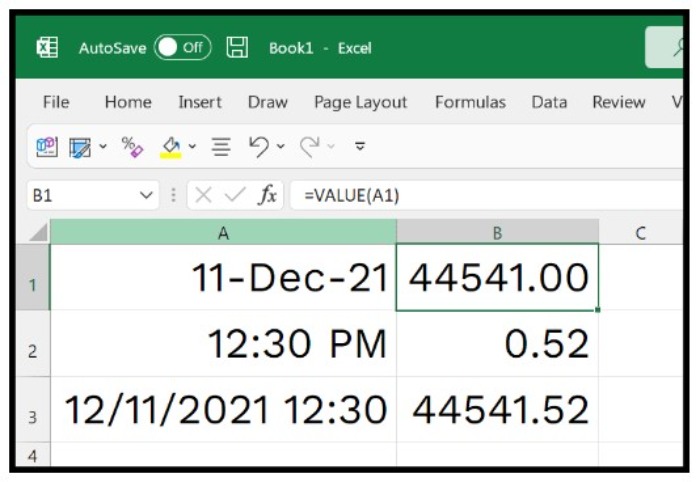
How to Extract Date and Time from a Combined Value in Excel
How to Extract Date and Time from a Combined Value in Excel. In Excel, when you have a combined date and time value in a single cell, you can extract the date and time values separately using some simple formulas. Here are some useful methods to do this.
Extracting Date using Formulas
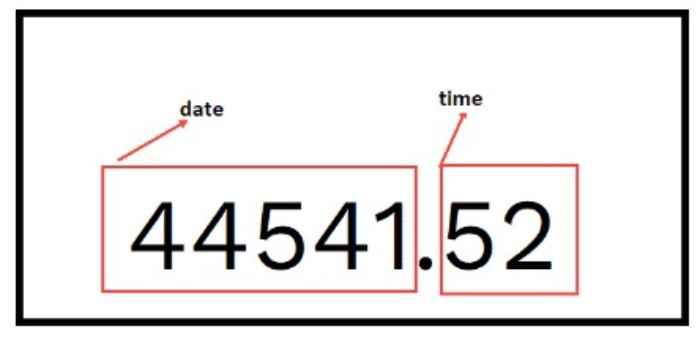
How to Extract Date and Time from a Combined Value in Excel
There are several formulas that you can use to extract the date from a combined date and time value in Excel. Here are some quick formulas that you can try:
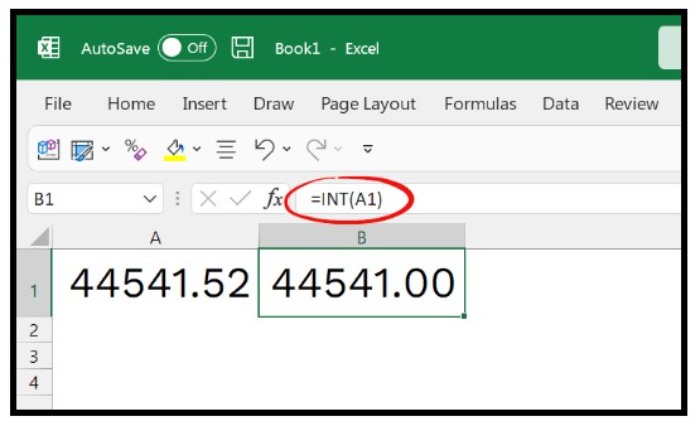
How to Extract Date and Time from a Combined Value in Excel
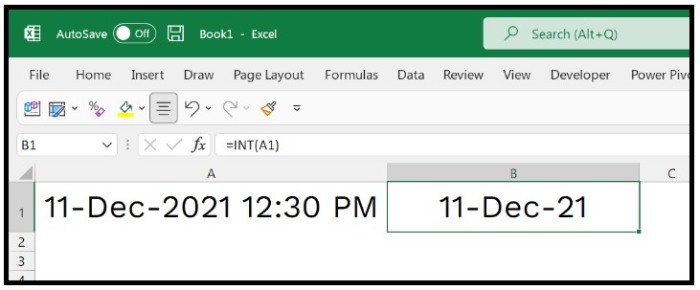
How to Extract Date and Time from a Combined Value in Excel
=INT(A1) – This formula returns the integer part of the combined value, which represents the date. For example, if the combined value is 44541.52, this formula will return 44541.
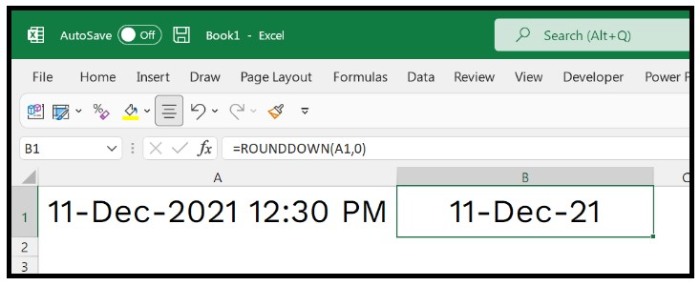
How to Extract Date and Time from a Combined Value in Excel
=ROUNDDOWN(A1,0) – This formula rounds down the combined value to the nearest integer and returns it as the date value. For example, if the combined value is 44541.52, this formula will return 44541.
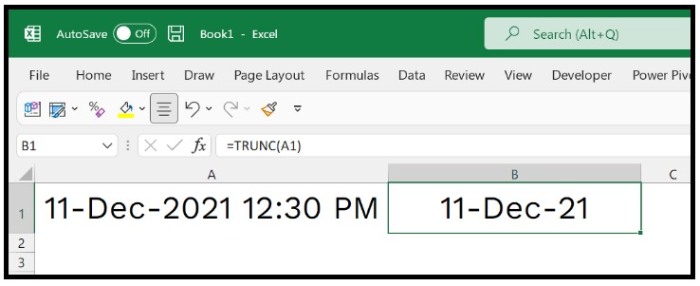
How to Extract Date and Time from a Combined Value in Excel
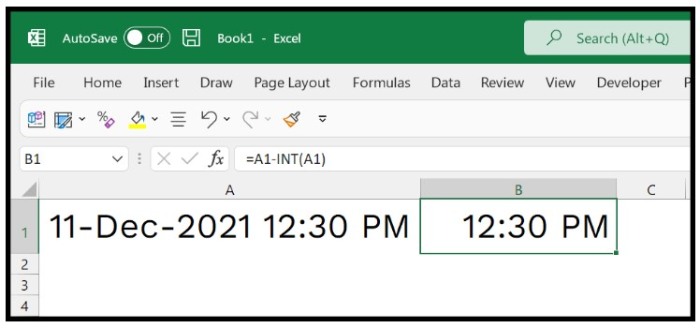
How to Extract Date and Time from a Combined Value in Excel
=TRUNC(A1) – This formula truncates the decimal part of the combined value and returns the integer part as the date value. For example, if the combined value is 44541.52, this formula will return 44541.
Extracting Time using Formulas
To extract the time from a combined date and time value in Excel, you can use a formula that subtracts the integer part (date) from the combined value. Here is the formula you can use:
=A1-INT(A1) – This formula subtracts the integer part of the combined value (date) from the combined value itself to extract the decimal part (time). For example, if the combined value is 44541.52, this formula will return 0.52 as the time value.
Understanding Date and Time Representation in Excel
In Excel, a date is stored as a numeric value that represents the number of days since January 1, 1900. For example, the date January 1, 2022 is represented by the numeric value 44541, which is 44,541 days after January 1, 1900.
Similarly, time is stored as a fractional value that represents the fraction of a day. For example, 0.52 represents 12:28 PM, which is 52% of a day after midnight.
By using the formulas mentioned above, you can easily extract the date and time values from a combined date and time value in Excel.