Overview and Features of Microsoft Surface 4 Pro

For countless consumers, the pivotal question revolves around the distinctive features that set the Surface 4 Pro apart from its predecessors and the recently unveiled Surface Book. Let’s delve into the core specifications to unravel the exciting updates.
Surface 4 Pro Specs
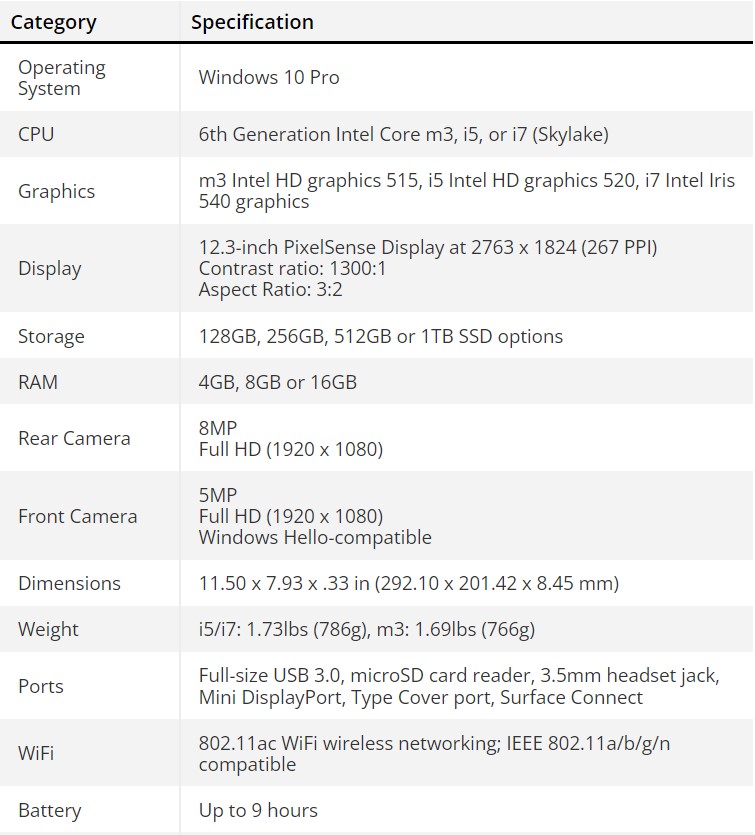
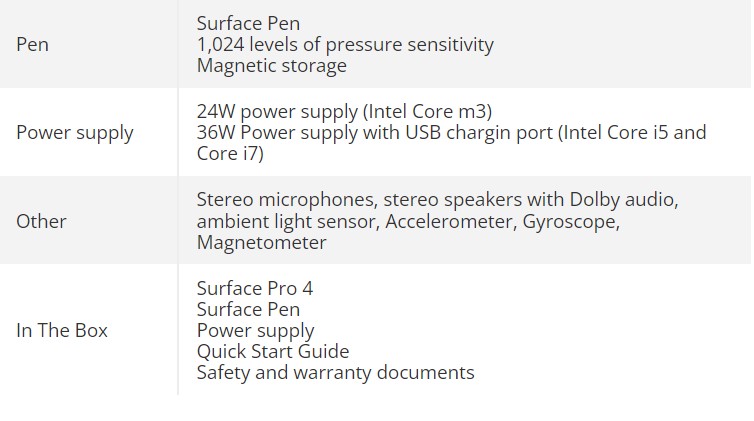
The Surface 4 Pro introduces significant advancements compared to its predecessor, the Surface Pro 3. Here are the key enhancements and features:
New 6th gen Intel Skylake processors.
Higher resolution display (2763×1824 vs. 2160×1440).
Slightly larger screen (12.3 inches vs. 12.0).
Lighter by 0.03 lbs.
Increased levels of pressure sensitivity for Pen (1024 vs. 256).
Facial recognition camera for Windows Hello.
Updated distributed cooling system.
Maximum internal storage increase to a 1TB SSD.
Shift from mSATA to high-performance PCIe 3.0 for storage.
Maximum RAM configuration now up to 16GB.

Microsoft Surface 4 Pro
For Surface Pro 3 users, the Surface 4 Pro presents incremental improvements across various aspects. However, what makes the Surface 4 Pro intriguing is its overall refinement. While the performance gap between the 5th-generation Broadwell Core i5 and the new 6th-generation Skylake chips is marginal, the combination of these improvements positions the Surface 4 Pro as a more streamlined and efficient machine.
The most notable transformation, though, extends beyond the Surface device to the new Type Cover, marking significant changes in the right direction. These modifications are equally impactful for Surface Pro 3 owners, as the new Type Cover is backward-compatible with that tablet.
Now, let’s delve deeper into the details of this keyboard.
The New Type Cover Sets a New Standard
When it comes to the Surface 4 Pro, the most striking upgrade is undeniably the keyboard. This shouldn’t come as a surprise, considering that nothing is more personal than the act of typing on a computer. Typing experience can be a deciding factor for many users, and previous Type Covers had their share of drawbacks, such as the relatively small two-button trackpad. Here are the noteworthy enhancements in this generation of the Type Cover:
Larger trackpad
New spread-out key design
Introduction of a new teal color option
Fingerprint ID version

Microsoft Surface 4 Pro
Now, let’s delve into the typing experience. It’s not just better; it’s significantly better. Although the previous Type Cover iteration posed no real issues, the redesigned layout increases the space between keys, resulting in an enhanced tactile feel. While the keys are marginally smaller to accommodate this spacing, they remain sufficiently large for typing without visual guidance, and the spacing contributes to this ease. In the realm of keyboards, size isn’t the sole factor determining performance. The travel of the keys has also seen improvements in the newer version, offering a softer response and a longer travel.
Microsoft Surface 4 Pro Type Cover
The arrangement of the top row of function keys has undergone changes as well. Microsoft has abandoned the dedicated Windows 8 function keys (e.g., Share, Search, and Settings) while adding volume up/down, Print Screen, and Insert. This adjustment results in a keyboard that feels more traditional for laptop users, rather than one centered around Windows 8.
The precision trackpad has, once again, increased in size and now boasts a super-smooth glass surface. Third time’s the charm, right? The expanded trackpad is considerably wider and taller, reaching a tipping point where it is now satisfactory for most users. It’s challenging to imagine that users would find fault with this larger trackpad.
The drag coefficient, or finger-on-glass friction, is lower, contributing to the smoother touch of the new Type Cover trackpad compared to its predecessor. It provides a fantastic user experience.

Microsoft Surface 4 Pro
However, perfection remains elusive. More customization options in Microsoft’s Precision Touchpad settings would be welcomed. While scrolling in Microsoft Edge is pleasant, the number of lines it scrolls in one swipe may not be sufficient for some users. This could potentially make web browsing a bit more challenging, requiring additional effort or adjusting the zoom level to reduce the size of items. Similarly, for coasting scrolls, which involve a flick-like action rather than the traditional method of coasting by inertia.
While this may be a personal preference or a minor critique, it could present a hurdle for Apple users considering a switch to a Surface device. At the very least, Microsoft could offer a Synaptics-like control panel for advanced trackpad customization, even if it’s a feature that most users won’t delve into.
Finally, there is the Fingerprint ID version of the Type Cover, offering the convenience of logging into the Surface with a simple finger swipe. This is not only a valuable addition but is also backward-compatible with Surface Pro 3 users, offering a substantial option for those with Windows 10. Although the fingerprint-scanning version was not available at the time of our review, it is a feature we are eager to explore in the future.
Unlocking Windows Hello: Facial Recognition on Surface 4 Pro
Let’s delve into the realm of biometric authentication and explore Windows Hello, particularly its facial recognition capability. Personally, I’m a staunch advocate of leveraging facial recognition technology for logging into my computer. Having utilized the Intel RealSense F200 developer camera for my PC since July, I’ve developed a fondness for this evolving security feature. While entering a PIN may not be a significant burden, the frequency of doing so on a mobile device, compared to a desktop, emphasizes the appeal of alternative methods.
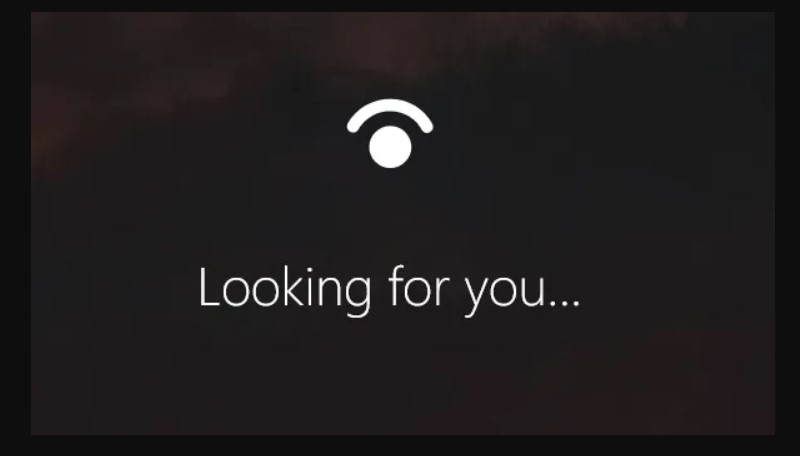
Microsoft Surface 4 Pro
So, the prospect of logging into my Surface using facial recognition? Count me in!
On the Surface 4 Pro and Surface Book, Microsoft is introducing new components for the front-facing camera. Specifically, an IR diode and sensor, working in tandem with the conventional 5MP RGB webcam, can seamlessly identify your face for logging into the computer. This functionality is seamlessly integrated into Windows Hello in Windows 10, serving as a complementary feature alongside the existing PIN and password systems. It’s worth noting that this setup differs from the Intel RealSense F200, as Microsoft has developed a smaller and slimmer version tailored for the Surface Pro 4, omitting the 3D camera to maintain a sleek profile.

Microsoft Surface 4 Pro
While the concept is undeniably intriguing – who wouldn’t appreciate automatic login upon display activation? – Microsoft had yet to activate this feature on our review unit at the time of our assessment. However, Microsoft has assured us that Windows Hello facial recognition will be fully operational by the Surface Pro 4’s release on October 26. At that point, we’ll delve into the feature and revisit its capabilities.
Dat Display
The Surface 4 Pro introduces several improvements to its display compared to the Surface Pro 3. The screen size increases to 12.3 inches while maintaining the device’s overall footprint by narrowing the bezels. The resolution is enhanced to an impressive 2763×1824 at 267ppi, surpassing Apple’s MacBook Pro and the previous Surface Pro 3. Microsoft emphasizes the 5-million-pixel line for marketing purposes. The display boasts a 1300:1 contrast ratio and supports 100 percent of the sRGB color gamut.

Microsoft Surface 4 Pro
Despite the higher resolution and brightness, Microsoft maintains the same 9-hour battery life estimate as the Surface Pro 3, thanks to the improved power management of the Intel Skylake processor. However, some users may experience light bleed issues, particularly in the lower right and left areas, which, although rare, can be significant. The dedicated processor for the 10-point multi-touch system enhances touch and pen usage, reducing latency when drawing or writing. Overall, the Surface Pro 4’s display is considered a marvel, offering high resolution, low reflectivity, and a visually stunning design with reduced bezels.
Cameras:
Microsoft addressed camera shortcomings in the Surface Pro series with significant improvements in the Surface Pro 4. Unlike the Surface Pro 3, which featured mediocre 5MP fixed-focus cameras, the Surface Pro 4 offers enhanced camera capabilities:
8.0MP rear-facing auto-focus camera with 1080p HD functionality
5.0MP front-facing 1080p HD camera

Microsoft Surface 4 Pro
The rear camera, similar to the one in the Surface 3, now includes autofocus, making it more versatile. While it may not replace dedicated cameras for major events, it serves well for utility photography in enterprise or specific settings. The 5MP front camera is reliable for occasional Skype video calls.
A notable addition is the ‘privacy light’ on the front, functioning as an LED indicator when the front camera is active. This serves as a useful security feature, ensuring users are aware of potential recording. The LED also indicates the operation of Windows Hello if enabled, adding both functionality and security to the Surface Pro 4.
Pen Inking:
The Surface Pen has long been a distinguishing feature of Microsoft’s Surface devices, and with the Surface Pro 4, they’ve refined the digital pen experience even further. Here are the key improvements:
The magnetic Surface Pen now attaches to the left side of the Surface.
The rear button functions as an eraser, with three actions: hold for Cortana, double-click for a screenshot, and single click for OneNote.
There is now only one button on the side of the pen, down from two.
Pressure sensitivity has increased significantly from 256 levels to 1024.
A dedicated G5 processor is introduced for touch and inking, minimizing lag when drawing on the display.
The reduction in lag is crucial for creating a natural pen-and-paper feel, a challenge in digital inking. Microsoft’s dedicated processor, the G5, plays a pivotal role in achieving this seamless experience.

Microsoft Surface 4 Pro
The increased pressure sensitivity from 256 to 1024 levels allows for finer control over line pressure, enhancing the overall inking experience. Microsoft is on the brink of making digital ink technology a genuine replacement for traditional analog systems.
The Surface Pro 4 pen introduces eraser functionality, a thoughtful addition, and boasts an AAAA battery with a reported year-long lifespan. This is a significant improvement over the previous three-month duration, offering a clear advantage over competitors like Apple’s pencil.
Moreover, the pen is compatible with the Surface Pro 3, maintaining functionality like erasing and launching Cortana, albeit with a sacrifice in pressure sensitivity.

Microsoft Surface 4 Pro
In essence, Microsoft has elevated the Surface Pen to new heights, making it not only whimsical but also a highly efficient tool for both note-taking and artistic endeavors.

