Enhanced Security in Windows 10 Pro

Enhanced Security in Windows 10 Pro. The most distinctive feature of Windows 10 compared to its predecessors is its heightened focus on security features developed by Microsoft. Alongside protection solutions like upgrading Windows Defender and a Lockscreen directly linked to Microsoft accounts, Windows 10 introduces additional security measures to enhance user safety.
Enhanced Security in Windows 10 Pro
- Windows Update: Windows Update regularly checks, downloads, installs, and maintains system security through patches and updates. It also manages operating system upgrades, ensuring continuous support as long as users update to new versions when released. Microsoft introduced Active Hours, allowing users to postpone updates to their preferred time since the Anniversary update.
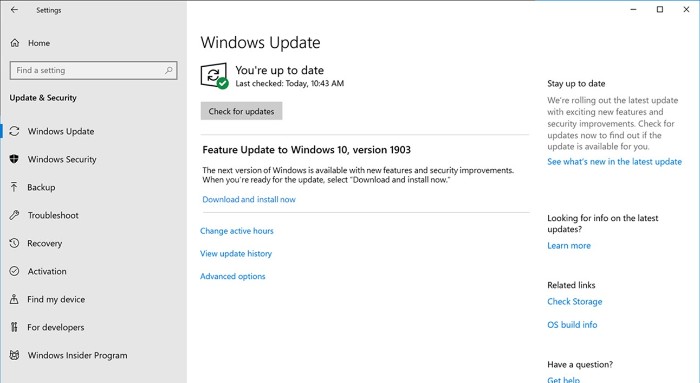
- Windows Hello: Integrated deeply into Windows 10, Windows Hello is a biometric authentication system using fingerprint sensors, iris scanning, and facial recognition to unlock devices, applications, and services without requiring passwords.

- Secure Boot: This feature requires hardware validation for compatibility with Windows 10. Activating Secure Boot, a UEFI BIOS standard, permits booting only on devices equipped with a TPM (Trusted Platform Module) 2.0 security module. It authenticates components during boot-up, blocking unauthenticated or altered components.
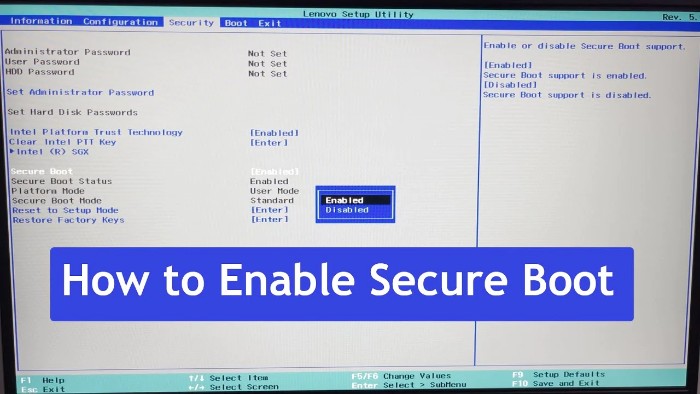
- Find My Device: This feature swiftly determines the location of a user’s Windows 10 laptop through internet connectivity, GPS, and their Microsoft account.
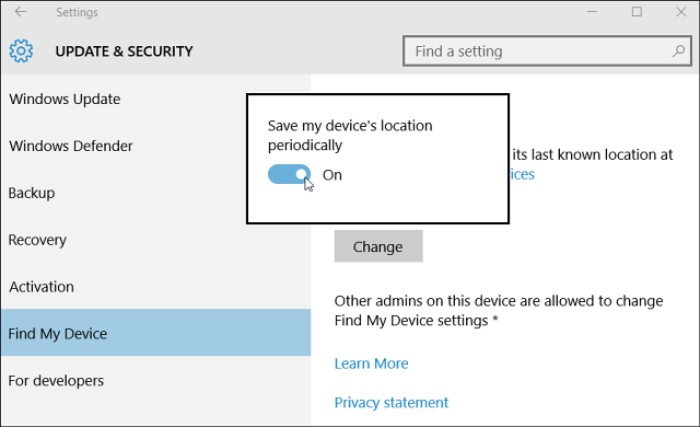
- Windows Store: Apps from the Windows Store are sandboxed, restricting their access to the system. Although users cannot adjust permissions or deny system access, they have the option to choose not to install if the request seems inappropriate.
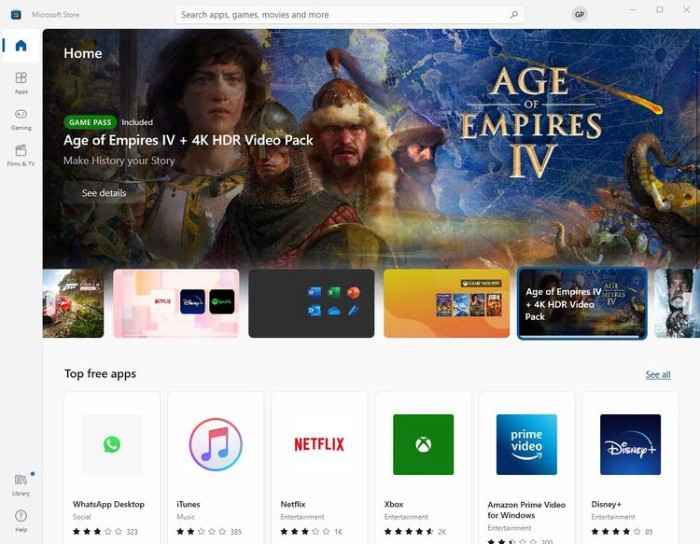
- BitLocker Encryption: Both Encrypting File System (EFS) and BitLocker are widely used data encryption features. BitLocker encrypts and unlocks drives using the TPM chip every time the computer restarts.
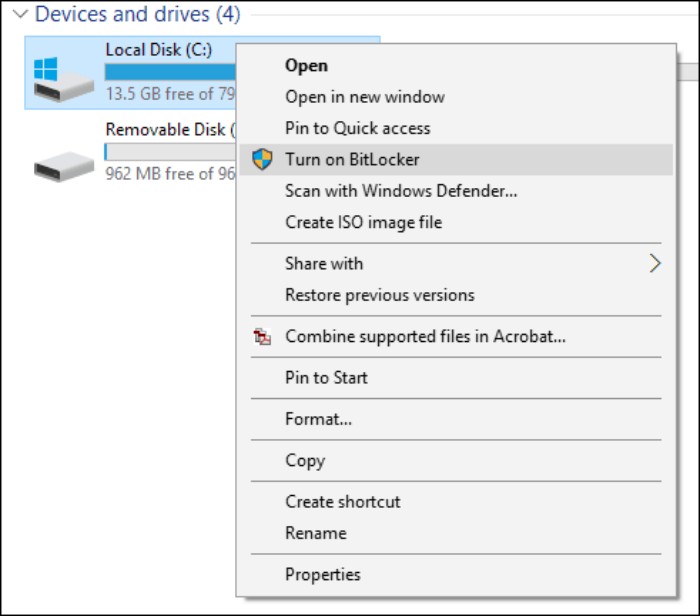
- Advanced Security for Business Users: The Enterprise version of Windows 10 Pro offers enhanced security features like Windows Hello for Business, Windows Defender Advanced Threat Protection, Device Guard, Credential Guard, and Virtual Secure Mode. Microsoft collaborates with OEM partners to develop their own security applications for the Windows 10 Pro platform, with Bromium being a notable example.
Note: Despite being considered Microsoft’s safest operating system, supplementing with third-party security software from reputable companies is a noteworthy solution for enhanced computer safety, especially from established security firms.


