Best Practices for Customizing Software while Ensuring Data Security

Customizing software is essential for companies aiming to enhance efficiency and stand out in a competitive market. However, maintaining data security is paramount when customizing software to meet specific corporate needs. This blog post explores the best practices for efficiently modifying software while adhering to stringent data security guidelines.
-
Identify Specific Customizations Needed:
- Define business goals and analyze current software systems to identify gaps that can be filled with customization.
- Involve end users, IT staff, and management to gain diverse perspectives on the proposed modifications.
-
Select Appropriate Customization Tools:
- Choose tools that align with technical expertise and organizational objectives, considering factors like affordability, flexibility, scalability, and integration potential.

-
Implement Best Practices in Software Customization:
- Prefer modular designs to facilitate easy upgrades or changes without affecting the overall system’s operation.
- Thoroughly document all modifications for future reference and troubleshooting.
- Follow coding standards to maintain code quality and readability.
-
Ensure Data Security during Software Customization:

- Implement Strong Access Control Measures:
- Specify user roles and permissions to restrict access to authorized users.
- Use multi-factor authentication for sensitive data access.
- Regularly review and update access rights to prevent privilege creep.
- Encrypt Sensitive Data and Secure Data Transmission:
- Encrypt sensitive data both in storage and during transmission.
- Use secure connections (SSL or HTTPS) for data transmission.
- Regularly Backup and Update Data:
- Backup data regularly to mitigate data loss risks.
- Promptly apply software updates and patches to address security vulnerabilities.
- Train Employees on Data Security Practices:
- Provide regular data security training to all employees.
- Educate employees on the consequences of data breaches and the importance of adhering to security protocols.
- Monitor for Unauthorized Access or Breaches:
- Utilize security monitoring tools for real-time threat detection.
- Develop an incident response strategy to address breaches promptly.
- Implement Strong Access Control Measures:
-
Effective Testing and Quality Assurance Methods:
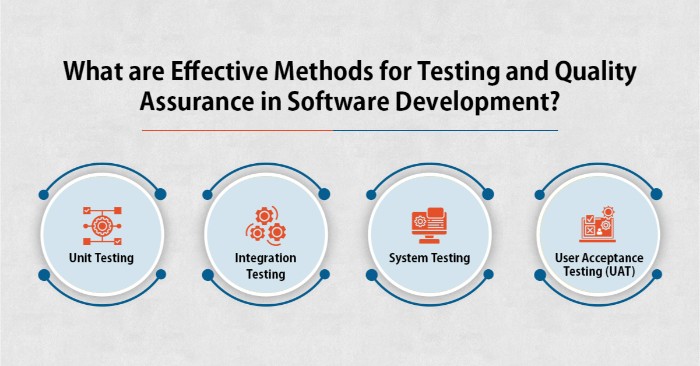
Best Practices for Customizing Software while Ensuring Data Security
- Unit Testing: Test individual components to ensure accurate functionality, especially in customized environments.
- Integration Testing: Verify the seamless integration of new or modified components with existing ones.
- System Testing: Evaluate the overall system’s performance, security, and functionality.
- User Acceptance Testing (UAT): Confirm software usability and alignment with business needs through real-world testing scenarios.
-
Training and Support Strategies for Successful Implementation:
- Conduct extensive training programs tailored to different user groups based on their usage patterns.
- Establish a robust support system comprising help desks, online resources, and routine maintenance to address technical issues and user inquiries.
In conclusion, by following these best practices, businesses can effectively customize software solutions to meet their unique requirements while ensuring data security, reliability, and user-friendliness. Customized software, when executed strategically, can significantly enhance corporate processes and competitiveness in the digital era.


