Software Development Best Practices

In the ever-evolving world of technology, adhering to best practices in software development is crucial for creating efficient, reliable, and maintainable applications. Implementing these best practices can significantly enhance the quality of the software, streamline the development process, and ensure long-term success. Below are some essential software development best practices that every developer should follow.
1. Version Control Systems (VCS)
 Using a Version Control System, such as Git, is fundamental for managing code changes. VCS allows multiple developers to work on the same project simultaneously without conflicts. It provides a historical record of changes, facilitates collaboration, and helps in tracking and reverting changes if necessary.
Using a Version Control System, such as Git, is fundamental for managing code changes. VCS allows multiple developers to work on the same project simultaneously without conflicts. It provides a historical record of changes, facilitates collaboration, and helps in tracking and reverting changes if necessary.
2. Code Reviews
 Code reviews are an integral part of maintaining high code quality. Regular reviews help catch bugs early, improve code readability, and ensure that the code adheres to the project’s standards. Peer reviews also promote knowledge sharing among team members.
Code reviews are an integral part of maintaining high code quality. Regular reviews help catch bugs early, improve code readability, and ensure that the code adheres to the project’s standards. Peer reviews also promote knowledge sharing among team members.
3. Automated Testing
 Automated testing is essential for ensuring that the code works as intended. Unit tests, integration tests, and end-to-end tests help in identifying issues early in the development cycle. Tools like JUnit, Selenium, and pytest can automate these tests, saving time and reducing human error.
Automated testing is essential for ensuring that the code works as intended. Unit tests, integration tests, and end-to-end tests help in identifying issues early in the development cycle. Tools like JUnit, Selenium, and pytest can automate these tests, saving time and reducing human error.
4. Continuous Integration/Continuous Deployment (CI/CD)
 CI/CD pipelines automate the process of integrating code changes, running tests, and deploying the application. This practice helps in delivering updates faster and more reliably. Tools like Jenkins, Travis CI, and GitLab CI are commonly used to implement CI/CD pipelines.
CI/CD pipelines automate the process of integrating code changes, running tests, and deploying the application. This practice helps in delivering updates faster and more reliably. Tools like Jenkins, Travis CI, and GitLab CI are commonly used to implement CI/CD pipelines.
5. Documentation
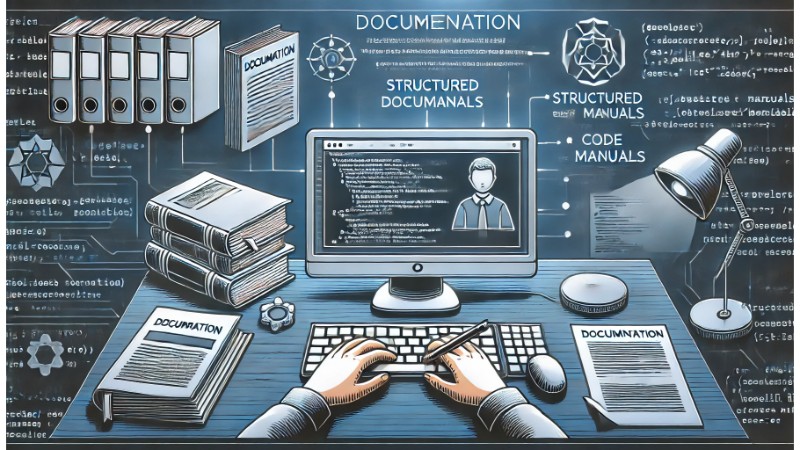 Proper documentation is crucial for the maintainability of the software. It should include code comments, API documentation, and user manuals. Well-documented code is easier to understand, use, and extend by other developers.
Proper documentation is crucial for the maintainability of the software. It should include code comments, API documentation, and user manuals. Well-documented code is easier to understand, use, and extend by other developers.
6. Code Standards and Conventions
 Following consistent coding standards and conventions improves code readability and maintainability. It ensures that the codebase looks uniform, making it easier for developers to read and understand each other’s code. Style guides like PEP 8 for Python and Google’s JavaScript Style Guide are good references.
Following consistent coding standards and conventions improves code readability and maintainability. It ensures that the codebase looks uniform, making it easier for developers to read and understand each other’s code. Style guides like PEP 8 for Python and Google’s JavaScript Style Guide are good references.
7. Agile Methodologies
Agile methodologies, such as Scrum and Kanban, promote iterative development, flexibility, and collaboration. These methodologies help in managing changes effectively, improving product quality, and delivering value to customers regularly.
8. Security Best Practices
Security should be a top priority in software development. Incorporate security best practices such as input validation, encryption, and regular security audits to protect the application from vulnerabilities. Tools like OWASP ZAP and Burp Suite can help identify and mitigate security risks.
9. Performance Optimization
Optimizing the performance of the application ensures that it runs efficiently under various conditions. Regularly profile and monitor the application to identify performance bottlenecks. Use tools like Apache JMeter for performance testing and profiling.
10. User Feedback and Iteration
 Collecting user feedback and iterating based on that feedback is essential for improving the software. Engage with users to understand their needs and pain points, and use that information to enhance the application’s functionality and user experience.
Collecting user feedback and iterating based on that feedback is essential for improving the software. Engage with users to understand their needs and pain points, and use that information to enhance the application’s functionality and user experience.
Conclusion
Implementing these best practices in software development not only improves the quality and reliability of the software but also makes the development process more efficient and enjoyable. By following these guidelines, developers can create robust, maintainable, and secure applications that meet user needs and stand the test of time.


