Changing Measurement Units in Excel, PowerPoint, and Windows Super Fast
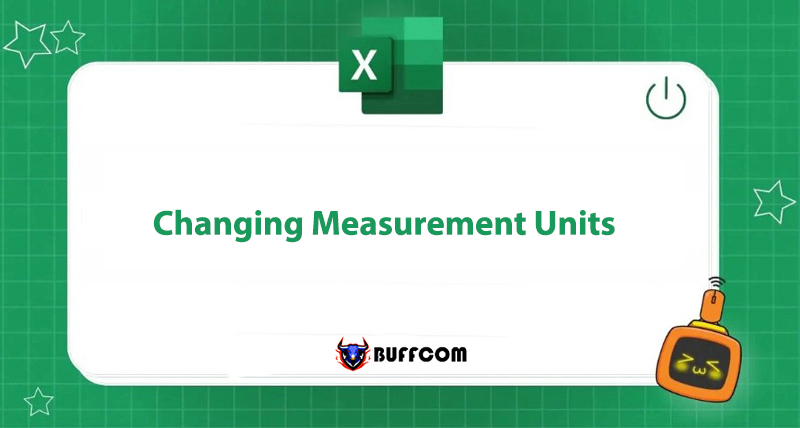
In the previous article, Buffcom showed you how to easily and effectively change measurement units in Word. However, this operation will have some differences in Excel, PowerPoint, and Windows. Let’s find out how to change the default measurement unit from Inches to Centimeters right now with Buffcom.net.
Changing Measurement Units in Excel
Step 1: Open the Option Panel in Word
Go to File and select Options. The Word Options window appears. Change the measurement unit.
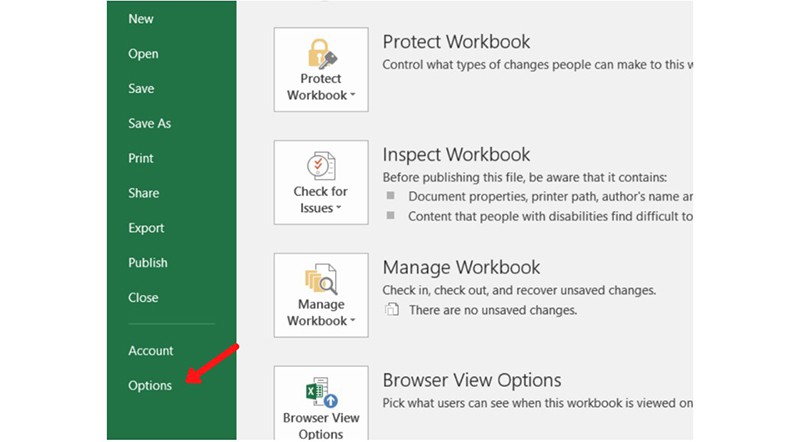 Step 2: Select the Display Option in Excel Options > Advances Panel
Step 2: Select the Display Option in Excel Options > Advances Panel
Next, select Advanced, and then use the mouse pointer to scroll down to the Display section.
Step 3: Change the Measurement Unit from Inches to Centimeters
In the Ruler units option, click on the arrow on the right side of the measuring unit box and select Centimeters from the drop-down list.
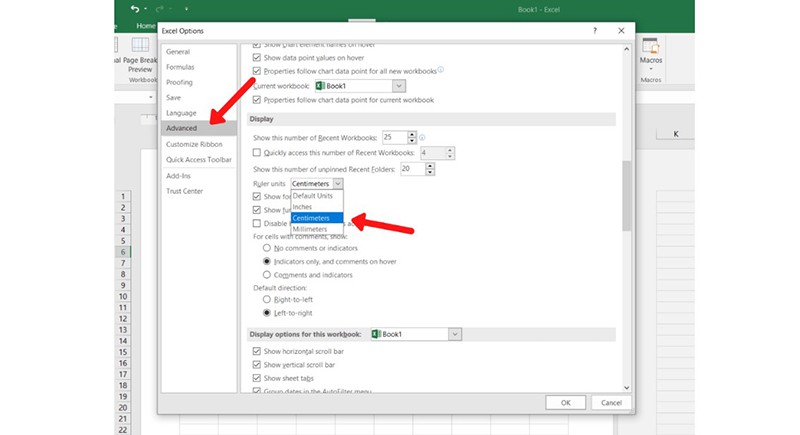 Step 4: Show/Hide the Ruler in Excel
Step 4: Show/Hide the Ruler in Excel
Under the View tab, select Page Layout to display the spreadsheet in page format.
Under the Show section, check Ruler to display the Cm ruler and enjoy the results.
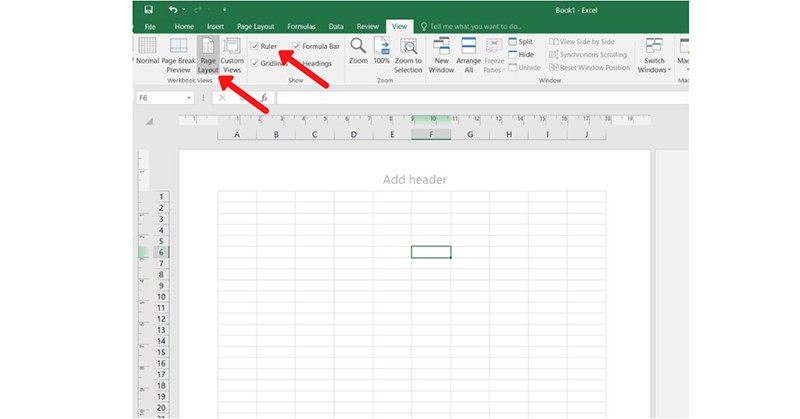
Changing Measurement Units in Windows
Step 1: Open Control Panel in Windows
In the Windows search bar, type “Control Panel” and click to open the panel as shown below to change the measurement units.
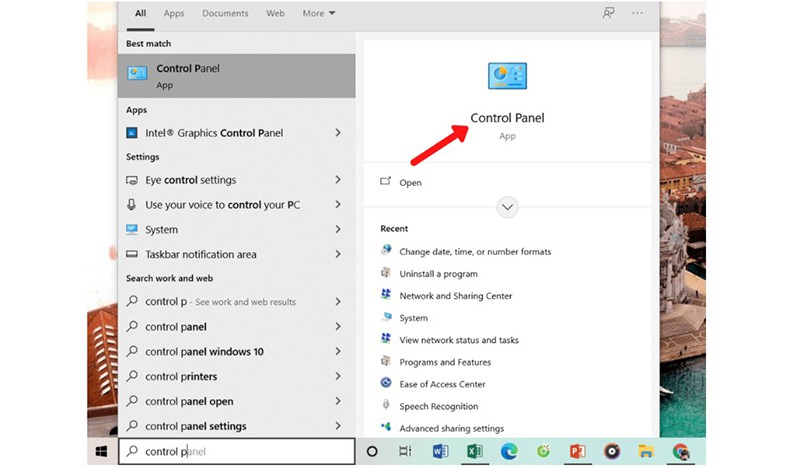 Step 2: Open the Clock & Region Tab in Control Panel
Step 2: Open the Clock & Region Tab in Control Panel
In the Control Panel, open the Clock & Region tab by clicking “Change date, time or number format” and then selecting “Region.” Here, you can find many options to change the default measurement units for Windows.
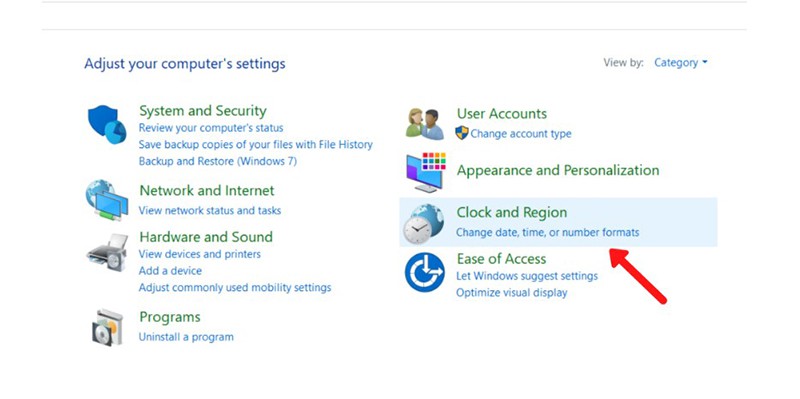 Step 3: Expand the Region Panel
Step 3: Expand the Region Panel
The Region panel will appear. Click on “Additional Settings…” to access additional options in the panel to change the measurement units.
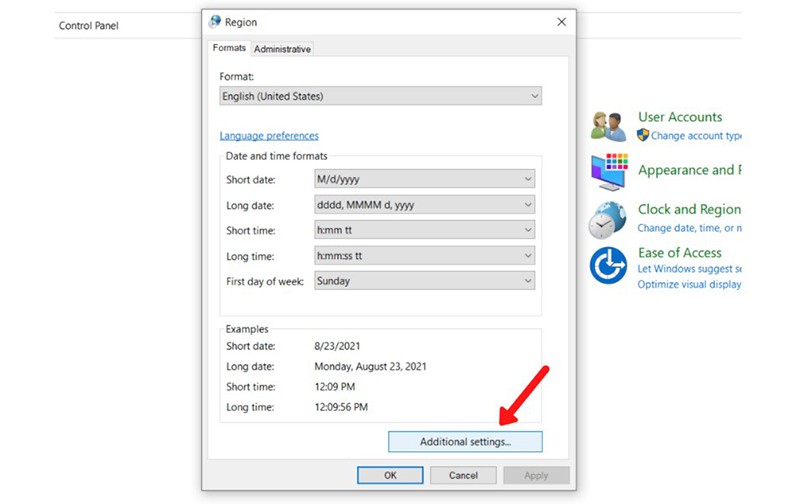 Step 4: Change the Measurement Units from U.S. to Metric
Step 4: Change the Measurement Units from U.S. to Metric
Inder the “Measurement system” option, click on the arrow on the right side of the measurement unit box and select “Metric” from the drop-down list to change the measurement units.
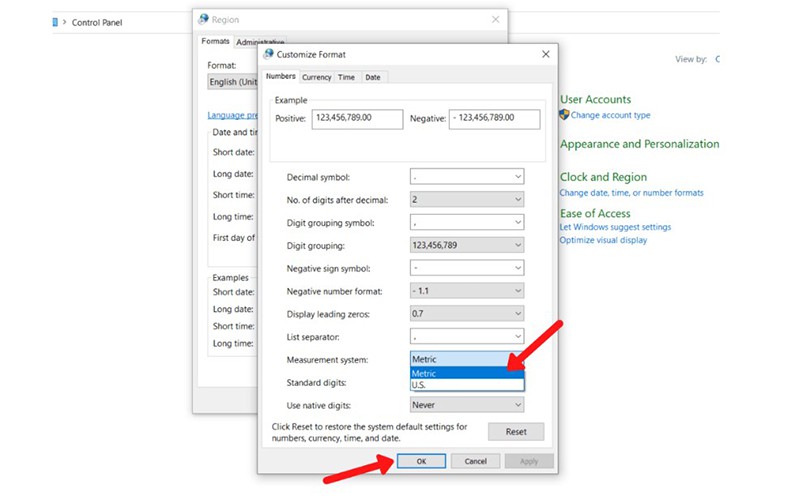 Changing Measurement Units in PowerPoint
Changing Measurement Units in PowerPoint
In PowerPoint, you do not need to change the measurement units separately like in Word and Excel because PowerPoint will automatically update according to the default units of Windows.
Therefore, after completing the steps to change the measurement units in Windows as described above, you can use centimeters as your measurement unit in PowerPoint.
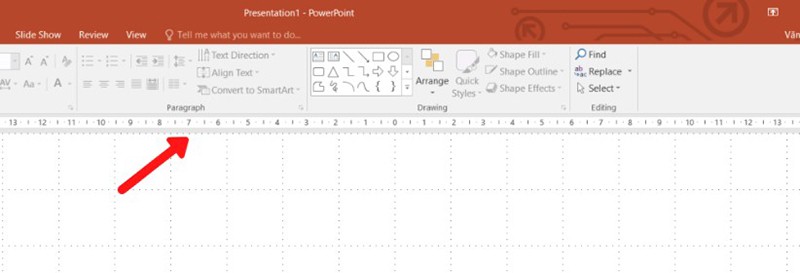 Summary of Changing Measurement Units in Excel, PowerPoint, and Windows
Summary of Changing Measurement Units in Excel, PowerPoint, and Windows
The default unit of Windows, as well as Excel and PowerPoint, is inches according to the U.S. standard, while most Vietnamese people are more familiar with using centimeters. Hopefully, this article will make it more convenient for you to work and apply office computer skills.
Moreover, if your work is closely related to office computer skills but the software does not meet your needs, please contact Buffcom.net to find the necessary software!


