Computer Multitasking Strategies

Computer Multitasking is an essential capability that allows multiple processes to run concurrently, improving efficiency and performance. As technology advances, understanding different multitasking strategies becomes crucial for optimizing system operations. This article will explore key computer multitasking strategies, including cooperative multitasking, preemptive multitasking, and hybrid approaches.
1. Cooperative Multitasking
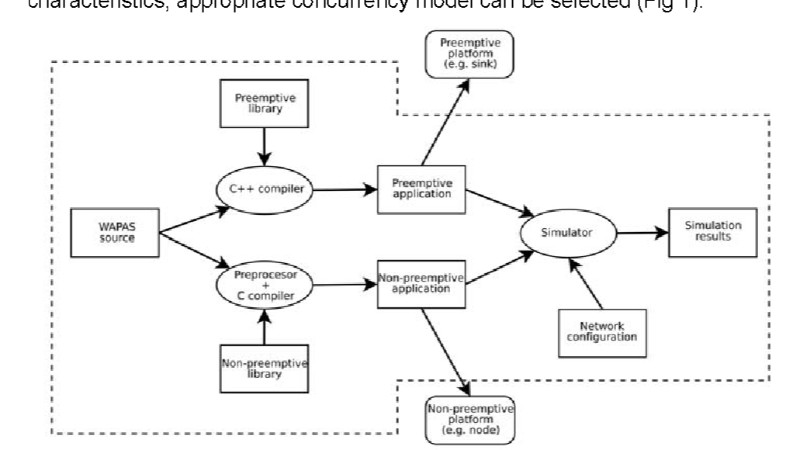 Cooperative multitasking, also known as non-preemptive multitasking, relies on each process to provide control to the operating system. This strategy was common in early operating systems like Windows 3.x and Macintosh System Software. In cooperative multitasking, a running process must voluntarily yield the CPU, allowing other processes to execute. While simple to implement, it has significant drawbacks, such as the risk of a single misbehaving application hogging the CPU, leading to system instability and unresponsiveness.
Cooperative multitasking, also known as non-preemptive multitasking, relies on each process to provide control to the operating system. This strategy was common in early operating systems like Windows 3.x and Macintosh System Software. In cooperative multitasking, a running process must voluntarily yield the CPU, allowing other processes to execute. While simple to implement, it has significant drawbacks, such as the risk of a single misbehaving application hogging the CPU, leading to system instability and unresponsiveness.
2. Preemptive Multitasking
Preemptive multitasking is the most widely used strategy in modern operating systems like Windows, macOS, and Linux. In this approach, the operating system has full control over the CPU, deciding which process runs and for how long. The OS can interrupt (preempt) a running process to assign CPU time to another process, ensuring fair distribution of resources and improved system responsiveness.
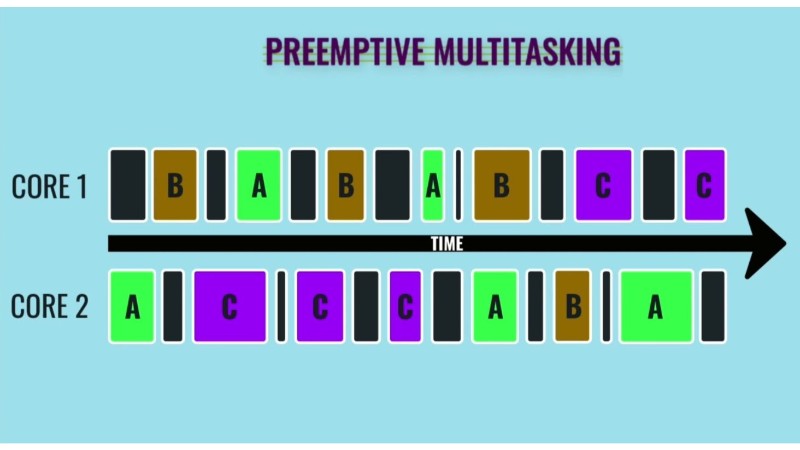 Advantages of Preemptive Multitasking:
Advantages of Preemptive Multitasking:
Enhanced System Stability: The OS can prevent any single process from monopolizing the CPU.
Improved Responsiveness: Critical tasks can be prioritized, ensuring timely execution.
Better Resource Utilization: Efficient management of CPU time and resources.
3. Hybrid Multitasking
Hybrid multitasking combines elements of both cooperative and preemptive multitasking. This approach allows certain processes to run cooperatively within a preemptive framework. For example, some real-time operating systems and embedded systems use hybrid multitasking to balance the need for process control and system stability. Hybrid strategies offer flexibility, enabling the system to handle a wide range of tasks efficiently.
Key Techniques in Multitasking
a. Time Slicing
Time slicing is a technique where the CPU time is divided into small intervals or slices. Each process gets a slice of CPU time, ensuring that all processes receive attention. This method is common in preemptive multitasking systems, facilitating smooth and fair resource distribution.
b. Priority Scheduling
Priority scheduling assigns priority levels to processes based on their importance or urgency. Higher-priority processes receive more CPU time, while lower-priority processes may wait longer. This technique ensures that critical tasks are handled promptly, enhancing overall system performance.
c. Context Switching
Context switching is the process of saving the state of a running process and loading the state of the next process to be executed. This is crucial in preemptive multitasking, where the operating system must frequently switch between processes. Efficient context switching minimizes overhead, maintaining high system performance.
Conclusion
Understanding computer multitasking strategies is vital for optimizing system performance and ensuring smooth operation. Cooperative multitasking, preemptive multitasking, and hybrid approaches each have unique advantages and applications. By leveraging techniques like time slicing, priority scheduling, and context switching, modern operating systems can manage multiple processes efficiently, providing a responsive and stable computing environment.
For more insights on computer multitasking strategies and their applications, stay tuned to our blog. Don’t forget to share this article and subscribe for more tech tips and updates!


