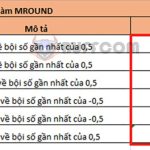Converting Weight Units Yen Ton Tael to Kilogram Gram in Excel

Converting Weight Units Yen Ton Tael to Kilogram Gram in Excel: Converting between weight units (Yen, Tael, Ton, Kg, Gr) is a basic but common knowledge for inventory and sales accountants. However, manual conversion can be time-consuming and prone to data errors. In this article, Buffcom.net will share how to convert tons, taels to kilograms, grams (or vice versa) in Excel.
1. Converting weight using basic arithmetic operations
For example, we have a weight table as shown below:
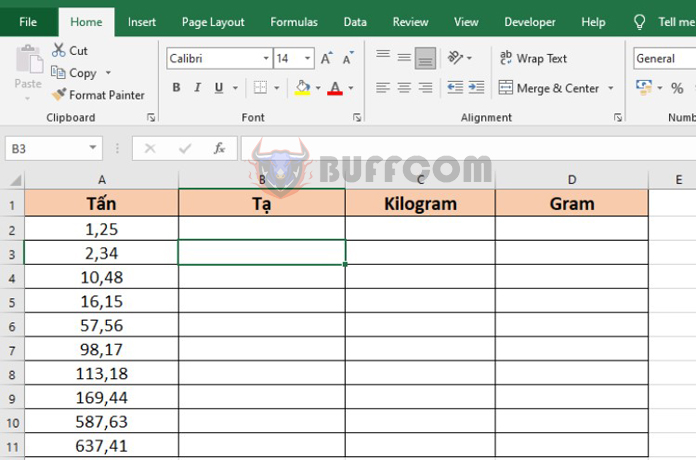
Converting Weight Units Yen Ton Tael to Kilogram Gram in Excel
To convert weight from tons to taels, we multiply the number of tons by 10. The formula in cell B2 is as follows: =A2*10
Copy the formula for the remaining cells in the Tael column to get the result of the entire weight converted to taels as shown below.
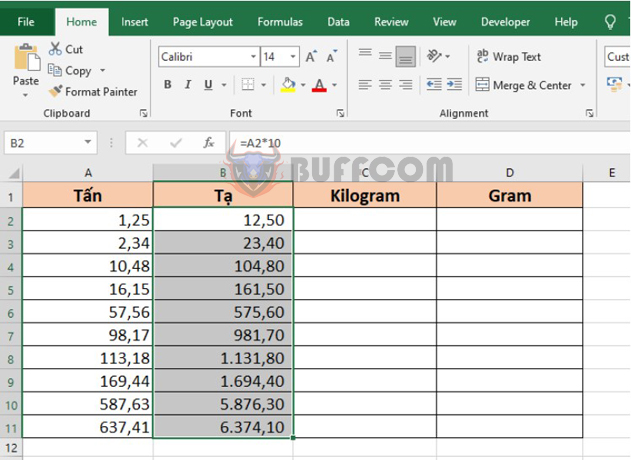
Converting Weight Units Yen Ton Tael to Kilogram Gram in Excel
To convert weight to kilograms, we can use the following methods:
- Multiply the number of tons by 1,000: =A21.000
- Multiply the number of taels by 100: =B2100
Copy the formula for the remaining cells in the Kilogram column to get the result of the entire weight converted to kilograms as shown below.
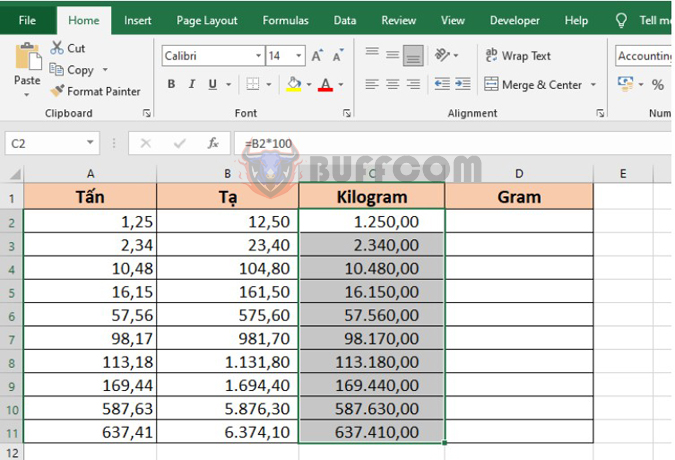
Converting Weight Units Yen Ton Tael to Kilogram Gram in Excel
To convert weight to grams, we can use the following methods:
- Multiply the number of tons by 1,000,000: =A21.000.000
- Multiply the number of taels by 100,000: =B2100.000
- Multiply the number of kilograms by 1,000: =C2*1.000
Copy the formula for the remaining cells in the Gram column to get the result of the entire weight converted to grams as shown below.
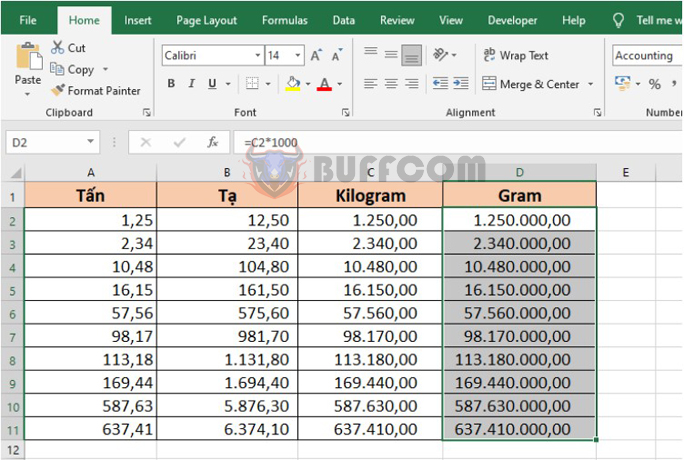
Converting Weight Units Yen, Ton, Tael to Kilogram, Gram in Excel
2. Using the CONVERT function to convert weight
With this method, you need to apply the function syntax as follows:
=CONVERT(number,from_unit,to_unit)
Where:
- CONVERT: is the function name used for conversion.
- Number: is the original number to be converted.
- From_unit: is the unit of the original number.
- To_unit: is the unit to be converted.
In this article, the corresponding unit values are:
- “g” = if the unit is gram.
- “kg” = if the unit is kilogram.
- “cwt” = if the unit is tael.
- “ton” = if the unit is ton.
For the example above, you only need to replace the from_unit and to_unit parameters with the corresponding weight units as in the above method. For example, to convert from kilograms to grams, the formula in cell D2 is as follows:
=CONVERT(C2;”kg”;”g”)
Applying the formula for the entire table, you will get the result when using the CONVERT function to convert the same as when manually calculated, but it will save a lot of time.
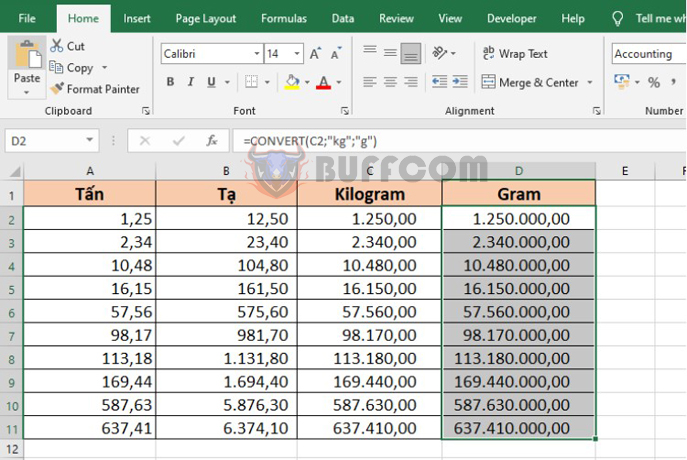
Converting Weight Units Yen, Ton, Tael to Kilogram, Gram in Excel
Thus, the above article has guided you on how to convert tons, taels to kilograms, grams in Excel.